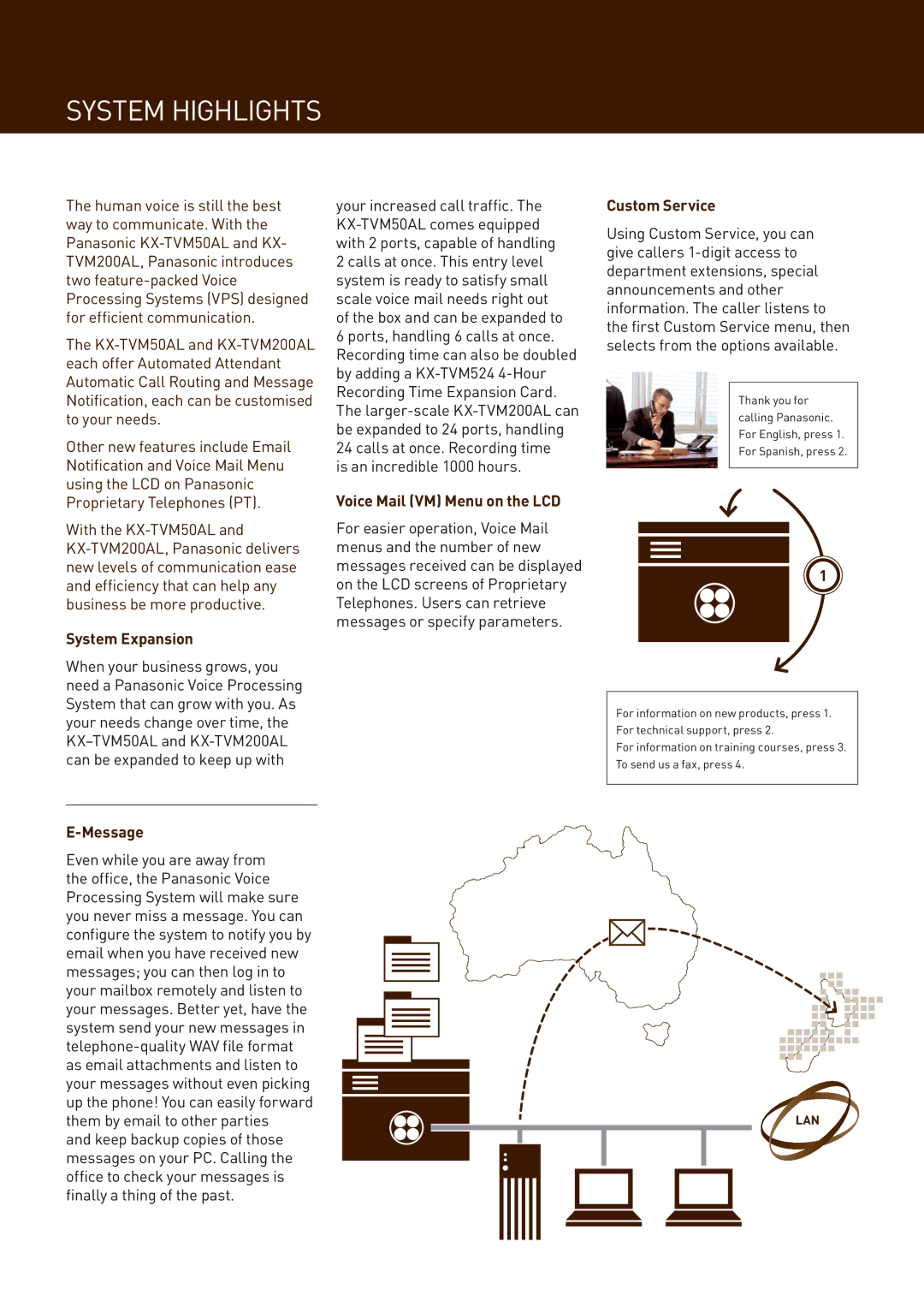SYSTEM HIGHLIGHTS
The human voice is still the best way to communicate. With the Panasonic
The
Other new features include Email Notification and Voice Mail Menu using the LCD on Panasonic Proprietary Telephones (PT).
With the
System Expansion
When your business grows, you need a Panasonic Voice Processing System that can grow with you. As your needs change over time, the
your increased call traffic. The
is an incredible 1000 hours.
Voice Mail (VM) Menu on the LCD
For easier operation, Voice Mail menus and the number of new messages received can be displayed on the LCD screens of Proprietary Telephones. Users can retrieve messages or specify parameters.
Custom Service
Using Custom Service, you can give callers
Thank you for calling Panasonic. For English, press 1. For Spanish, press 2.
1
For information on new products, press 1. For technical support, press 2.
For information on training courses, press 3. To send us a fax, press 4.
E-Message
Even while you are away from the office, the Panasonic Voice Processing System will make sure you never miss a message. You can configure the system to notify you by email when you have received new messages; you can then log in to your mailbox remotely and listen to your messages. Better yet, have the system send your new messages in
and keep backup copies of those messages on your PC. Calling the office to check your messages is finally a thing of the past.
LAN