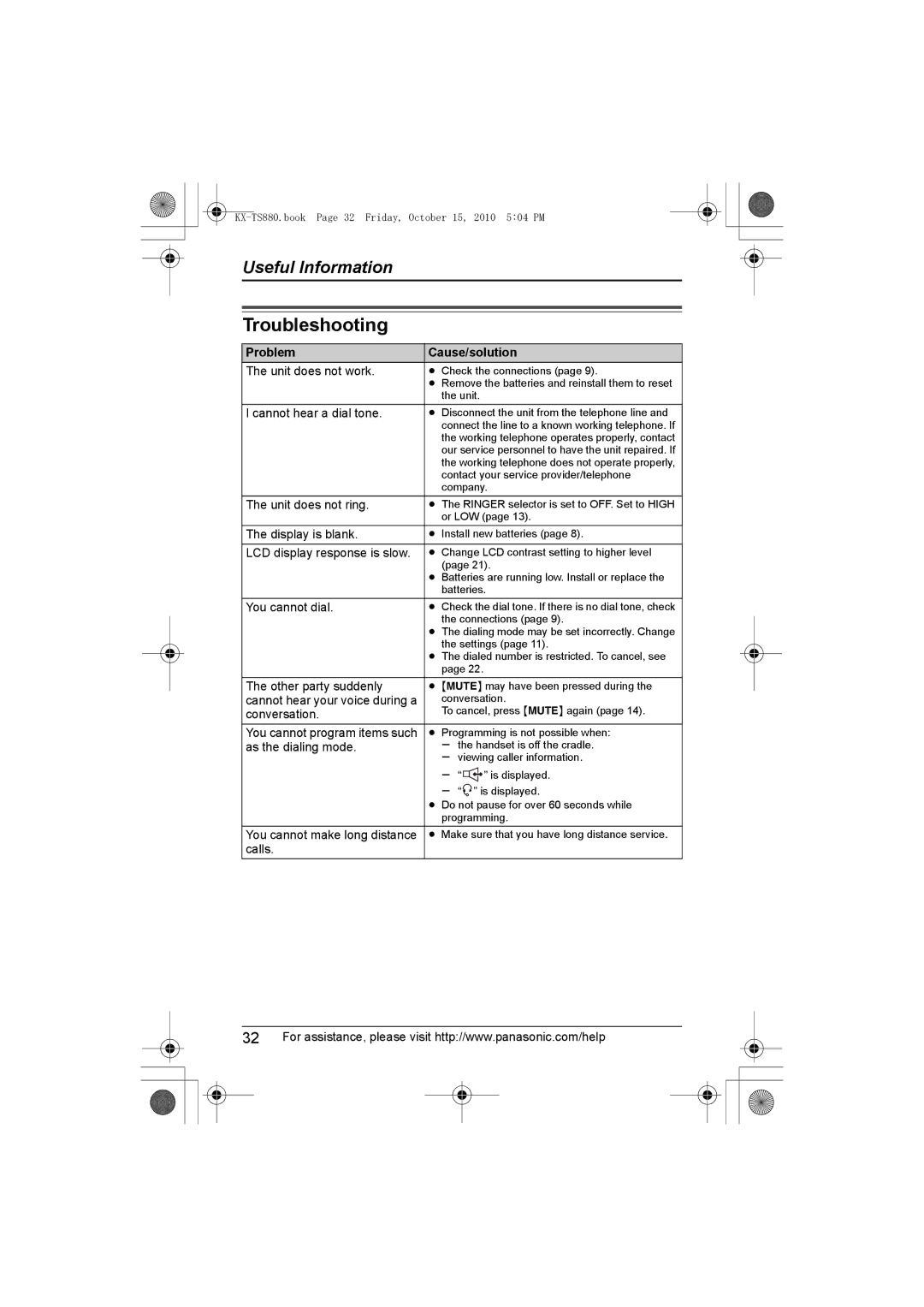KXTS880B, KX-TS880B specifications
The Panasonic KX-TS880B, also known as KX-TS880B, is a landline telephone designed to cater to various communication needs in both residential and office environments. This model combines classic design with essential features, making it a reliable choice for users seeking straightforward functionality without excessive complexity.One of the key highlights of the KX-TS880B is its user-friendly interface. The device is equipped with a large, easy-to-read LCD display that shows important information such as caller ID details and dialed numbers, allowing users to manage their calls with ease. The telephone supports a notable storage capacity, featuring a 50-number phonebook that enables users to save frequently dialed contacts for quick access. This is complemented by a caller ID function, which helps identify incoming calls, providing the added benefit of screening unwanted calls.
The KX-TS880B also emphasizes quality sound in communication. It boasts a built-in speakerphone which allows for hands-free conversations, making multitasking more convenient. The clarity of sound in both outgoing and incoming calls is enhanced by advanced noise reduction technology. This crucial feature provides clearer audio, thus improving the overall calling experience.
Another significant characteristic of the Panasonic KX-TS880B is its design, which merges functionality with aesthetic appeal. The phone features a compact layout with well-placed buttons, ensuring ease of use. The sturdy build of the KX-TS880B is an advantage, promising durability that suits both home and office settings.
Moreover, the phone is equipped with adjustable volume controls for both ringer and receiver, allowing users to customize their experience based on their environment. The unit also features redial functions and convenient one-touch memory keys, streamlining the process for those who often contact the same numbers.
In a world increasingly dominated by mobile communication, the Panasonic KX-TS880B highlights the importance of traditional telephony while integrating modern features, ensuring it remains a competitive option for those who appreciate reliability and simplicity in their communication devices. With its blend of reliable technology, user-friendly features, and durable design, the KX-TS880B stands out as a versatile choice for various users looking to meet their telephonic needs effectively.