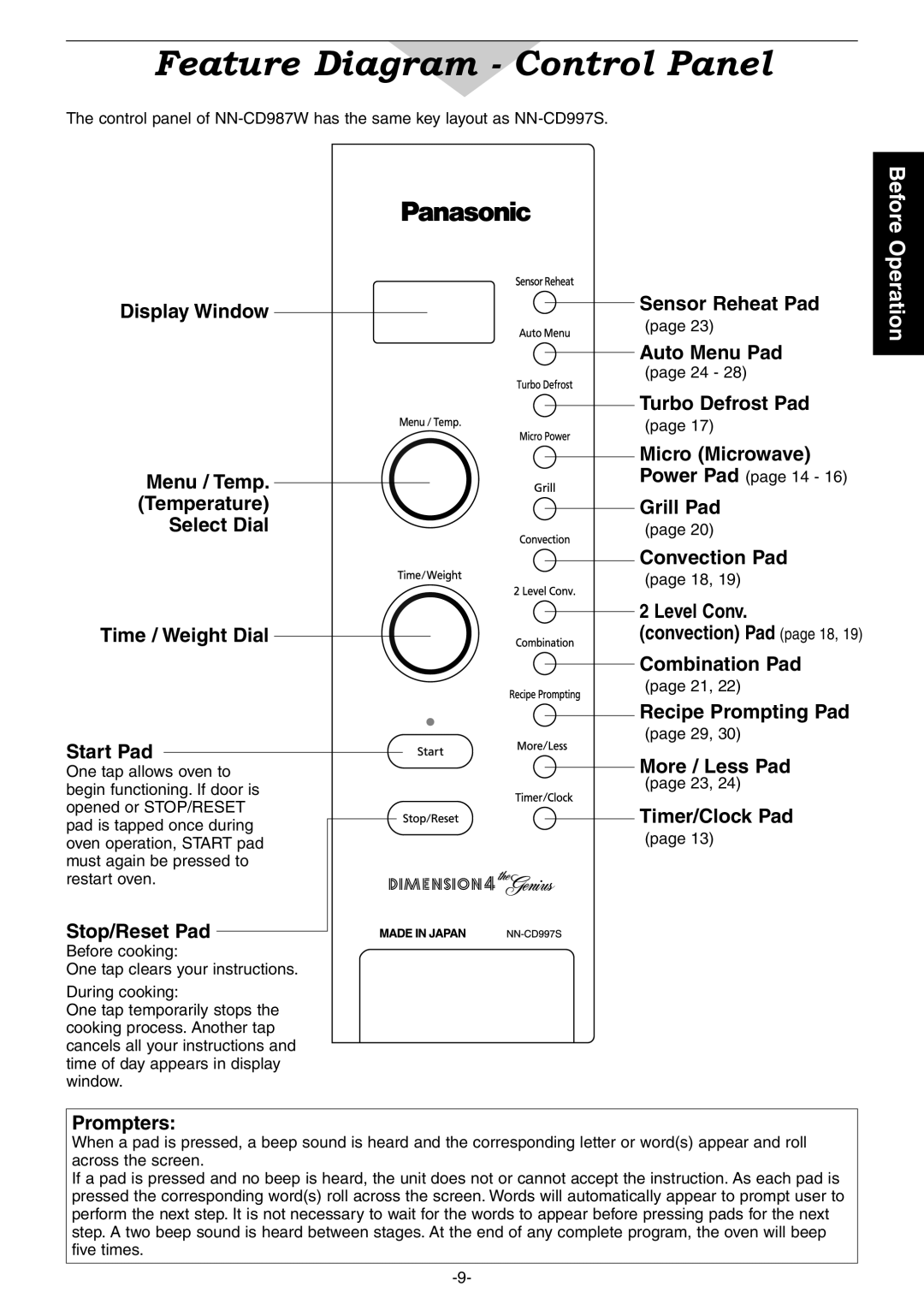NN-CD997S, NN-CD987W specifications
The Panasonic NN-CD987W and NN-CD997S stand out in the compact microwave oven market, offering versatile cooking solutions tailored to meet modern culinary demands. Both models showcase Panasonic’s commitment to innovative technology and user-friendly design, making them ideal for busy households.One of the significant features of the NN-CD987W and NN-CD997S is their inverter technology. Unlike traditional microwaves that use a pulsing mechanism to reduce power, inverter technology delivers a constant stream of cooking power. This allows for more even heating and prevents the overcooking of food edges while leaving the center undercooked. The result is perfectly cooked dishes, whether you're defrosting meat or reheating leftovers.
Both models also incorporate a convection cooking function, which allows for baking and roasting capabilities, turning them into multifunctional kitchen appliances. With the ability to circulate hot air evenly, users can achieve a golden-brown finish on baked goods and succulent results for roasted meats, enhancing the versatility of meal preparation.
Another highlight of these models is their compact design, which makes them perfect for kitchens with limited counter space. Despite their smaller footprint, they still pack a powerful performance with a generous capacity suitable for family meals. The user-friendly control panel features an LCD display, simplifying the cooking process with quick access to settings.
In terms of automated cooking, the NN-CD987W and NN-CD997S come equipped with a variety of pre-programmed cooking options. These presets provide guidance for preparing different types of dishes, ensuring optimal results with minimal effort. Whether you're cooking vegetables, seafood, or baked items, these options allow even novice cooks to achieve great results.
Safety features such as child lock mechanisms ensure peace of mind for families, making it a reliable choice for households with young children. Additionally, both models include an easy-to-clean interior, designed to resist stains and odors, which helps maintain the machine's condition over time.
In conclusion, the Panasonic NN-CD987W and NN-CD997S offer an impressive array of features, including inverter technology, convection cooking, and user-friendly controls. These models exemplify Panasonic's dedication to quality and innovation, providing a convenient and efficient cooking experience that meets the needs of today’s busy lifestyles. Whether you're reheating, roasting, or baking, these microwaves are designed to deliver exceptional results every time.