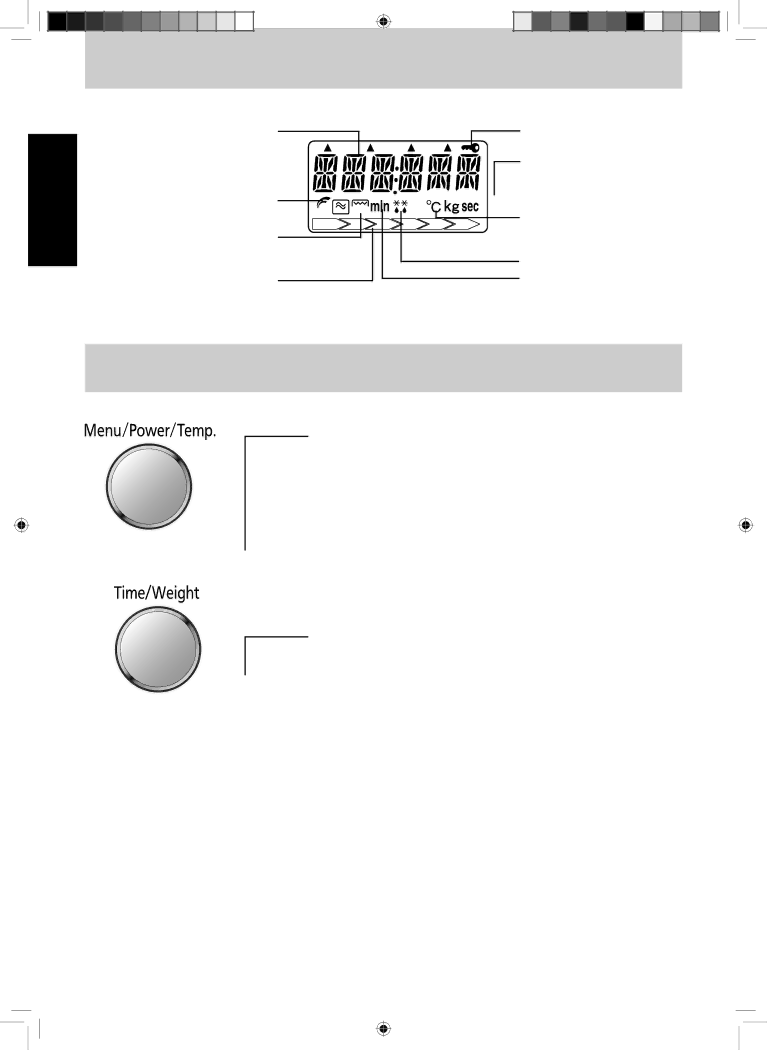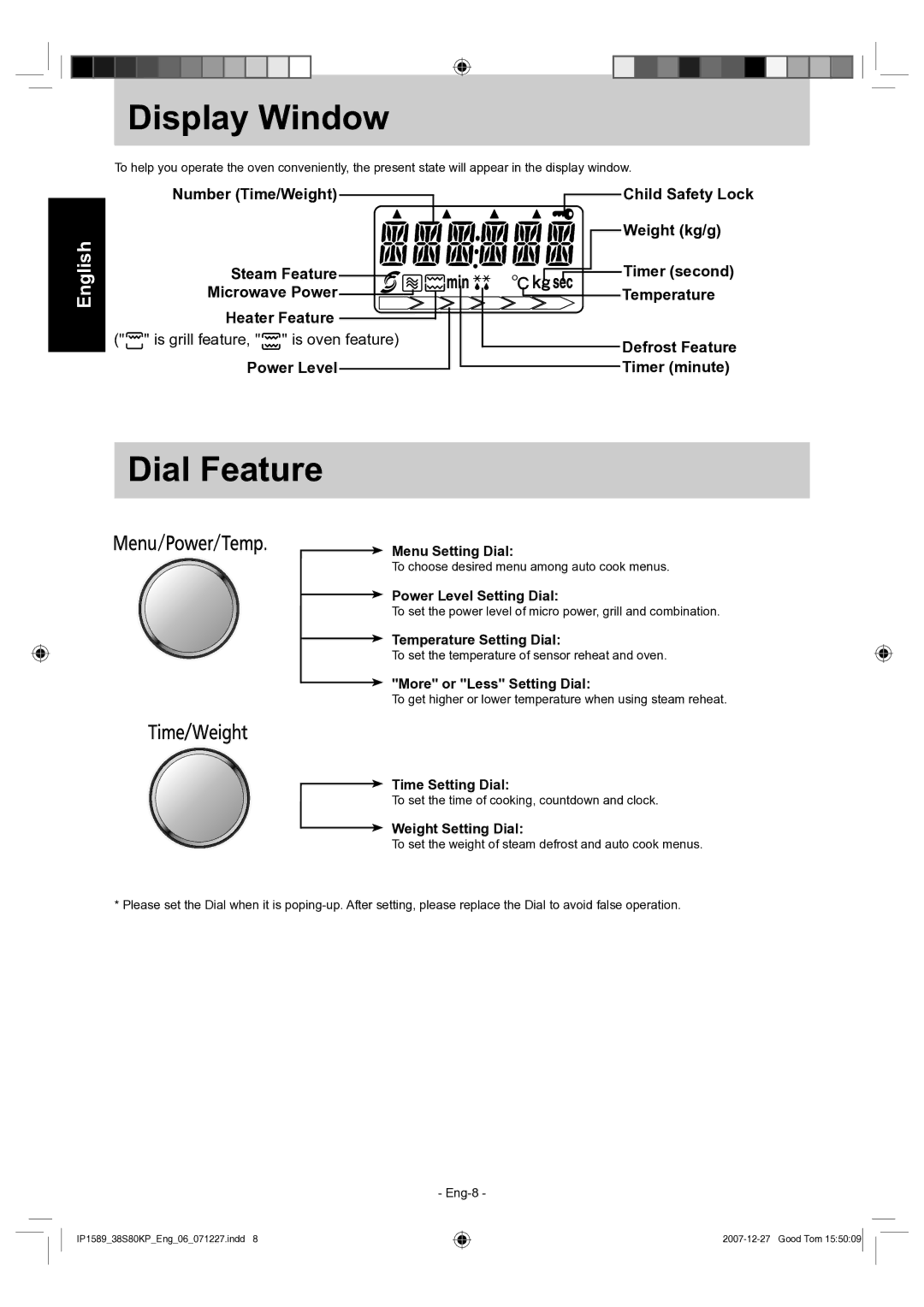NN-GS597M specifications
The Panasonic NN-GS597M is a versatile and powerful combination microwave oven designed to elevate your cooking experience. With a sleek, modern design, it seamlessly blends into any kitchen decor while delivering exceptional functionality. This appliance combines the advantages of microwave cooking with the benefits of grilling and convection, allowing for a wide variety of meal preparation methods.One of the standout features of the NN-GS597M is its Inverter Technology. Unlike traditional microwaves that use a system of on/off cycling to cook food, the inverter delivers a consistent level of power. This means that foods cook evenly and retain more moisture, resulting in better-tasting dishes. This technology is ideal for defrosting, cooking delicate items, or reheating, as it eliminates the hot and cold spots commonly associated with conventional microwaves.
The oven boasts a generous 27-liter capacity, providing ample space for cooking larger meals or multiple dishes simultaneously. Its turntable design ensures that all food items are heated evenly, while the additional grilling function allows you to achieve that crispy finish that is often associated with conventional ovens. The grill element provides high temperatures to brown and crisp food to perfection.
Panasonic has also integrated a range of auto-cook programs into the NN-GS597M, which make meal preparation quick and easy. With a simple touch of a button, users can select from a variety of preset cooking functions tailored to different types of food, such as popcorn, pizza, or vegetables. This not only saves time but also takes the guesswork out of cooking.
Another notable characteristic of this model is its user-friendly controls. The intuitive digital display and straightforward interface simplify operation, allowing for precise timing and power adjustment. The child lock feature also ensures safety in homes with young children, providing peace of mind to parents.
Overall, the Panasonic NN-GS597M is an excellent addition to any kitchen, merging advanced technology with user-friendly features. Its inverter technology ensures consistent results, while the combination of microwave, grill, and convection options expands culinary possibilities. Whether you are a seasoned chef or a cooking novice, this appliance can inspire creativity and efficiency in your everyday cooking tasks.