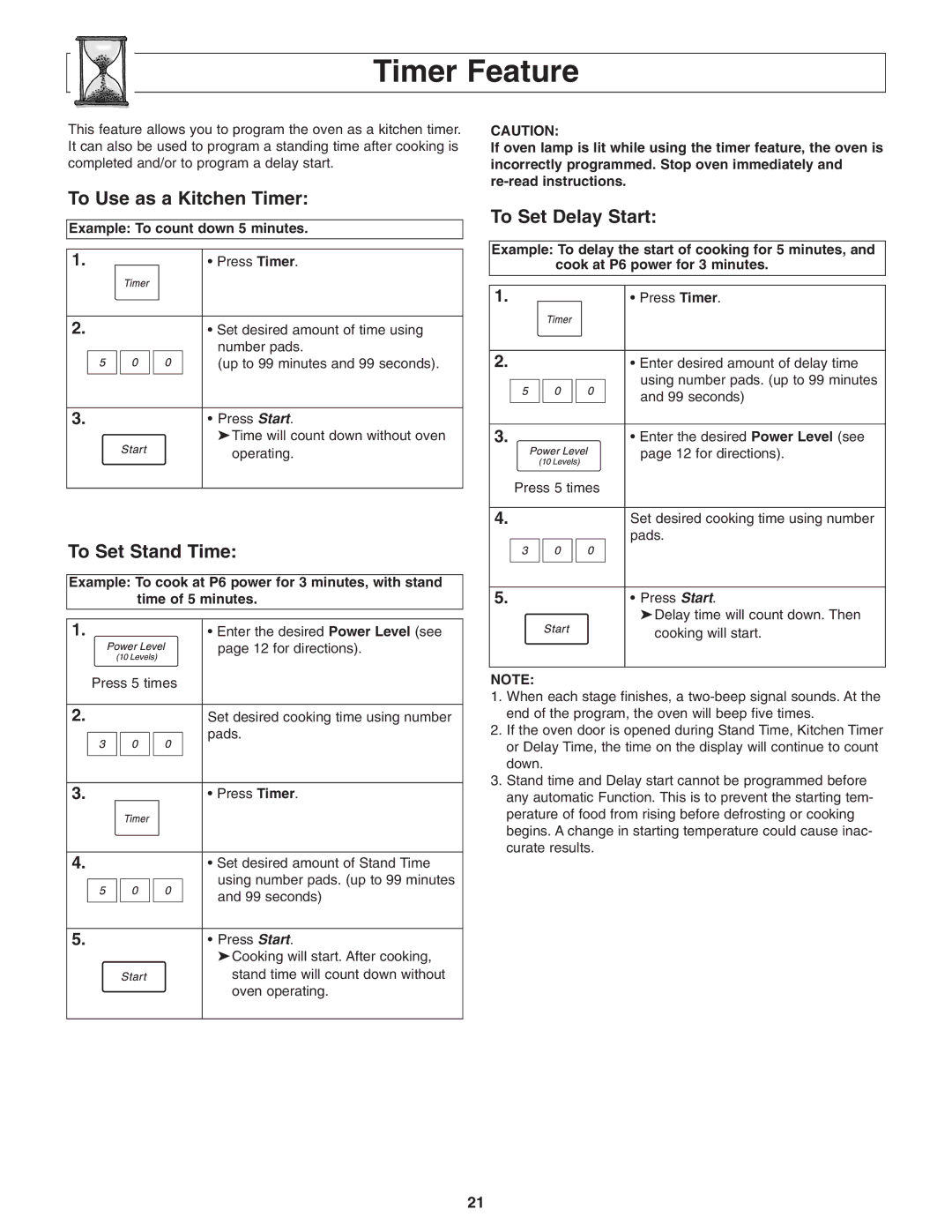NN-S254 specifications
The Panasonic NN-S254 microwave oven stands out as a reliable kitchen appliance, embodying efficiency and advanced technology. This countertop microwave boasts a sleek design and a compact size, making it a convenient solution for kitchens of all sizes. One of its main features is the Inverter Technology, which provides consistent and precise cooking power. Unlike traditional microwaves that use a power-on and power-off cycling method, the inverter system delivers a steady flow of heat, allowing for perfectly cooked meals without hot or cold spots.A significant characteristic of the NN-S254 is its 1200 watts of cooking power. This high wattage ensures faster cooking times, which is a boon for busy individuals. The appliance features a spacious 1.2 cubic foot interior, allowing users to heat larger dishes or multiple servings simultaneously. Its turntable ensures even cooking results, enhancing the overall user experience.
The Panasonic NN-S254 is equipped with a variety of pre-programmed menu options, allowing users to easily microwave popular foods with just a press of a button. These one-touch keys include settings for popcorn, pizza, and more, making it incredibly user-friendly. Additionally, it features a Quick 30 function that enables users to add time in 30-second increments, providing flexibility for various cooking needs.
Safety is also a priority in the design of the NN-S254. The unit comes with a child safety lock, ensuring peace of mind for families with young children. Its sleek stainless-steel exterior not only enhances its aesthetics but also makes for easy cleaning and maintenance.
The microwave also includes a sleek LED display that clearly showcases the time and cooking settings. This adds to its intuitive controls, ensuring that users can easily navigate the microwave's functions.
Overall, the Panasonic NN-S254 microwave oven combines advanced technology with practical features, making it a perfect addition to any kitchen. Its inverter technology, high cooking power, and user-friendly design help to elevate cooking efficiency, making meal preparation a breeze. Whether reheating leftovers or defrosting ingredients, this microwave delivers consistent results every time.