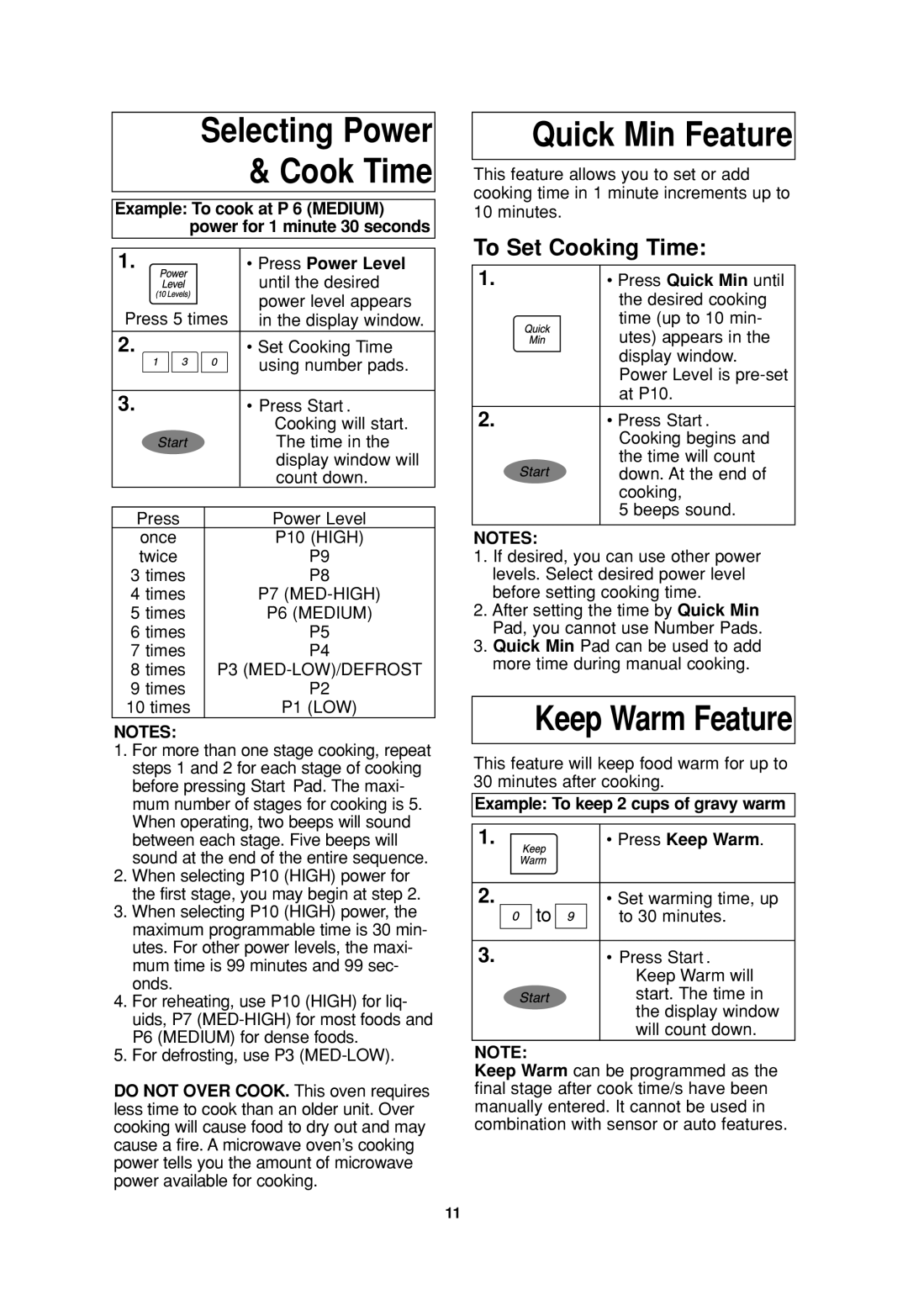NN-S735, NN-S935, NN-SA647 specifications
The Panasonic NN-S735, NN-SA647, and NN-S935 are three impressive microwave models that offer advanced cooking technologies and user-friendly features, making meal preparation easier and more efficient. Each model caters to different needs while maintaining high performance and reliability, embodying Panasonic's commitment to innovation in kitchen appliances.The Panasonic NN-S735 is a feature-rich microwave that stands out with its inverter technology. This technology allows for precise cooking and defrosting by providing a consistent power level, ensuring that food heats evenly without hot or cold spots. The NN-S735 boasts a spacious interior, accommodating a variety of dish sizes, while its sleek design makes it an attractive addition to any kitchen. The model comes with multiple auto-cook presets that simplify meal preparation, making it easy to cook everything from popcorn to baked potatoes at the touch of a button.
Next is the Panasonic NN-SA647, which is designed for versatility and convenience. This compact microwave oven is ideal for smaller kitchens or those who need an efficient cooking solution without sacrificing performance. The NN-SA647 features a combination of inverter technology and sensor cooking, which automatically adjusts cooking time and power based on the moisture level of the food. This ensures optimal results, especially for more delicate dishes. With a range of preset cooking options and a user-friendly control panel, this model is perfect for busy families or individuals seeking quick meal solutions.
Lastly, the Panasonic NN-S935 offers enhanced features for serious cooks. This model includes the inverter turbo defrost option, which expedites the defrosting process while maintaining food quality. With its larger capacity and more advanced sensor cooking capabilities, the NN-S935 can handle larger meals with ease. Additionally, it features a sleek touch-screen display that streamlines operation and provides easy access to cooking settings. The model's bright interior light and stainless-steel finish add to its modern aesthetic.
In summary, the Panasonic NN-S735, NN-SA647, and NN-S935 each offer unique features tailored to various cooking needs. With advanced technologies like inverter power and sensor cooking, Panasonic continues to provide innovative solutions that enhance the cooking experience, making these models a valuable addition to any kitchen.