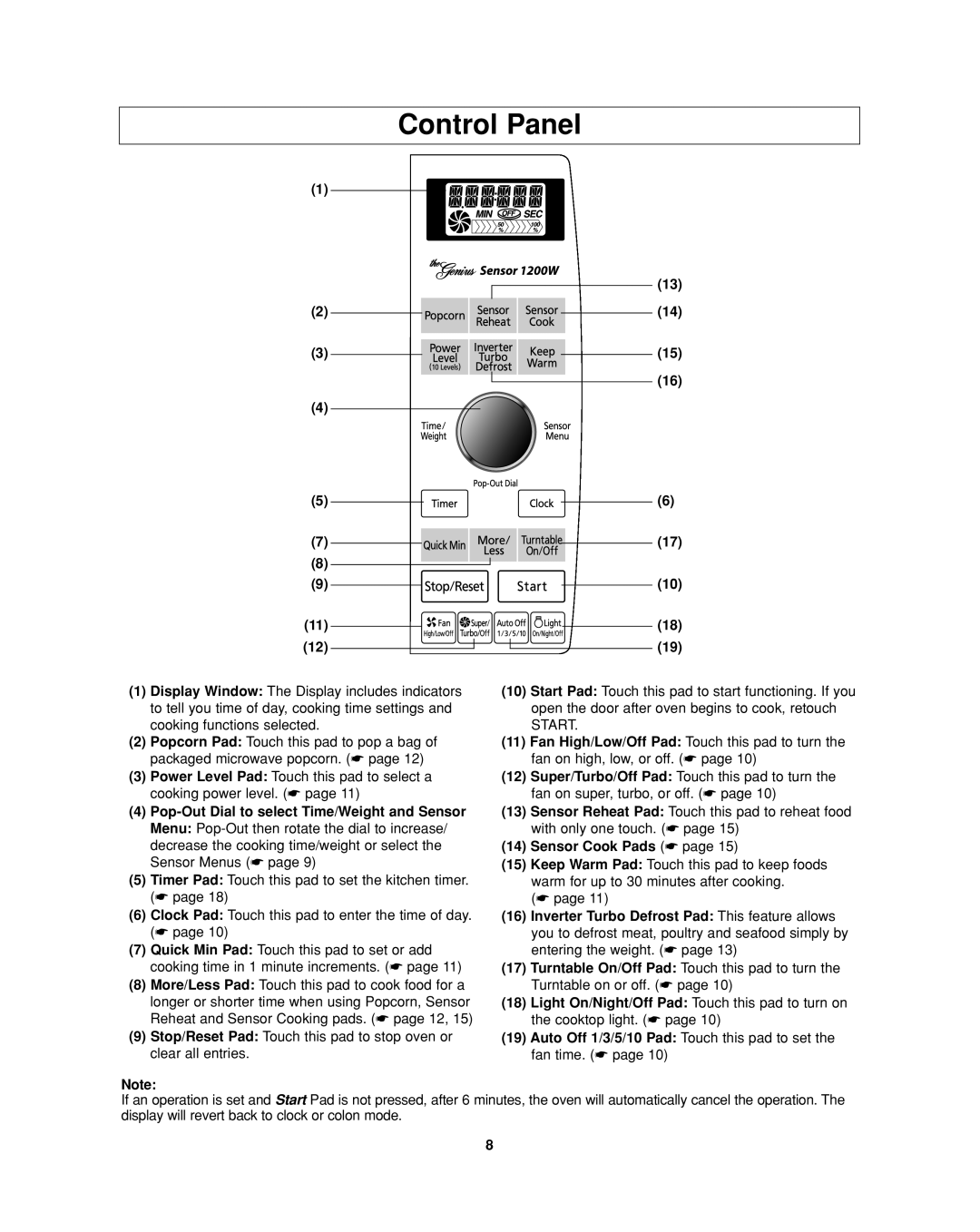NN-SD277 specifications
The Panasonic NN-SD277 is a compact yet powerful microwave oven designed to meet the cooking needs of modern households. This versatile appliance is renowned for its sleek design, advanced technologies, and user-friendly features that make meal preparation quick and efficient.One of the standout features of the NN-SD277 is its Inverter Technology, which sets it apart from traditional microwave ovens. Unlike conventional models that rely on pulsing the microwave energy on and off to maintain cooking power, the Inverter Technology provides a continuous stream of cooking power. This ensures that food is cooked evenly and thoroughly, preventing overcooked edges and cold centers. With this technology, delicate foods such as seafood, sauces, and even chocolates can be prepared to perfection.
The NN-SD277 boasts a spacious 1.2 cubic feet capacity, allowing users to accommodate larger dishes with ease. Its sleek countertop design enhances kitchen aesthetics while saving space. The microwave has a power output of 1200 watts, offering a swift and efficient cooking experience. The unit features multiple power levels, giving users the flexibility to choose the ideal setting for various cooking tasks.
Another notable characteristic of the NN-SD277 is its easy-to-use control panel, which includes a one-touch sensor cooking option. This feature simplifies cooking by automatically adjusting power levels and cooking times, ensuring that meals are properly cooked without the guesswork. The microwave also includes a variety of pre-programmed cooking settings, making it easy to prepare popular dishes such as popcorn, frozen vegetables, and reheated leftovers at the push of a button.
The sleek design is complemented by a bright, easy-to-read LED display that adds to the aesthetic appeal while providing important cooking information. The microwave also comes equipped with a turntable, ensuring even cooking by rotating food during the heating process.
Safety is also prioritized with features like a child safety lock, ensuring that little hands cannot accidentally operate the microwave. With its combination of innovative technology, user-friendly features, and stylish design, the Panasonic NN-SD277 is an excellent choice for those looking to upgrade their cooking appliances. Whether it's reheating leftovers, defrosting meat, or cooking a quick meal, this microwave delivers performance and efficiency in one compact unit.