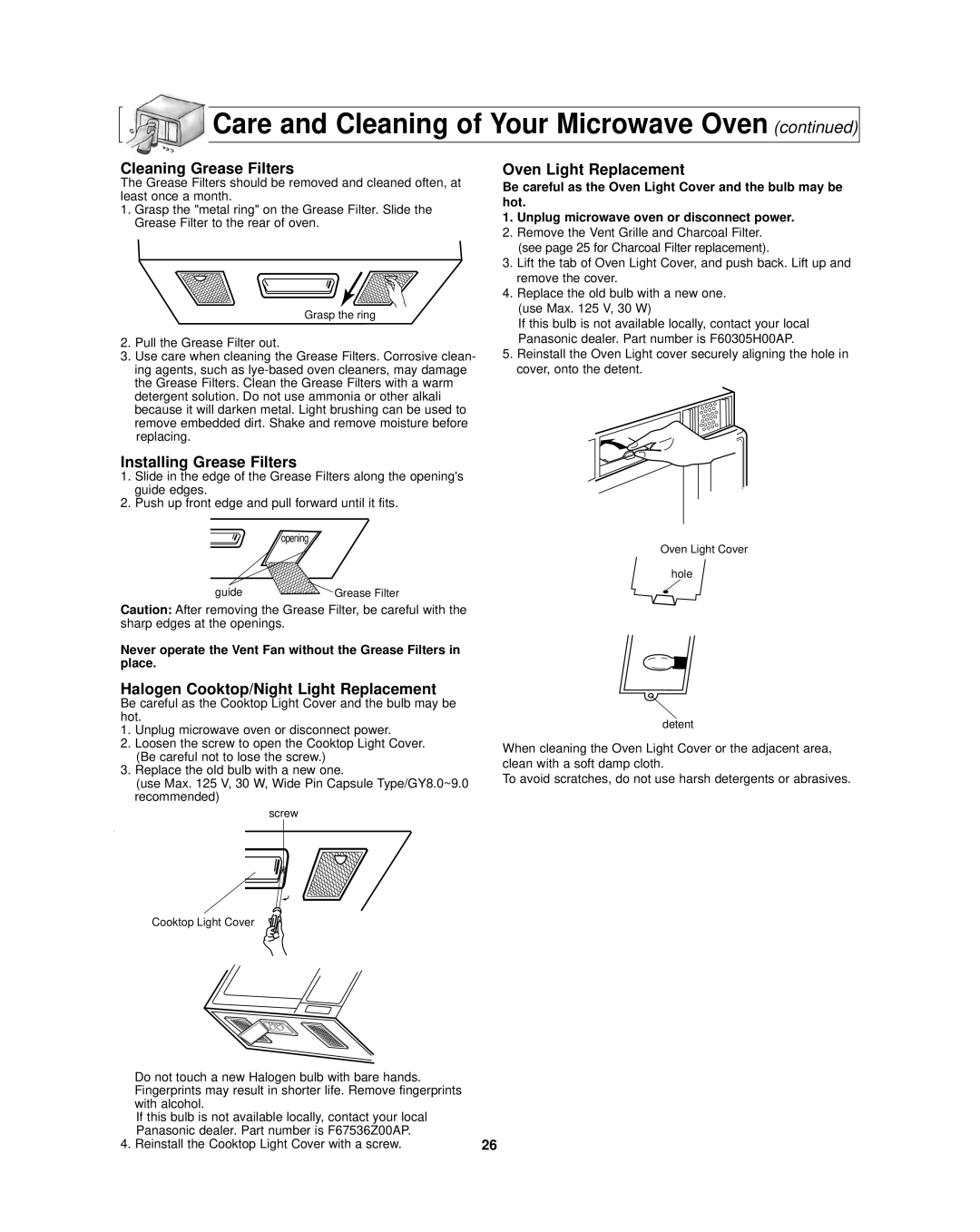NN-SD297SR specifications
The Panasonic NN-SD297SR is a premium countertop microwave oven that combines efficiency, advanced technology, and sleek design to enhance your kitchen experience. With a capacity of 2.2 cubic feet, this microwave offers ample space for cooking larger dishes, making it ideal for families or those who enjoy entertaining guests.One of the major highlights of the Panasonic NN-SD297SR is its Inverter Technology. Unlike traditional microwave ovens that use a pulsing mechanism to regulate power, the inverter keeps a consistent power level throughout the cooking process. This ensures that food is cooked evenly, retaining moisture and texture without overheating or drying out. As a result, your meals will come out perfectly heated every time, from delicate tasks like defrosting to reheating leftovers.
The microwave features a powerful 1250-watt cooking power, which allows for rapid cooking times and improved efficiency. This high power level means you can prepare meals faster while conserving energy, making it an environmentally friendly choice. Additionally, the NN-SD297SR includes various preset cooking programs that simplify meal preparation. With one-touch options for popcorn, beverages, and reheating, you'll be able to achieve optimal results with just the press of a button.
To ensure user-friendliness, the NN-SD297SR is designed with a simple control panel featuring an easy-to-read LED display. The buttons are intuitively organized and responsive, allowing users to access various features and settings effortlessly. The delay start and memory function make it convenient to plan out meal times effectively.
Moreover, the microwave incorporates a stainless-steel finish, providing both durability and a modern aesthetic that fits well in any kitchen decor. The turntable and adjustable power levels offer flexibility in cooking, allowing for various dish sizes and types.
In summary, Panasonic's NN-SD297SR stands out for its innovative Inverter Technology, robust cooking power, user-friendly controls, and stylish design. This appliance is not just about convenience; it is engineered to improve the overall cooking experience, ensuring delicious and evenly cooked results every time.