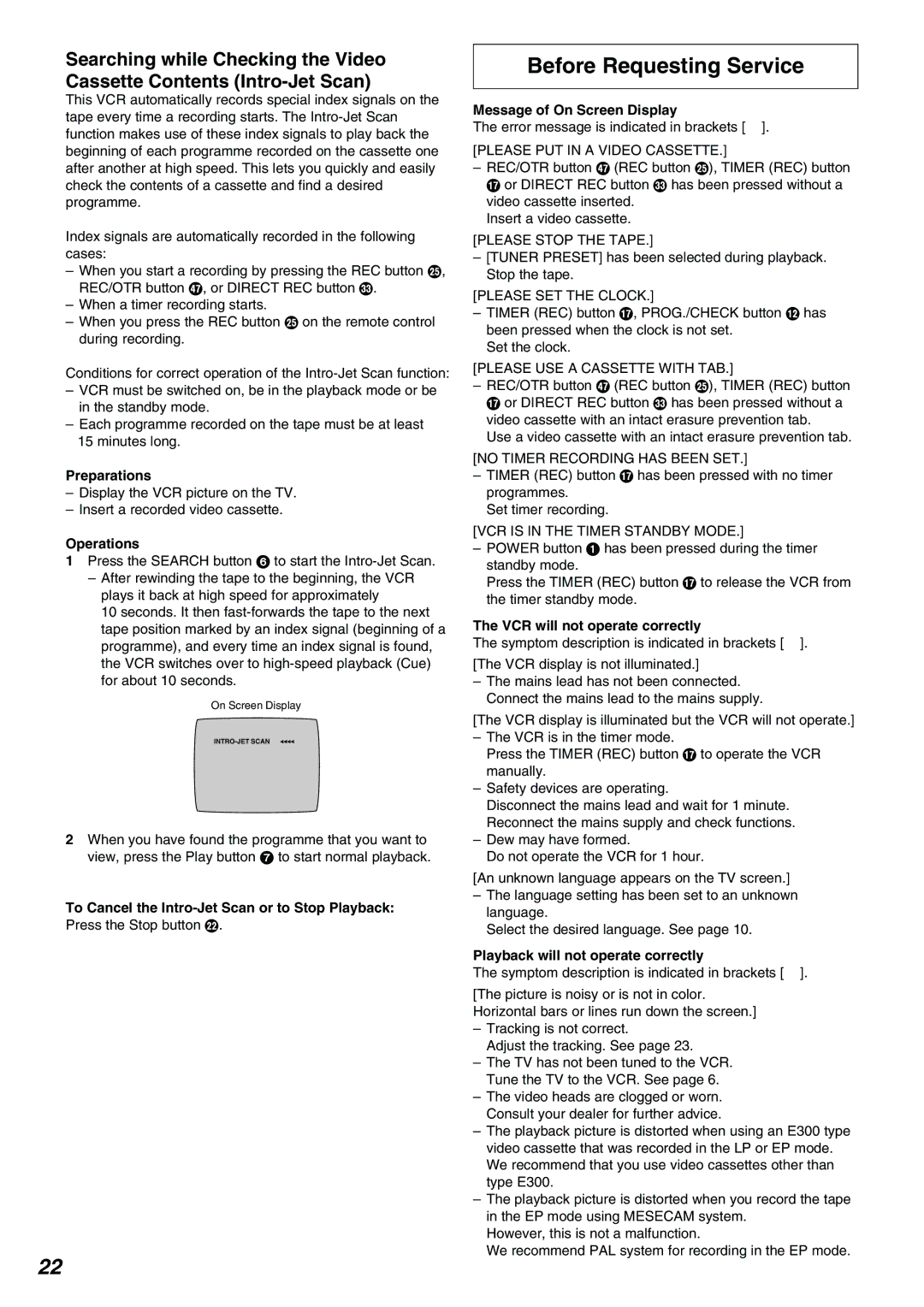Searching while Checking the Video Cassette Contents
This VCR automatically records special index signals on the tape every time a recording starts. The
Index signals are automatically recorded in the following cases:
–When you start a recording by pressing the REC button I, REC/OTR button _, or DIRECT REC button Q.
–When a timer recording starts.
–When you press the REC button I on the remote control during recording.
Conditions for correct operation of the
–VCR must be switched on, be in the playback mode or be in the standby mode.
–Each programme recorded on the tape must be at least 15 minutes long.
Preparations
–Display the VCR picture on the TV.
–Insert a recorded video cassette.
Operations
1Press the SEARCH button 6 to start the
–After rewinding the tape to the beginning, the VCR plays it back at high speed for approximately
10 seconds. It then
On Screen Display
2When you have found the programme that you want to view, press the Play button 7 to start normal playback.
To Cancel the
Before Requesting Service
Message of On Screen Display
The error message is indicated in brackets [ ].
[PLEASE PUT IN A VIDEO CASSETTE.]
–REC/OTR button _ (REC button I), TIMER (REC) button A or DIRECT REC button Q has been pressed without a video cassette inserted.
Insert a video cassette.
[PLEASE STOP THE TAPE.]
–[TUNER PRESET] has been selected during playback. Stop the tape.
[PLEASE SET THE CLOCK.]
–TIMER (REC) button A, PROG./CHECK button < has been pressed when the clock is not set.
Set the clock.
[PLEASE USE A CASSETTE WITH TAB.]
–REC/OTR button _ (REC button I), TIMER (REC) button A or DIRECT REC button Q has been pressed without a video cassette with an intact erasure prevention tab.
Use a video cassette with an intact erasure prevention tab.
[NO TIMER RECORDING HAS BEEN SET.]
–TIMER (REC) button A has been pressed with no timer programmes.
Set timer recording.
[VCR IS IN THE TIMER STANDBY MODE.]
–POWER button 1 has been pressed during the timer standby mode.
Press the TIMER (REC) button A to release the VCR from the timer standby mode.
The VCR will not operate correctly
The symptom description is indicated in brackets [ ].
[The VCR display is not illuminated.]
–The mains lead has not been connected. Connect the mains lead to the mains supply.
[The VCR display is illuminated but the VCR will not operate.]
–The VCR is in the timer mode.
Press the TIMER (REC) button A to operate the VCR manually.
–Safety devices are operating.
Disconnect the mains lead and wait for 1 minute. Reconnect the mains supply and check functions.
–Dew may have formed.
Do not operate the VCR for 1 hour.
[An unknown language appears on the TV screen.]
–The language setting has been set to an unknown language.
Select the desired language. See page 10.
Playback will not operate correctly
The symptom description is indicated in brackets [ ].
[The picture is noisy or is not in color. Horizontal bars or lines run down the screen.]
–Tracking is not correct.
Adjust the tracking. See page 23.
–The TV has not been tuned to the VCR. Tune the TV to the VCR. See page 6.
–The video heads are clogged or worn. Consult your dealer for further advice.
–The playback picture is distorted when using an E300 type video cassette that was recorded in the LP or EP mode. We recommend that you use video cassettes other than type E300.
–The playback picture is distorted when you record the tape in the EP mode using MESECAM system.
However, this is not a malfunction.
We recommend PAL system for recording in the EP mode.
22