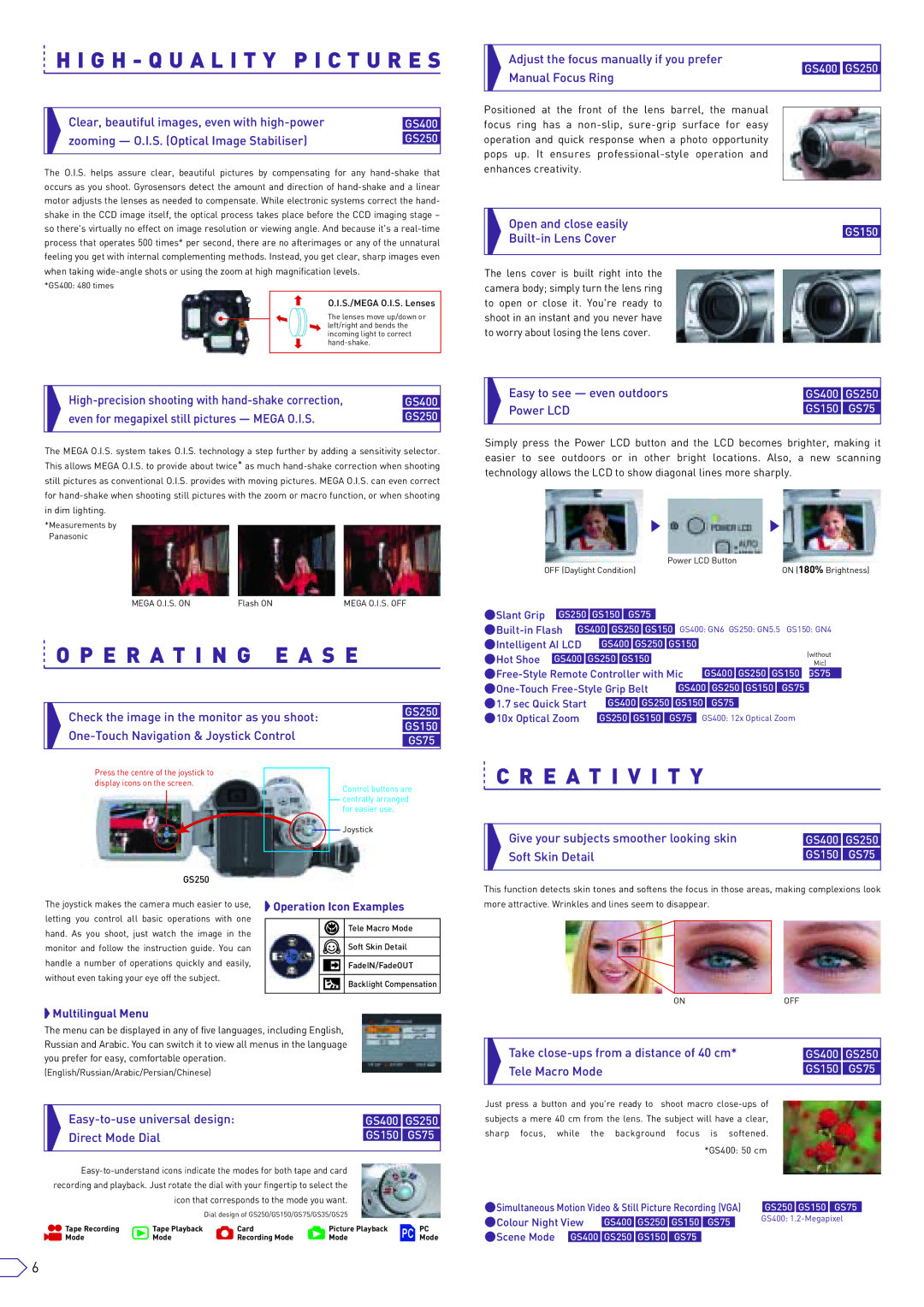H I G H - Q U A L I T Y P I C T U R E S
H I G H - Q U A L I T Y P I C T U R E S
Clear, beautiful images, even with |
|
GS400 | |
|
|
zooming — O.I.S. (Optical Image Stabiliser) | GS250 |
| |
|
|
The O.I.S. helps assure clear, beautiful pictures by compensating for any
Adjust the focus manually if you prefer
GS400 GS250
Manual Focus Ring
Positioned at the front of the lens barrel, the manual focus ring has a
Open and close easily
so there's virtually no effect on image resolution or viewing angle. And because it's a
Built-in Lens Cover
GS150
when taking
*GS400: 480 times
O.I.S./MEGA O.I.S. Lenses
The lenses move up/down or left/right and bends the incoming light to correct
The lens cover is built right into the camera body; simply turn the lens ring to open or close it. You're ready to shoot in an instant and you never have to worry about losing the lens cover.
| |
GS400 | |
|
|
even for megapixel still pictures — MEGA O.I.S. | GS250 |
| |
|
|
The MEGA O.I.S. system takes O.I.S. technology a step further by adding a sensitivity selector. This allows MEGA O.I.S. to provide about twice* as much
*Measurements by Panasonic
MEGA O.I.S. ON | Flash ON | MEGA O.I.S. OFF |
 O P E R A T I N G E A S E
O P E R A T I N G E A S E
|
|
|
|
|
|
|
|
|
|
Check the image in the monitor as you shoot: |
|
|
|
| GS250 | ||||
|
|
|
|
| |||||
|
|
|
| GS150 | |||||
|
|
|
|
| |||||
|
|
|
|
| |||||
|
|
|
| GS75 | |||||
|
|
|
|
|
|
|
|
|
|
Press the centre of the joystick to |
|
|
|
|
|
|
|
| |
|
|
|
|
|
|
|
| ||
display icons on the screen. |
|
|
|
|
| Control buttons are | |||
|
|
|
|
|
|
| |||
|
|
|
|
|
|
| centrally arranged | ||
|
|
|
|
|
| ||||
|
|
|
|
|
|
| for easier use. | ||
| GS250 |
|
|
|
|
| Joystick | ||
|
|
|
| ||||||
|
|
|
|
|
| ||||
|
|
|
|
|
|
|
|
| |
|
|
|
|
|
|
|
|
| |
The joystick makes the camera much easier to use, | Operation Icon Examples | ||||||||
letting you control all basic operations with one |
|
|
|
|
|
|
|
| |
hand. As you shoot, just watch the image in the |
|
|
|
|
|
| Tele Macro Mode | ||
|
|
|
|
|
|
|
| ||
monitor and follow the instruction guide. You can |
|
|
|
|
|
| Soft Skin Detail | ||
handle a number of operations quickly and easily, |
|
|
|
|
|
|
| ||
|
|
|
|
|
| FadeIN/FadeOUT | |||
without even taking your eye off the subject. |
|
|
|
|
|
|
|
| |
|
|
|
|
|
| Backlight Compensation | |||
|
|
|
|
|
|
|
| ||
|
|
|
|
|
|
|
|
|
|
 Multilingual Menu
Multilingual Menu
The menu can be displayed in any of five languages, including English, Russian and Arabic. You can switch it to view all menus in the language you prefer for easy, comfortable operation.
(English/Russian/Arabic/Persian/Chinese)
|
|
|
| |||
| GS400 |
| GS250 | |||
|
|
|
|
|
| |
Direct Mode Dial |
|
| GS150 | GS75 | ||
|
|
| ||||
|
|
| ||||
|
|
|
| |||
| ||||||
recording and playback. Just rotate the dial with your fingertip to select the |
| |||||
| icon that corresponds to the mode you want. |
| ||||
|
| Dial design of GS250/GS150/GS75/GS35/GS25 |
| |||
Tape Recording | Tape Playback | Card | Picture Playback | PC | ||
Mode | Mode | Recording Mode | Mode | Mode | ||
Easy to see — even outdoors |
|
|
|
GS400 |
| GS250 | |
|
|
|
|
Power LCD | GS150 | GS75 | |
|
| ||
|
|
|
|
Simply press the Power LCD button and the LCD becomes brighter, making it easier to see outdoors or in other bright locations. Also, a new scanning technology allows the LCD to show diagonal lines more sharply.
| Power LCD Button |
OFF (Daylight Condition) | ON (180% Brightness) |
•Slant Grip GS250 GS150 GS75
•
•Intelligent AI LCD GS400 GS250 GS150
• Hot Shoe | GS400 |
| GS250 |
| GS150 |
|
|
|
|
|
|
|
|
|
|
|
|
|
| (without |
|
|
|
|
|
|
|
|
|
|
|
|
|
|
|
| Mic) | ||||
|
|
|
|
|
|
|
|
|
|
|
|
|
|
|
|
| ||||
• | GS400 |
| GS250 |
| GS150 |
| GS75 | |||||||||||||
• |
|
|
|
|
|
|
|
|
| |||||||||||
GS400 | GS250 | GS150 | GS75 |
| ||||||||||||||||
|
|
|
|
| ||||||||||||||||
•1.7 sec Quick Start GS400 GS250 GS150 GS75
•10x Optical Zoom GS250 GS150 GS75 GS400: 12x Optical Zoom
 C R E A T I V I T Y
C R E A T I V I T Y
Give your subjects smoother looking skin |
|
|
|
|
GS400 |
| GS250 |
| |
|
|
|
|
|
Soft Skin Detail | GS150 | GS75 | ||
|
|
|
|
|
This function detects skin tones and softens the focus in those areas, making complexions look more attractive. Wrinkles and lines seem to disappear.
ON | OFF | |||
|
|
|
|
|
Take |
|
|
|
|
GS400 | GS250 | |||
|
|
|
|
|
Tele Macro Mode | GS150 | GS75 | ||
|
| |||
|
|
|
|
|
Just press a button and you're ready to shoot macro
*GS400: 50 cm
• Simultaneous Motion Video & Still Picture Recording (VGA) | GS250 |
| GS150 |
| GS75 | ||||||||||
• Colour Night View |
|
|
|
|
|
|
|
| GS400: | ||||||
| GS400 |
| GS250 |
| GS150 | GS75 |
| ||||||||
• Scene Mode |
|
|
|
|
|
|
|
|
|
|
|
|
|
| |
GS400 | GS250 | GS150 | GS75 |
|
|
|
|
| |||||||
![]() 6
6