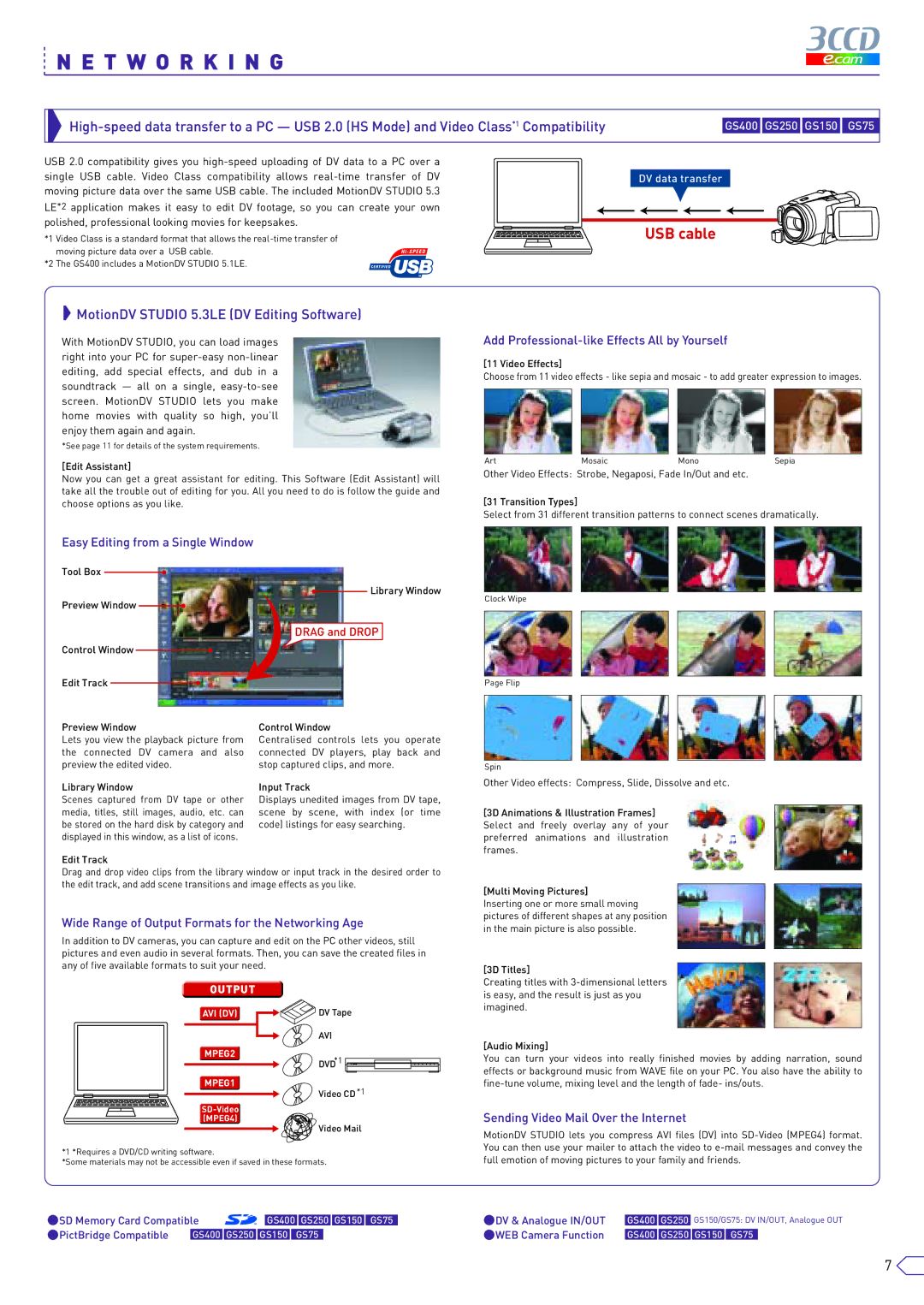N E T W O R K I N G
N E T W O R K I N G
GS400 GS250 GS150 GS75 | |
USB 2.0 compatibility gives you |
|
single USB cable. Video Class compatibility allows | DV data transfer |
moving picture data over the same USB cable. The included MotionDV STUDIO 5.3 |
|
LE*2 application makes it easy to edit DV footage, so you can create your own |
|
polished, professional looking movies for keepsakes. | USB cable |
*1 Video Class is a standard format that allows the | |
moving picture data over a USB cable. |
|
*2 The GS400 includes a MotionDV STUDIO 5.1LE. |
|
 MotionDV STUDIO 5.3LE (DV Editing Software)
MotionDV STUDIO 5.3LE (DV Editing Software)
With MotionDV STUDIO, you can load images right into your PC for
*See page 11 for details of the system requirements.
[Edit Assistant]
Now you can get a great assistant for editing. This Software (Edit Assistant) will take all the trouble out of editing for you. All you need to do is follow the guide and choose options as you like.
Add Professional-like Effects All by Yourself
[11 Video Effects]
Choose from 11 video effects - like sepia and mosaic - to add greater expression to images.
Art | Mosaic | Mono | Sepia |
Other Video Effects: Strobe, Negaposi, Fade In/Out and etc.
[31 Transition Types]
Select from 31 different transition patterns to connect scenes dramatically.
Easy Editing from a Single Window
Tool Box
![]() Library Window
Library Window
Preview Window ![]()
DRAG and DROP
Control Window
Edit Track
Preview Window | Control Window |
Lets you view the playback picture from | Centralised controls lets you operate |
the connected DV camera and also | connected DV players, play back and |
preview the edited video. | stop captured clips, and more. |
Library Window | Input Track |
Scenes captured from DV tape or other | Displays unedited images from DV tape, |
media, titles, still images, audio, etc. can | scene by scene, with index (or time |
be stored on the hard disk by category and | code) listings for easy searching. |
displayed in this window, as a list of icons. |
|
Edit Track
Drag and drop video clips from the library window or input track in the desired order to the edit track, and add scene transitions and image effects as you like.
Wide Range of Output Formats for the Networking Age
In addition to DV cameras, you can capture and edit on the PC other videos, still pictures and even audio in several formats. Then, you can save the created files in any of five available formats to suit your need.
OUTPUT
Clock Wipe
Page Flip
Spin
Other Video effects: Compress, Slide, Dissolve and etc.
[3D Animations & Illustration Frames] Select and freely overlay any of your preferred animations and illustration frames.
[Multi Moving Pictures]
Inserting one or more small moving pictures of different shapes at any position in the main picture is also possible.
[3D Titles]
Creating titles with
![]() AVI (DV)
AVI (DV) ![]()
![]() MPEG2
MPEG2 ![]()
![]() MPEG1
MPEG1 ![]()
*1 *Requires a DVD/CD writing software.
DV Tape
AVI
DVD*1 ![]()
Video CD*1
Video Mail
[Audio Mixing]
You can turn your videos into really finished movies by adding narration, sound effects or background music from WAVE file on your PC. You also have the ability to
Sending Video Mail Over the Internet
MotionDV STUDIO lets you compress AVI files (DV) into
*Some materials may not be accessible even if saved in these formats.
full emotion of moving pictures to your family and friends.
• SD Memory Card Compatible | GS400 |
| GS250 |
| GS150 |
| GS75 | • DV & Analogue IN/OUT | GS400 |
| GS250 |
| GS150/GS75: DV IN/OUT, Analogue OUT | |||||||||||
• PictBridge Compatible |
|
|
|
|
|
|
|
| • WEB Camera Function |
|
|
|
|
|
|
|
| |||||||
GS400 | GS250 | GS150 | GS75 | GS400 | GS250 | GS150 | GS75 | |||||||||||||||||
7 ![]()