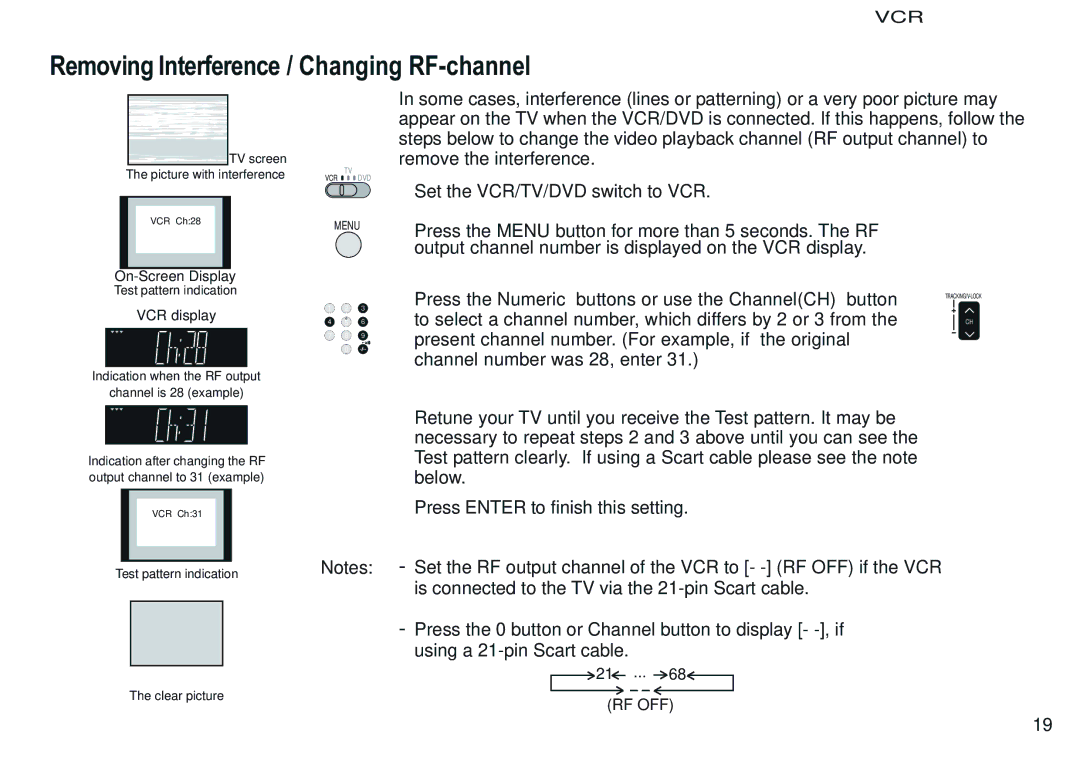NV-VP30EBL, NV-VP30EB specifications
The Panasonic NV-VP30EB and NV-VP30EBL are distinctive VHS-C camcorders that stand out for their compact design and user-friendly features. Both models offer high-quality video recording and playback, making them suitable for both amateur and semi-professional videographers.One of the main features of the NV-VP30EB is its advanced VHS-C format, which is known for delivering clear and vibrant video quality. The camera utilizes a 700x digital zoom, allowing users to capture distant subjects with remarkable clarity. Additionally, it is equipped with a 20x optical zoom lens, which helps in achieving a focused and detailed shot without compromising on quality. This combination of optical and digital zoom ensures that users can capture a wide range of scenes, from expansive landscapes to close-up action.
The NV-VP30EB and the NV-VP30EBL also incorporate Panasonic’s acclaimed image stabilization technology. This feature minimizes the effects of camera shake, providing steadier footage during handheld shooting. Whether filming dynamic activities or simply capturing family moments, this technology enhances the overall viewing experience.
An attractive characteristic of these models is their ease of use. The intuitive interface and well-labeled control buttons make it easy for users to navigate through various settings and modes, enabling them to focus on capturing precious memories rather than getting bogged down by complicated functions. The built-in bright LCD screen offers a clear view of what the camera is capturing, facilitating precise framing and monitoring.
The camcorders also have a variety of recording modes, including slow motion and time-lapse functions, adding creative versatility to users. The NV-VP30EB and NV-VP30EBL come with integrated audio recording capabilities, ensuring that sound quality matches that of the video. Furthermore, their compact and lightweight design makes them highly portable, making them ideal for travel or spontaneous shooting.
In terms of battery life, both models feature efficient power management, which extends recording time without the need for frequent recharging. This is particularly valuable during long events or outings, where access to power may be limited.
Overall, the Panasonic NV-VP30EB and NV-VP30EBL are equipped with impressive features and technologies that cater to a diverse range of videography needs. Their blend of high-quality video capture, user-friendly design, and advanced stabilization technology ensures that users can create memorable footage with ease and confidence.