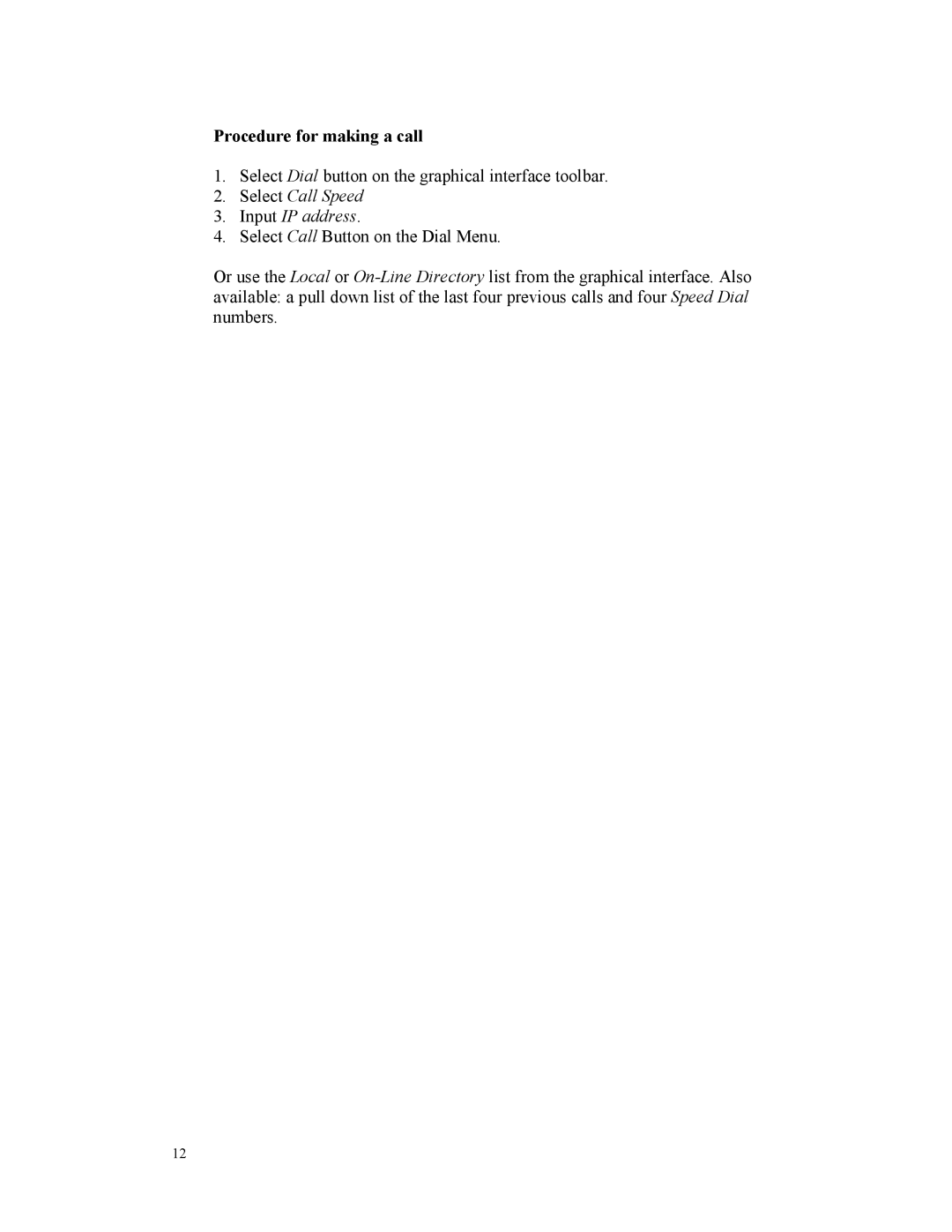OnWAN Z340 specifications
The Panasonic OnWAN Z340 is a cutting-edge communication device designed to meet the evolving needs of modern wireless networks. As a versatile solution for both enterprise and home environments, the Z340 stands out due to its robust features and advanced technologies.One of the main features of the Panasonic OnWAN Z340 is its dual-band Wi-Fi capability, supporting both 2.4 GHz and 5 GHz frequencies. This dual-band functionality ensures optimal performance and flexibility, allowing users to enjoy high-speed internet connectivity with minimal interference. The device is engineered to accommodate multiple users simultaneously, making it ideal for environments with heavy data traffic.
The Z340 utilizes Wi-Fi 6 technology, which significantly enhances data transfer rates, ensuring seamless streaming and online gaming experiences. With increased capacity and efficiency, Wi-Fi 6 enables multiple devices to connect without causing a slowdown in speed. The device supports advanced MU-MIMO (Multi-User Multiple Input Multiple Output) technology, allowing it to communicate with several users at once, thus improving network performance.
Another remarkable characteristic of the Z340 is its powerful security features. It employs WPA3 encryption, the latest Wi-Fi security protocol, offering enhanced protection against unauthorized access and keeping users' data secure. Additionally, the Z340 supports VPN pass-through functionalities, ensuring safe and private connections to remote servers.
In terms of connectivity options, the Panasonic OnWAN Z340 includes multiple Ethernet ports, enabling wired connections for devices that require stable and fast internet access, such as smart TVs, gaming consoles, and desktop computers. The flexibility of wired and wireless connections makes it a suitable choice for a variety of applications.
The user-friendly interface of the Z340 simplifies configuration and management. The device can be easily set up via a mobile app or web interface, allowing users to customize their network settings effortlessly. The app provides real-time monitoring of network performance, enabling users to troubleshoot any issues that may arise.
In summary, the Panasonic OnWAN Z340 is an excellent choice for anyone looking to enhance their wireless networking experience. With its dual-band capabilities, Wi-Fi 6 support, strong security measures, and user-friendly management options, this device is a reliable and efficient solution for both home and business environments.