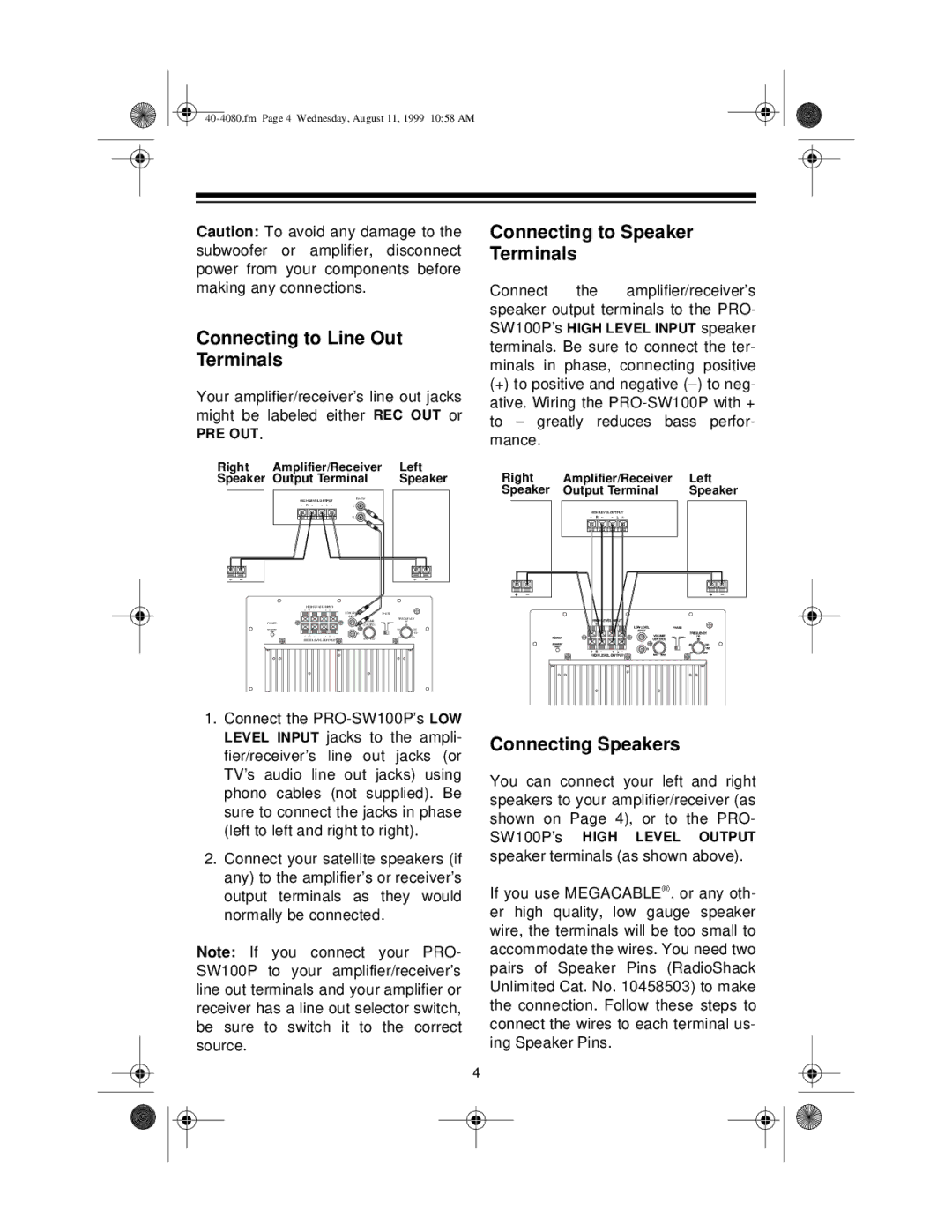Caution: To avoid any damage to the subwoofer or amplifier, disconnect power from your components before making any connections.
Connecting to Line Out Terminals
Your amplifier/receiver’s line out jacks might be labeled either REC OUT or
PRE OUT.
Right | Amplifier/Receiver | Left | |
Speaker | Output Terminal | Speaker | |
| HIGH LEVEL INPUT | Rec Out |
|
| HIGH LEVEL OUTPUT |
|
|
| + R – – L + | L |
|
|
| R |
|
+ – |
|
| + – |
| HIGH LEVEL INPUT |
|
|
|
|
| |||
+ | R | - | + | L | - |
|
|
|
|
|
|
|
|
| LOW LEVEL |
| PHASE |
| |
|
|
|
|
| INPUT |
|
| FREQUENCY | |
|
|
|
|
|
| VOLUME |
| ||
POWER |
|
|
|
| L | REV | NORM | HZ | |
|
|
|
|
| CONTROL |
|
| 80 | |
STANDBY |
|
|
|
|
|
|
| 60 | 100 |
RED |
|
|
|
| R |
|
|
| 150 |
+ | R | - | + | L | - |
|
| 50 | 200 |
HIGH LEVEL OUTPUT | MIN MAX |
Connecting to Speaker Terminals
Connect the amplifier/receiver’s speaker output terminals to the PRO- SW100P’s HIGH LEVEL INPUT speaker terminals. Be sure to connect the ter- minals in phase, connecting positive
(+)to positive and negative
Right | Amplifier/Receiver | Left |
Speaker | Output Terminal | Speaker |
HIGH LEVEL OUT PUT
1.Connect the
2.Connect your satellite speakers (if any) to the amplifier’s or receiver’s output terminals as they would normally be connected.
Note: If you connect your PRO- SW100P to your amplifier/receiver’s line out terminals and your amplifier or receiver has a line out selector switch, be sure to switch it to the correct source.
4
Connecting Speakers
You can connect your left and right speakers to your amplifier/receiver (as shown on Page 4), or to the PRO- SW100P’s
speaker terminals (as shown above).
If you use MEGACABLEâ, or any oth- er high quality, low gauge speaker wire, the terminals will be too small to accommodate the wires. You need two pairs of Speaker Pins (RadioShack Unlimited Cat. No. 10458503) to make the connection. Follow these steps to connect the wires to each terminal us- ing Speaker Pins.