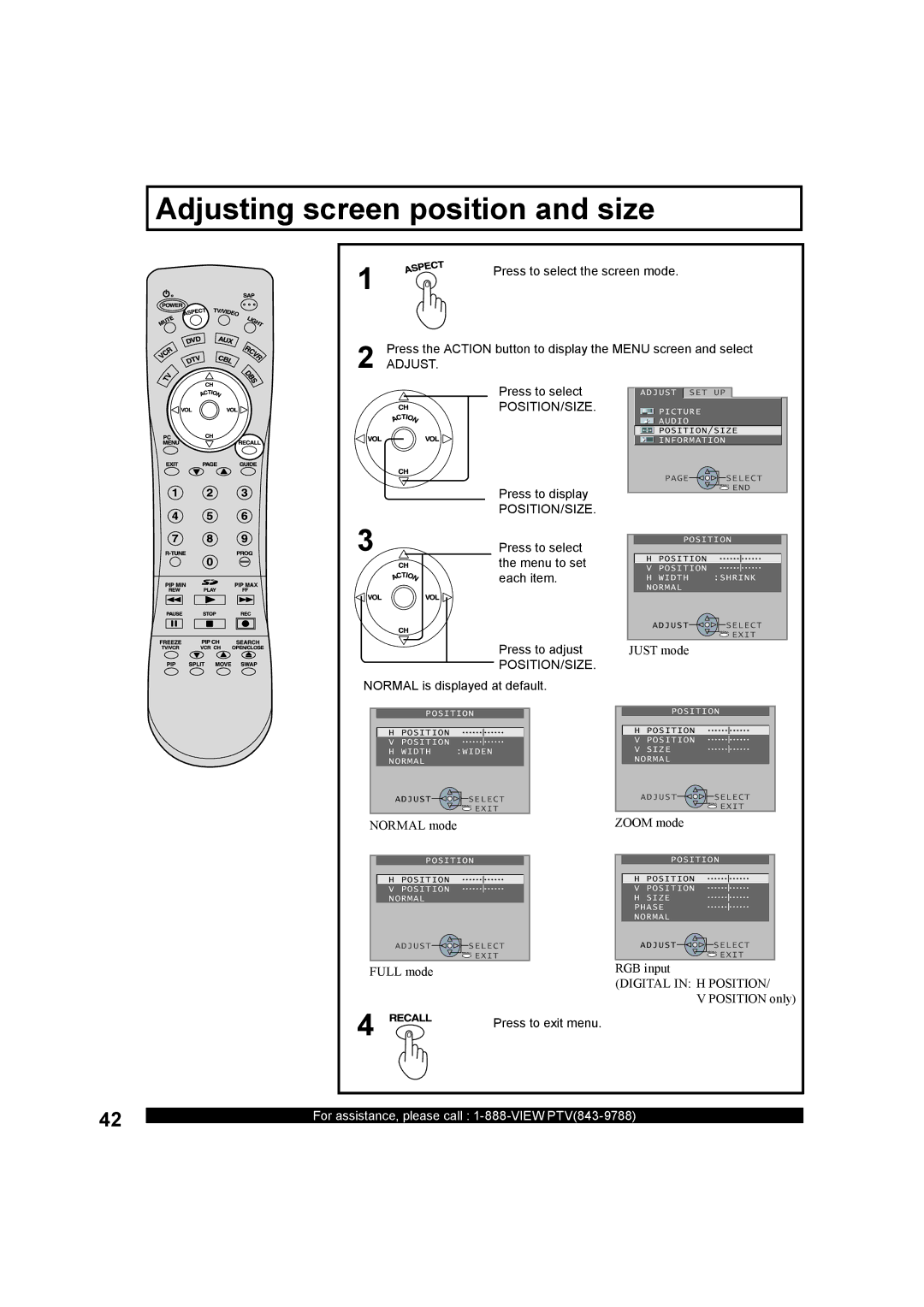Multimedia Projection Display Operating Instructions
For assistance, please call
USA
Keep these instructions for future reference
Follow all instructions carefully
Trademarks
Declaration of Conformity
For assistance, please call 1-888-VIEW PTV843-9788
Or send e-mail to consumerproducts@panasonic.com
Models Number
Table of Contents
Receiver Location
Before Using
Safety Precaution
Optional External Equipment
Before Using
Accessories
Remote Control Battery Installation
Observe the following precautions
Illuminated Remote Control
Location of Controls
Location of Controls
Controls and Terminals on the projection display
Model PT-50LC13 unit shown
Vent
Installation
Connecting the Antenna / Cable to the RF in Terminal No VCR
Antenna Connection
Installation
Cable Connection
Connecting the Antenna / Cable to the RF in Terminal VCR
How to connect the 1, 2, 3 Input Terminals
Connects VCRs and other peripheral equipment
Vertical frequency
Component Signals Y, PB, PR that can be Input
Signal data Information menu Mode type No. of dots
Display
How to connect the AV Out Terminals
Pin No Signal name
How to connect the RGB in Terminals
Connecting a PC to RGB
NC Not connected Pin No Signal name
Connecting a DTV Decoder to RGB
Audio cable RGB cable D-SUB 15P
Digital in Terminal Pin Layouts
How to connect the Digital in Terminal
Connecting a DTV Decoder to Digital
GND
DTV Format Signals
RGB/DIGITAL in signals that can be input
Signals
Computer
If using Cable Box, DSS Receiver, or VCR
Power on and OFF
Initial Setup
When setup is complete, the lowest channel picture appears
Power on
Turning the Power on and OFF
Power on / OFF
Power OFF
Flow Chart of Main menu
Select Menu desired by
Flow Chart of Main menu
Adjust items Set an item Select an item
Returning to the previous screen
Tuning channels
Automatic channel setting
On the next
Appears
Tuning channels
When setup is complete, the lowest channel picture
Press to exit menu
Manual SET
Manual channel setting
Press to select TV or Cable
Press to display the Manual SET screen
Press to select channel
To add channel
To delete channel
Press to add channels to memory
Operation can be done from the projection display
Press to Select Desired Volume Level
Projection display operation
Desired Channel. Or use Number keys
TV status display
Using the number keys
Projection display operation
Auto shut off
Normal Zoom Full
Aspect Controls
Just Normal Zoom Full
Normal Full True
Standard 43 size
Mode Picture Explanation
Normal will display a 43 picture at its
Just
When a channel button is pressed during channel search
Channel up and down buttons
Confirming connections
Turning the power on and switching input modes
Playing peripheral equipment
Video Component Card Digital RGB
Mute / Freeze / SAP
Sound mute
Freezing pictures
Receivable Broadcast Types
Select Audio Mode for TV Viewing
Mute / Freeze / SAP
SAP
Selecting the screen aspect for split screen
Split screen
Splitting the screen
Press to return
Swapping left and right screens
Split screen
Changing the channel of the right screen
Video
Picture in Picture PIP Screen
Display PIP screen
Move PIP screen
Picture in Picture PIP Screen
Changing the channel of the PIP screen
You can move the PIP screen to four positions
Adjusting screen position and size
Adjust
POSITION/SIZE
Enlarge Shrink
Adjusting screen position and size
Phase
Widen Narrow
Audio Adjustments
Audio
Normal Auto Cinema Music Speech
Bass
Audio Adjustments
Using BBE
Treble
Dynamic
Picture Adjustments
Picture
Warm
Picture Adjustments
Enter Secret Code
Lock Feature
Or Or
Lock
Perform Enter Secret Code on
Lock Feature
Setup US Movies Ratings
View NR Not Rated
US TV
Setup US TV Programs Ratings
Perform US Movies Ratings on
Programs
Parents Cautioned
General Audience
Parental Guidance Suggested
Restricted
Closed Captions
Caption Mode Text C1 or C2
Caption Mode OFF
No OFF CAP C1 Text C1 CAP C2 Text C2
Press repeatedly to select
Closed Captions
CC on Mute
No OFF CAP C1 CAP C2
Channel Caption Feature
Channel Caption
Weak Signal Display Feature
Display
Press to display the Video screen
Video NR Noise Reduction Feature
Video
Video NR
Automatically changing screen size
Digital
RGB/DIGITAL in Input Feature
RGB
VGA
OFF
3D Y/C Feature
3D IP Feature
Set to OFF if picture appears
Other
Sleep Timer Feature
Sleep Timer
OFF
English Español Français
Switching languages for display
Information
Information
Demo Mode Feature
Demo Mode
Press to display the Other screen
Jpeg Viewer SD Card/PC Card
Card Data Protection
Folders and Files
Remove the Card
Jpeg Viewer SD Card/PC Card
Insert the Card
Card Menu Screen
Menu Area Operation
Index Area Operation
Return Operation
Press Action to display file in full screen size
Single Play Mode
Press to display next/previous page of 9 thumbnail files
Press Left column of next
Information Screen Display
Slide Show Mode
Picture Adjustment
From
Lamp unit replacement period
Replacing the lamp unit
Lamp has a maximum life of about 10 000 hours
DBS
VCR
CBL
Rcvr
When code is not known
Infrared Remote Codes for Specific Components
Cable
Maker Set Up No
VCR Infrared Codes Index
Maker List CBL
Maker List Personal Video Recorders
Quick Reference Functional Button Chart
Mode Function
Button
Button Mode Function
Troubleshooting
Symptoms Checks
Specifications
PT-50LC13 PT-60LC13
Cleaning
Customer Services Directory
Limited Warranty
Panasonic Multimedia Projection Display Limited Warranty
Category Parts Labor Service
Channel up / down buttons projection display
Power button/POWER indicator 10, 23
Index
Customer’ Record

![]()
![]()
![]()
![]() SELECT
SELECT![]() EXIT
EXIT![]()
![]()
![]()
![]() SELECT
SELECT![]() EXIT
EXIT![]() PICTURE
PICTURE![]() AUDIO
AUDIO![]()
![]() POSITION/SIZE
POSITION/SIZE![]() INFORMATION
INFORMATION![]()
![]()
![]()
![]() SELECT
SELECT![]() END
END![]()
![]()
![]()
![]() SELECT
SELECT![]() EXIT
EXIT![]()
![]()
![]()
![]() SELECT
SELECT![]() EXIT
EXIT![]()
![]()
![]()
![]() SELECT
SELECT![]() EXIT
EXIT