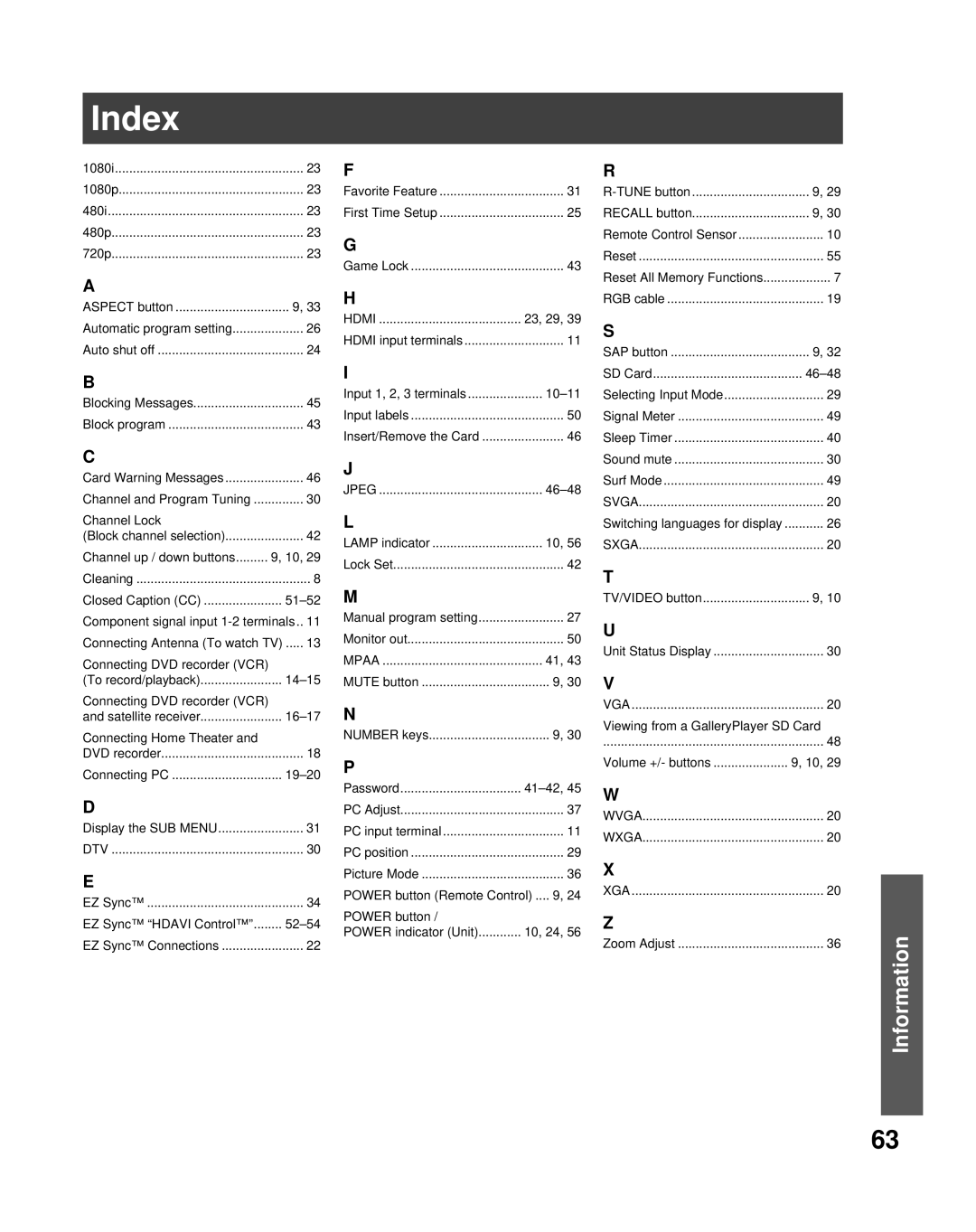Index |
|
|
1080i | 23 | |
1080p | 23 | |
480i | 23 | |
480p | 23 | |
720p | 23 | |
A |
|
|
ASPECT button | 9, 33 | |
Automatic program setting | 26 | |
Auto shut off | 24 | |
B |
|
|
Blocking Messages | 45 | |
Block program | 43 | |
C |
|
|
Card Warning Messages | 46 | |
Channel and Program Tuning | 30 | |
Channel Lock |
|
|
(Block channel selection) | 42 | |
Channel up / down buttons | 9, 10, 29 | |
Cleaning | 8 | |
Closed Caption (CC) | ||
Component signal input | 11 | |
Connecting Antenna (To watch TV) | 13 | |
Connecting DVD recorder (VCR) |
|
|
(To record/playback) | ||
Connecting DVD recorder (VCR) |
|
|
and satellite receiver | ||
Connecting Home Theater and |
|
|
DVD recorder | 18 | |
Connecting PC | ||
D |
|
|
Display the SUB MENU | 31 | |
DTV | 30 | |
E |
|
|
EZ Sync™ | 34 | |
EZ Sync™ “HDAVI Control™” | ||
EZ Sync™ Connections | 22 | |
F |
|
Favorite Feature | 31 |
First Time Setup | 25 |
G |
|
Game Lock | 43 |
H |
|
HDMI | 23, 29, 39 |
HDMI input terminals | 11 |
I |
|
Input 1, 2, 3 terminals | |
Input labels | 50 |
Insert/Remove the Card | 46 |
J |
|
JPEG | |
L |
|
LAMP indicator | 10, 56 |
Lock Set | 42 |
M |
|
Manual program setting | 27 |
Monitor out | 50 |
MPAA | 41, 43 |
MUTE button | 9, 30 |
N |
|
NUMBER keys | 9, 30 |
P |
|
Password | |
PC Adjust | 37 |
PC input terminal | 11 |
PC position | 29 |
Picture Mode | 36 |
POWER button (Remote Control) .... 9, 24 | |
POWER button / |
|
POWER indicator (Unit) | 10, 24, 56 |
R |
|
9, 29 | |
RECALL button | 9, 30 |
Remote Control Sensor | 10 |
Reset | 55 |
Reset All Memory Functions | 7 |
RGB cable | 19 |
S |
|
SAP button | 9, 32 |
SD Card |
|
Selecting Input Mode | 29 |
Signal Meter | 49 |
Sleep Timer | 40 |
Sound mute | 30 |
Surf Mode | 49 |
SVGA | 20 |
Switching languages for display | 26 |
SXGA | 20 |
T |
|
TV/VIDEO button | 9, 10 |
U |
|
Unit Status Display | 30 |
V |
|
VGA | 20 |
Viewing from a GalleryPlayer SD Card | |
.............................................................. | 48 |
Volume +/- buttons | 9, 10, 29 |
W |
|
WVGA | 20 |
WXGA | 20 |
X |
|
XGA | 20 |
Z |
|
Zoom Adjust | 36 |
Information
63