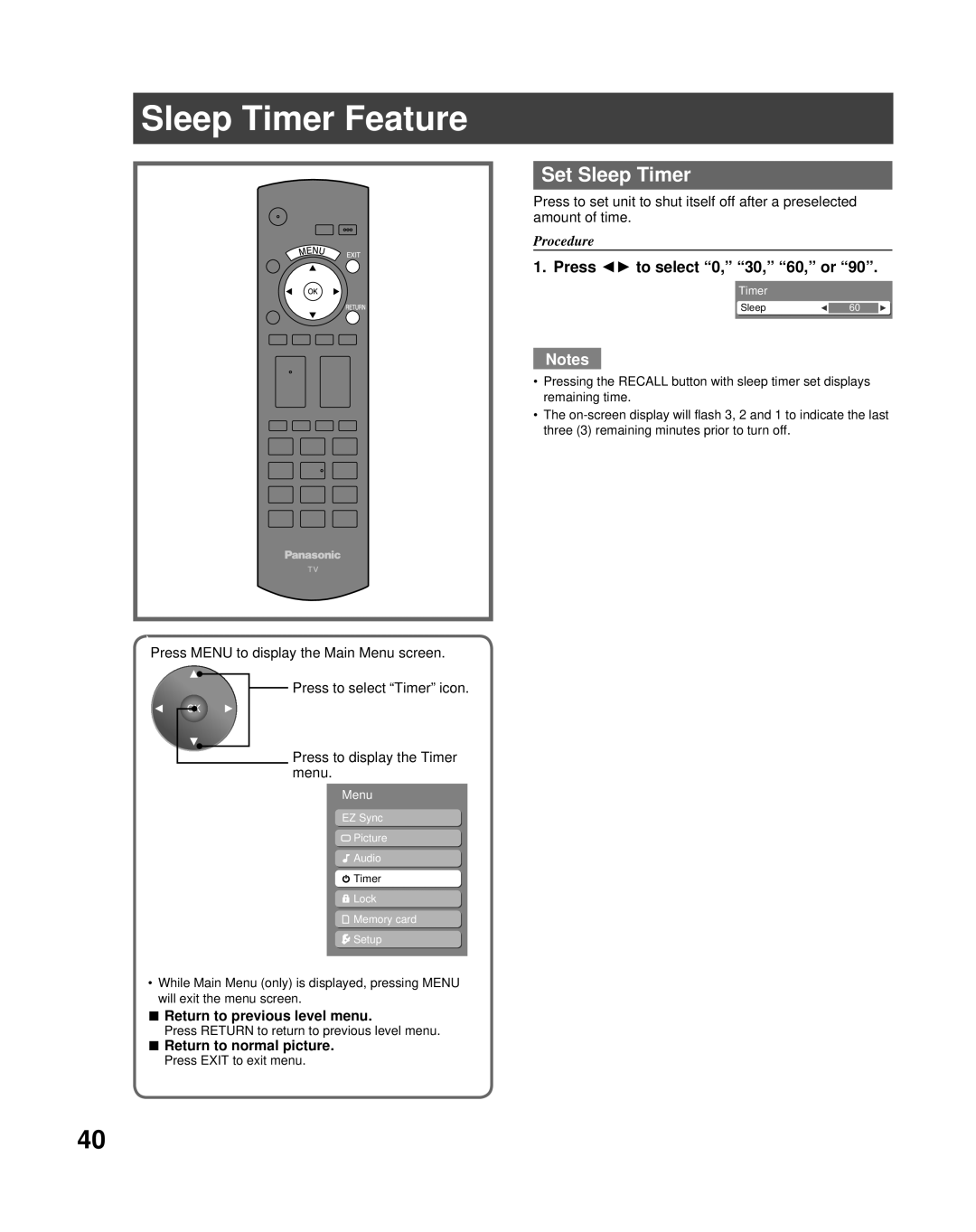Sleep Timer Feature
Set Sleep Timer
Press to set unit to shut itself off after a preselected amount of time.
Procedure
1. Press ◄► to select “0,” “30,” “60,” or “90”.
Timer
Sleep60
Notes
• Pressing the RECALL button with sleep timer set displays remaining time.
• The
Press MENU to display the Main Menu screen.
Press to select “Timer” icon.
Press to display the Timer menu.
Menu
EZ Sync
![]() Picture
Picture
![]() Audio
Audio
![]() Timer
Timer
![]() Lock
Lock
![]() Memory card
Memory card
![]() Setup
Setup
• While Main Menu (only) is displayed, pressing MENU will exit the menu screen.
■ Return to previous level menu.
Press RETURN to return to previous level menu.
■ Return to normal picture.
Press EXIT to exit menu.
40