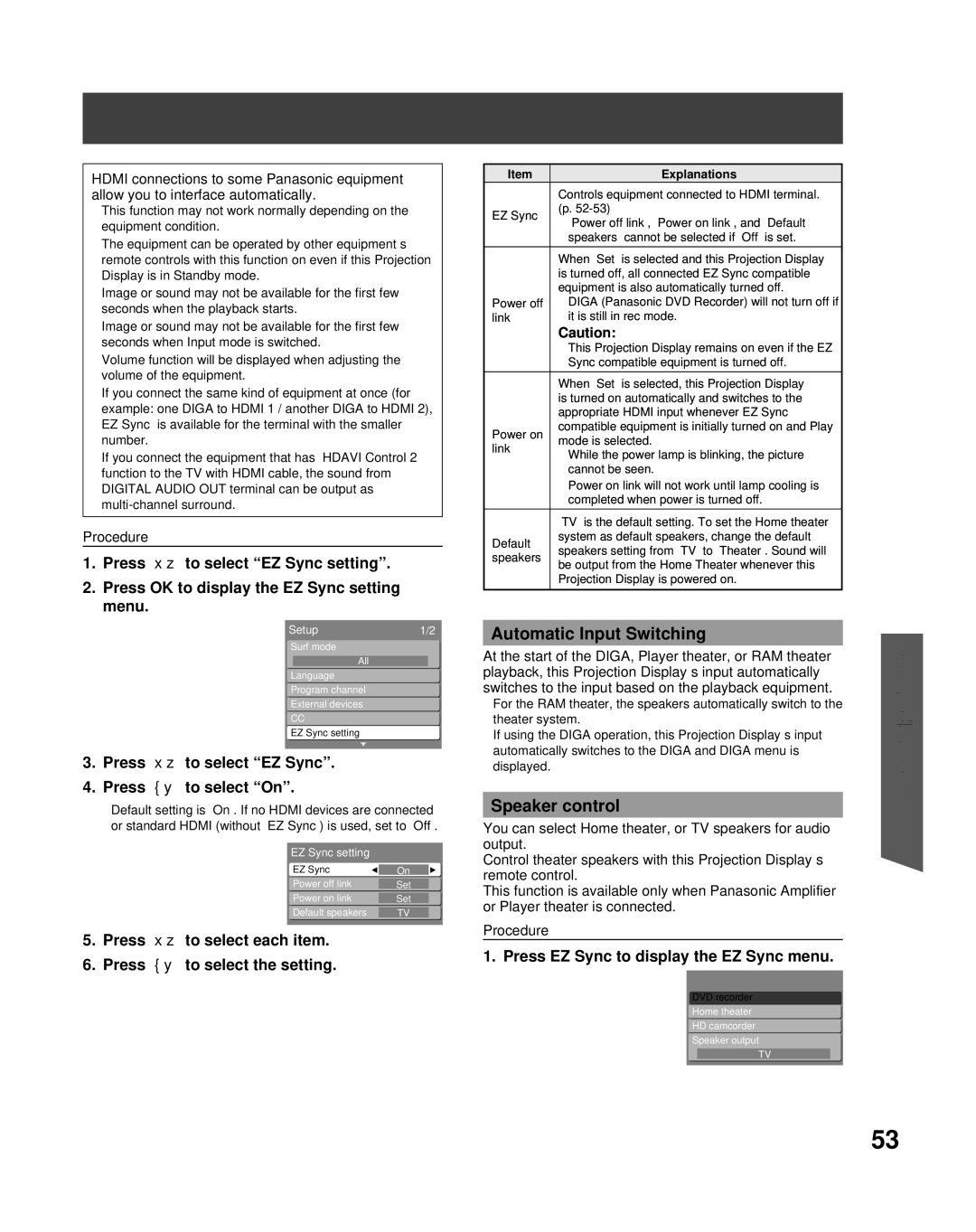HDMI connections to some Panasonic equipment allow you to interface automatically.
•This function may not work normally depending on the equipment condition.
•The equipment can be operated by other equipment’s remote controls with this function on even if this Projection Display is in Standby mode.
•Image or sound may not be available for the first few seconds when the playback starts.
•Image or sound may not be available for the first few seconds when Input mode is switched.
•Volume function will be displayed when adjusting the volume of the equipment.
•If you connect the same kind of equipment at once (for example: one DIGA to HDMI 1 / another DIGA to HDMI 2), EZ Sync™ is available for the terminal with the smaller number.
•If you connect the equipment that has “HDAVI Control 2” function to the TV with HDMI cable, the sound from DIGITAL AUDIO OUT terminal can be output as
Procedure
1.Press ▲▼ to select “EZ Sync setting”.
2.Press OK to display the EZ Sync setting menu.
Setup1/2
Surf mode
All
Language
Program channel
External devices
CC
EZ Sync setting
3.Press ▲▼ to select “EZ Sync”.
4.Press ◄► to select “On”.
•Default setting is “On”. If no HDMI devices are connected or standard HDMI (without “EZ Sync”) is used, set to “Off”.
EZ Sync setting
EZ Sync | On |
Power off link |
|
Set | |
Power on link |
|
Set | |
Default speakers |
|
TV |
5.Press ▲▼ to select each item.
6.Press ◄► to select the setting.
Item | Explanations | |
| Controls equipment connected to HDMI terminal. | |
EZ Sync | (p. | |
• “Power off link”, “Power on link”, and “Default | ||
| ||
| speakers” cannot be selected if “Off” is set. | |
|
| |
| When “Set” is selected and this Projection Display | |
| is turned off, all connected EZ Sync compatible | |
| equipment is also automatically turned off. | |
Power off | • DIGA (Panasonic DVD Recorder) will not turn off if | |
link | it is still in rec mode. | |
| Caution: | |
| • This Projection Display remains on even if the EZ | |
| Sync compatible equipment is turned off. | |
| When “Set” is selected, this Projection Display | |
| is turned on automatically and switches to the | |
| appropriate HDMI input whenever EZ Sync | |
Power on | compatible equipment is initially turned on and Play | |
mode is selected. | ||
link | ||
• While the power lamp is blinking, the picture | ||
| ||
| cannot be seen. | |
| • Power on link will not work until lamp cooling is | |
| completed when power is turned off. | |
| “TV” is the default setting. To set the Home theater | |
Default | system as default speakers, change the default | |
speakers setting from “TV” to “Theater”. Sound will | ||
speakers | ||
be output from the Home Theater whenever this | ||
| ||
| Projection Display is powered on. | |
|
|
Automatic Input Switching
At the start of the DIGA, Player theater, or RAM theater playback, this Projection Display’s input automatically switches to the input based on the playback equipment.
•For the RAM theater, the speakers automatically switch to the theater system.
If using the DIGA operation, this Projection Display’s input automatically switches to the DIGA and DIGA menu is displayed.
Speaker control
You can select Home theater, or TV speakers for audio output.
Control theater speakers with this Projection Display’s remote control.
This function is available only when Panasonic Amplifier or Player theater is connected.
Procedure
1. Press EZ Sync to display the EZ Sync menu.
DVD recorder
Home theater
HD camcorder
Speaker output
TV
Advanced Operation
53