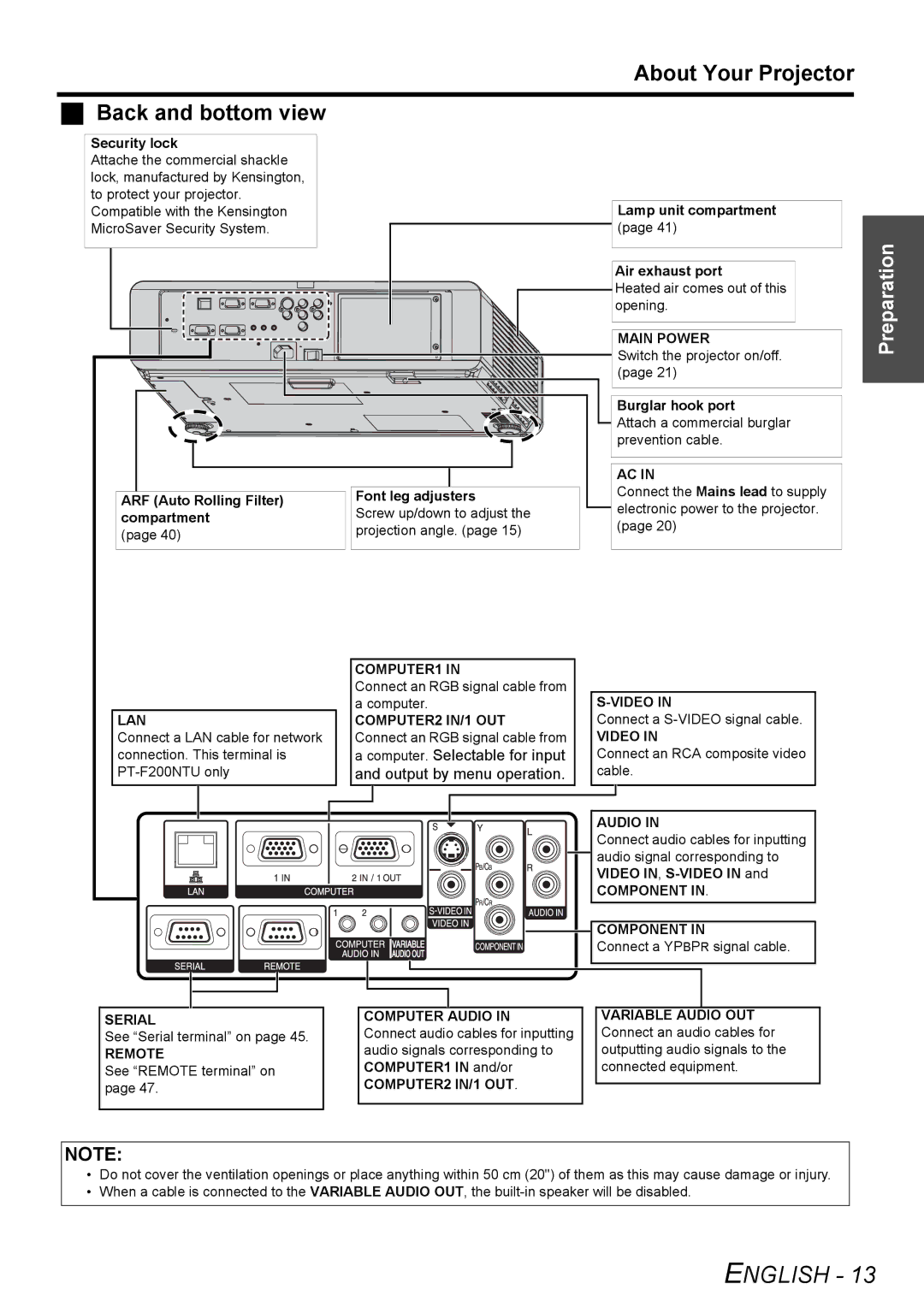About Your Projector
Back and bottom view
Security lock |
|
| |
Attache the commercial shackle |
|
| |
lock, manufactured by Kensington, |
|
| |
to protect your projector. |
| Lamp unit compartment | |
Compatible with the Kensington |
| ||
MicroSaver Security System. |
| (page 41) | |
|
| Air exhaust port | |
|
| Heated air comes out of this | |
|
| opening. | |
|
| MAIN POWER | |
|
| Switch the projector on/off. | |
|
| (page 21) | |
|
| Burglar hook port | |
|
| Attach a commercial burglar | |
|
| prevention cable. | |
|
| AC IN | |
ARF (Auto Rolling Filter) | Font leg adjusters | Connect the Mains lead to supply | |
compartment | Screw up/down to adjust the | electronic power to the projector. | |
projection angle. (page 15) | (page 20) | ||
(page 40) | |||
|
|
| COMPUTER1 IN |
|
| Connect an RGB signal cable from | |
| a computer. | |
LAN | COMPUTER2 IN/1 OUT | Connect a |
Connect a LAN cable for network | Connect an RGB signal cable from | VIDEO IN |
connection. This terminal is | a computer. Selectable for input | Connect an RCA composite video |
and output by menu operation. | cable. | |
|
| AUDIO IN |
|
| Connect audio cables for inputting |
|
| audio signal corresponding to |
|
| VIDEO IN, |
|
| COMPONENT IN. |
|
| COMPONENT IN |
|
| Connect a YPBPR signal cable. |
Preparation
SERIAL
See “Serial terminal” on page 45.
REMOTE
See “REMOTE terminal” on page 47.
COMPUTER AUDIO IN
Connect audio cables for inputting audio signals corresponding to COMPUTER1 IN and/or COMPUTER2 IN/1 OUT.
VARIABLE AUDIO OUT Connect an audio cables for outputting audio signals to the connected equipment.
NOTE:
•Do not cover the ventilation openings or place anything within 50 cm (20") of them as this may cause damage or injury.
•When a cable is connected to the VARIABLE AUDIO OUT, the