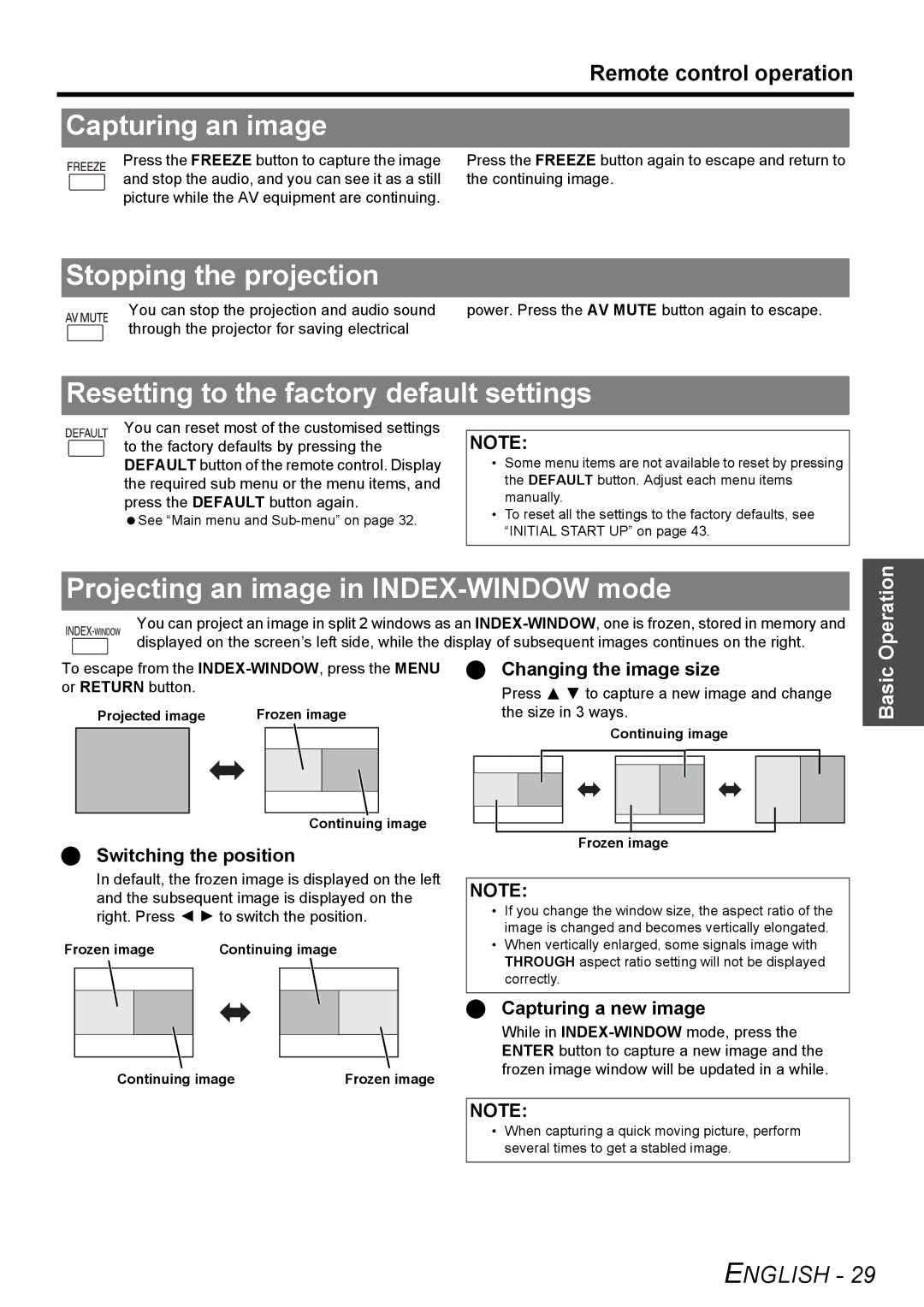PT-F300NTE, PT-F300E specifications
The Panasonic PT-F300E and PT-F300NTE are advanced projectors that deliver exceptional performance and versatility for various applications, from educational environments to corporate settings. Both models incorporate cutting-edge technologies and design features that make them stand out in the competitive projector market.One of the primary features of the PT-F300E and PT-F300NTE is their impressive brightness levels, achieving up to 3000 ANSI lumens. This high brightness makes them suitable for use in well-lit rooms, ensuring that presentations remain clear and vibrant without the need for dimming the lights. Furthermore, the projectors utilize a high-quality LCD panel that enhances color reproduction and overall image quality, delivering bright, vivid images that captivate audiences.
In terms of resolution, both models support native XGA (1024 x 768) resolution, making them ideal for displaying standard-definition content. The projectors incorporate DLP technology, which helps in producing sharp images with excellent contrast ratios. This is particularly beneficial for detailed visuals, such as graphs and charts, ensuring that every element is easily visible to viewers.
Connectivity features are versatile and user-friendly, with multiple input options including HDMI, VGA, and component video. This wide range of connectivity allows users to easily connect laptops, cameras, and other devices, making it convenient for various setup scenarios. Additionally, the projectors support network capabilities, enabling remote monitoring and control, which is especially useful for institutions with multiple units deployed across locations.
Another significant characteristic of the PT-F300E and PT-F300NTE is their low maintenance requirements. The projectors are designed with long-lasting components, including a lamp life that lasts up to 6,000 hours in economy mode. This longevity reduces the need for frequent replacements, lowering running costs and making them more economical over time.
Furthermore, these projectors feature advanced cooling technology to minimize noise levels, ensuring a quieter operation that doesn't distract from the presentation content. This is particularly important in classroom environments where concentration is key.
In conclusion, the Panasonic PT-F300E and PT-F300NTE projectors combine brightness, high-resolution imaging, versatile connectivity, and low maintenance, making them an excellent choice for a wide range of applications. Their robust features and reliable performance make them a trusted option for educators and professionals alike, ensuring that they can deliver impactful presentations with ease.