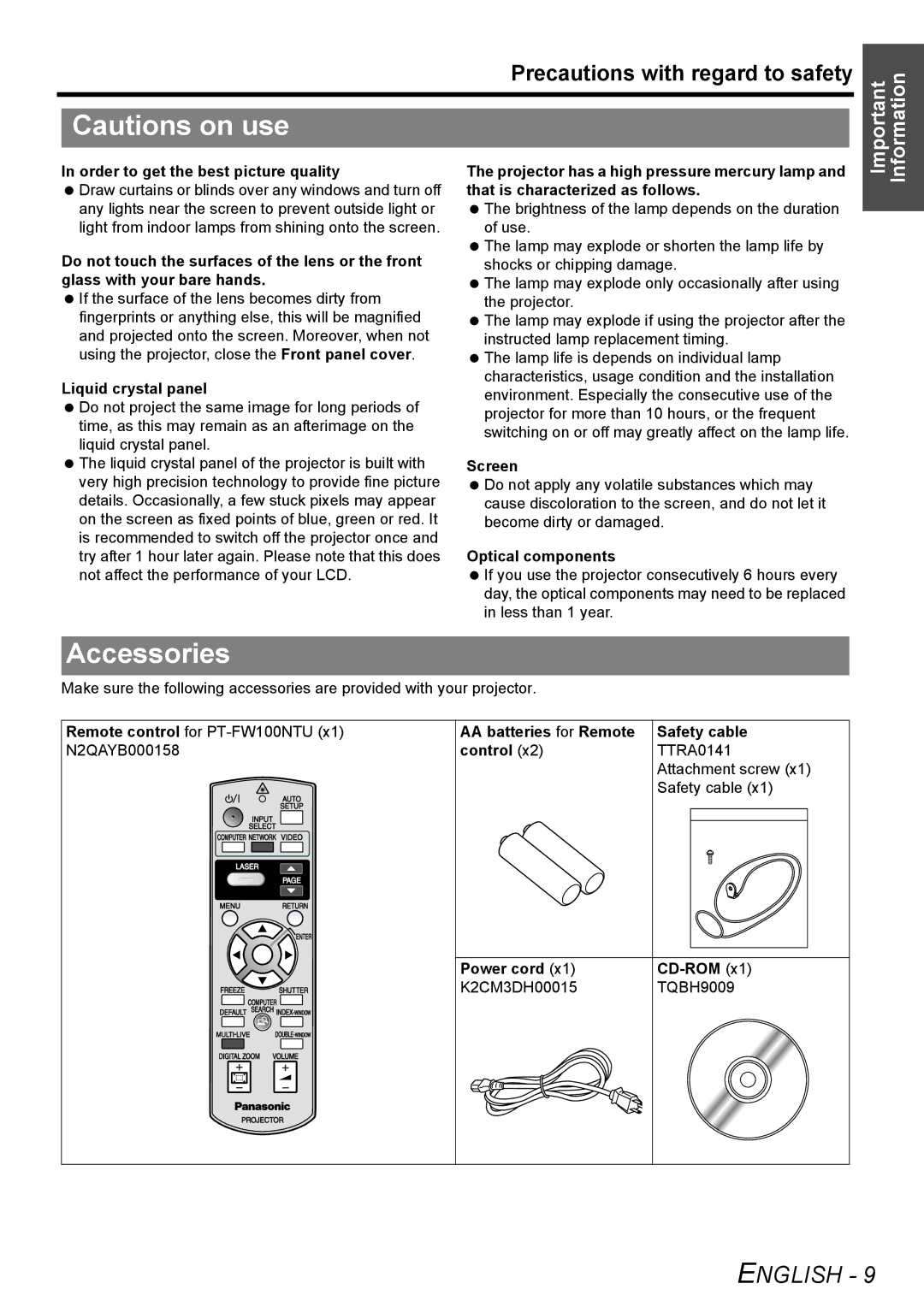Precautions with regard to safety
Cautions on use
Important Information
In order to get the best picture quality
Draw curtains or blinds over any windows and turn off any lights near the screen to prevent outside light or light from indoor lamps from shining onto the screen.
Do not touch the surfaces of the lens or the front glass with your bare hands.
If the surface of the lens becomes dirty from fingerprints or anything else, this will be magnified and projected onto the screen. Moreover, when not using the projector, close the Front panel cover.
Liquid crystal panel
Do not project the same image for long periods of time, as this may remain as an afterimage on the liquid crystal panel.
The liquid crystal panel of the projector is built with very high precision technology to provide fine picture details. Occasionally, a few stuck pixels may appear on the screen as fixed points of blue, green or red. It is recommended to switch off the projector once and try after 1 hour later again. Please note that this does not affect the performance of your LCD.
The projector has a high pressure mercury lamp and that is characterized as follows.
The brightness of the lamp depends on the duration of use.
The lamp may explode or shorten the lamp life by shocks or chipping damage.
The lamp may explode only occasionally after using the projector.
The lamp may explode if using the projector after the instructed lamp replacement timing.
The lamp life is depends on individual lamp characteristics, usage condition and the installation environment. Especially the consecutive use of the projector for more than 10 hours, or the frequent switching on or off may greatly affect on the lamp life.
Screen
Do not apply any volatile substances which may cause discoloration to the screen, and do not let it become dirty or damaged.
Optical components
If you use the projector consecutively 6 hours every day, the optical components may need to be replaced in less than 1 year.
Accessories
Make sure the following accessories are provided with your projector.
Remote control for
AA batteries for Remote | Safety cable |
control (x2) | TTRA0141 |
| Attachment screw (x1) |
| Safety cable (x1) |
Power cord (x1) | |
K2CM3DH00015 | TQBH9009 |