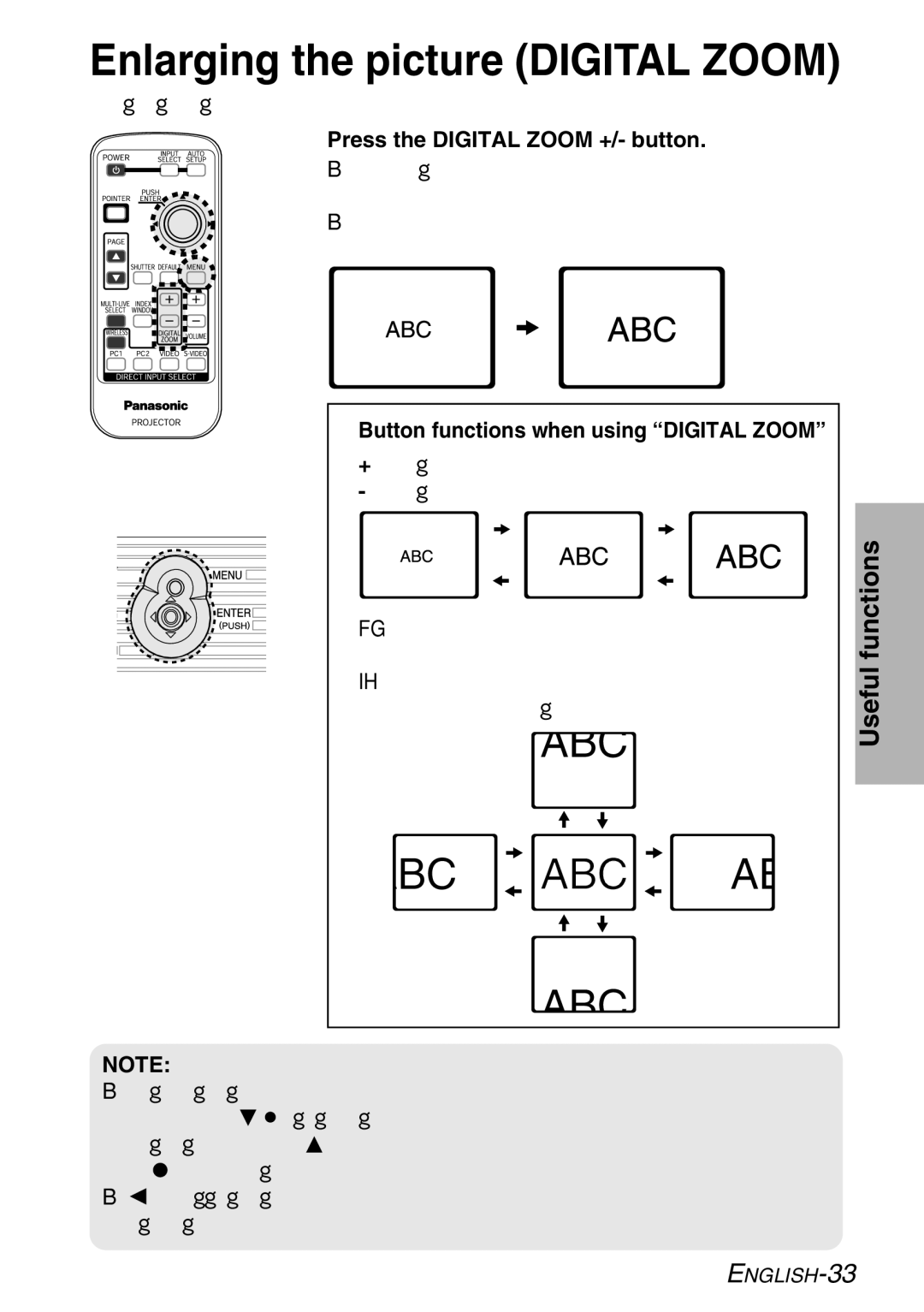PT-LB60U, PT-LB60NTU specifications
The Panasonic XGA3200, also known as the PT-LB60NTU, is an advanced portable projector designed to meet the needs of educational institutions, business meetings, and large venue presentations. This versatile projector offers stunning visual performance, engaging features, and unique technologies that cater to various projection requirements.One of the standout features of the PT-LB60NTU is its impressive XGA resolution (1024 x 768 pixels), which delivers clear and detailed images, making it ideal for displaying presentations, videos, and complex graphics. With a brightness of 3,200 lumens, the projector ensures vivid colors and sharp contrasts, even in well-lit environments. This makes it a reliable choice for classrooms and conference rooms where ambient light can interfere with visibility.
Another significant characteristic of the PT-LB60NTU is its lightweight and compact design. Weighing just 2.6 kilograms, it is highly portable, allowing users to easily transport it from one location to another. This is especially beneficial for traveling professionals and educators who need a projector that can adapt to different settings without compromising performance.
The projector is equipped with a lamp life of up to 5,000 hours in Eco Mode, reducing the frequency of lamp replacements and minimizing maintenance costs. Additionally, the Eco Management feature optimizes power consumption, allowing users to save on energy costs while being environmentally conscious.
The PT-LB60NTU supports a range of connectivity options, including HDMI, VGA, and USB interfaces, providing flexibility when connecting to various devices such as laptops, tablets, and multimedia players. The USB Display function allows users to project images and audio directly from their computers without the need for additional software.
Panasonic's Daylight View technology enhances image quality by automatically adjusting brightness and contrast to suit ambient lighting conditions, ensuring optimal viewing experiences. The projector also features a built-in speaker system, negating the need for external audio devices in smaller settings.
In conclusion, the Panasonic XGA3200 PT-LB60NTU projector excels in delivering high-quality visuals while offering portability and versatile connectivity options. Its durable design, extended lamp life, and advanced technologies make it a top choice for professional presentations, educational settings, and any environment that demands reliable and impactful projection capabilities.