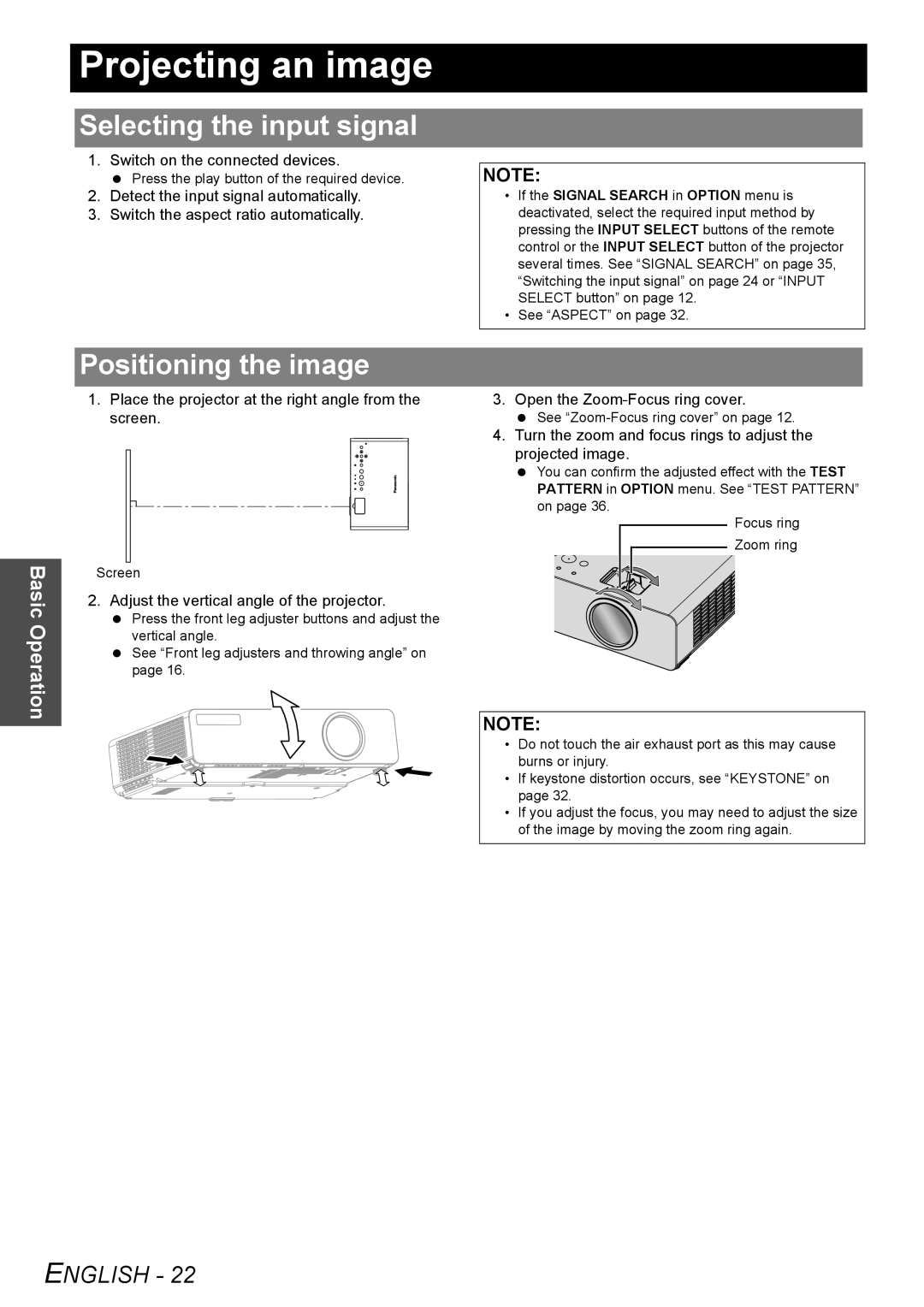Projecting an image
Selecting the input signal
1. Switch on the connected devices.
Press the play button of the required device.
2.Detect the input signal automatically.
3.Switch the aspect ratio automatically.
NOTE:
•If the SIGNAL SEARCH in OPTION menu is deactivated, select the required input method by pressing the INPUT SELECT buttons of the remote control or the INPUT SELECT button of the projector several times. See “SIGNAL SEARCH” on page 35, “Switching the input signal” on page 24 or “INPUT SELECT button” on page 12.
•See “ASPECT” on page 32.
Basic Operation
Positioning the image
1.Place the projector at the right angle from the screen.
Screen
2. Adjust the vertical angle of the projector.
Press the front leg adjuster buttons and adjust the vertical angle.
See “Front leg adjusters and throwing angle” on page 16.
3. Open the
See
4.Turn the zoom and focus rings to adjust the projected image.
You can confirm the adjusted effect with the TEST PATTERN in OPTION menu. See “TEST PATTERN” on page 36.
Focus ring
Zoom ring
NOTE:
•Do not touch the air exhaust port as this may cause burns or injury.
•If keystone distortion occurs, see “KEYSTONE” on page 32.
•If you adjust the focus, you may need to adjust the size of the image by moving the zoom ring again.