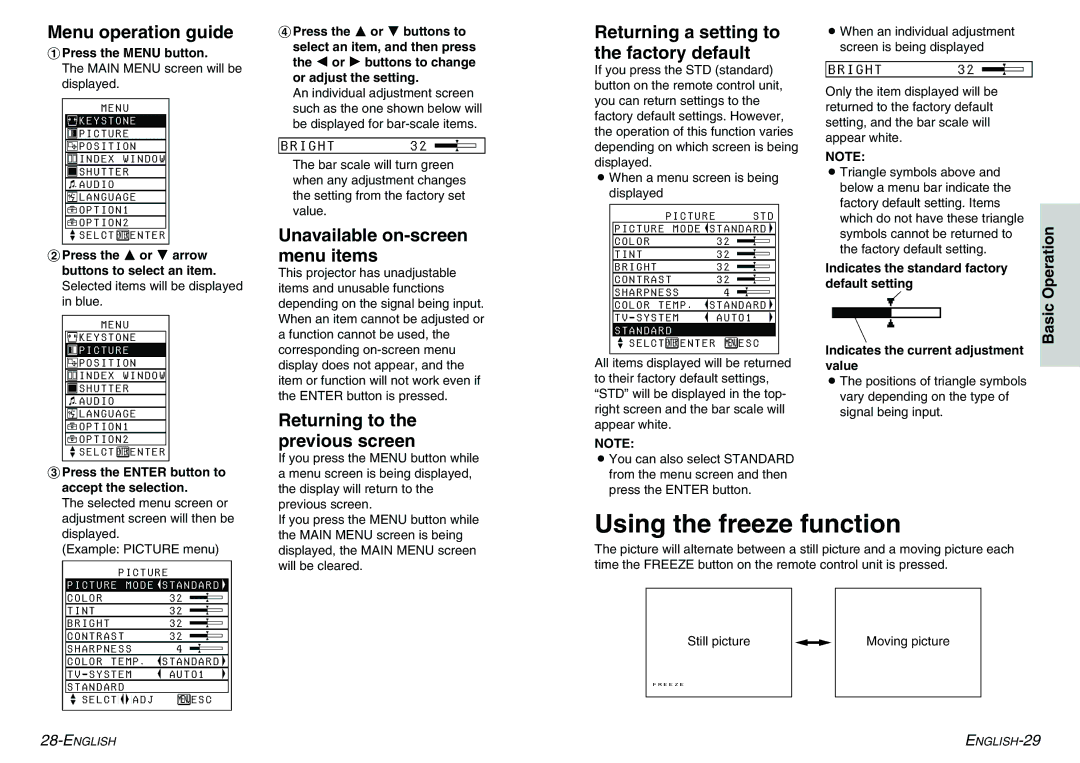PT-LC55E, PT-LC75E specifications
The Panasonic PT-LC55E is an advanced LCD projector designed to deliver exceptional performance and versatility for various applications, including educational settings, corporate environments, and home entertainment. With its compact design, this projector combines portability with powerful features, making it an ideal choice for users seeking high-quality projection solutions.One of the standout features of the PT-LC55E is its impressive brightness, which is rated at 2600 ANSI lumens. This high lumen output ensures that images remain vivid and clear, even in well-lit environments. The projector achieves excellent color accuracy and brightness uniformity, providing viewers with a superior visual experience. The native resolution of the PT-LC55E is XGA (1024x768), which allows for crisp and detailed images, making it suitable for displaying presentations, videos, and high-resolution graphics.
The PT-LC55E employs advanced LCD technology to produce sharp and vibrant images. This technology contributes to the projector's wide color gamut, ensuring that colors appear rich and lifelike. Additionally, the incorporation of a dynamic iris enhances contrast ratios, resulting in deeper blacks and brighter whites, which further enriches the overall viewing experience.
Connectivity options are varied and user-friendly, featuring HDMI, VGA, and composite video inputs, along with audio outputs. This range of connectivity ensures compatibility with a wide array of devices, including laptops, DVD players, and gaming consoles. The projector also includes a USB port, allowing for easy access to media files and seamless presentation capabilities.
The PT-LC55E is designed with convenience in mind, featuring a quick start-up and shut-down process that enhances usability. The built-in speakers provide adequate audio output for small to medium-sized rooms, eliminating the need for external audio systems in casual settings. For more demanding audio requirements, users can easily connect external sound systems.
An additional noteworthy characteristic of the PT-LC55E is its long lamp life, which can last up to 5000 hours in Eco mode. This longevity not only reduces maintenance costs but also contributes to the projector's eco-friendliness. Furthermore, the model is equipped with a filter that minimizes dust accumulation, ensuring optimal performance over time.
Ultimately, the Panasonic PT-LC55E stands out as a reliable, feature-rich projector that excels in various environments. Its combination of brightness, color accuracy, and ease of use make it an excellent choice for any presentation or entertainment needs. Whether for business meetings or educational purposes, the PT-LC55E offers an exceptional projection experience that is bound to impress.