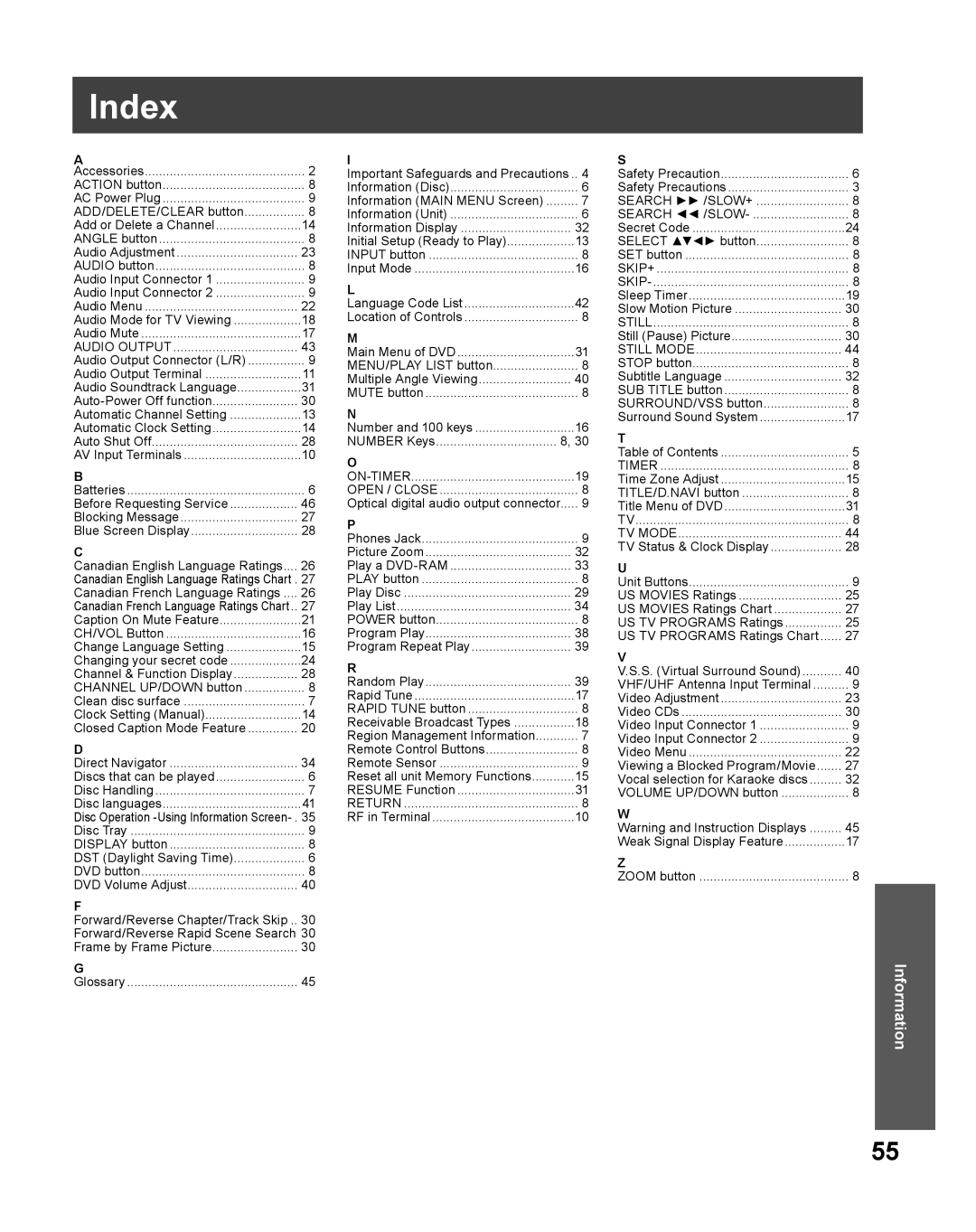Index |
|
A |
|
Accessories | 2 |
ACTION button | 8 |
AC Power Plug | 9 |
ADD/DELETE/CLEAR button | 8 |
Add or Delete a Channel | 14 |
ANGLE button | 8 |
Audio Adjustment | 23 |
AUDIO button | 8 |
Audio Input Connector 1 | 9 |
Audio Input Connector 2 | 9 |
Audio Menu | 22 |
Audio Mode for TV Viewing | 18 |
Audio Mute | 17 |
AUDIO OUTPUT | 43 |
Audio Output Connector (L/R) | 9 |
Audio Output Terminal | 11 |
Audio Soundtrack Language | 31 |
30 | |
Automatic Channel Setting | 13 |
Automatic Clock Setting | 14 |
Auto Shut Off | 28 |
AV Input Terminals | 10 |
B |
|
Batteries | 6 |
Before Requesting Service | 46 |
Blocking Message | 27 |
Blue Screen Display | 28 |
C |
|
Canadian English Language Ratings.... | 26 |
Canadian English Language Ratings Chart . 27 | |
Canadian French Language Ratings .... | 26 |
Canadian French Language Ratings Chart.. | 27 |
Caption On Mute Feature | 21 |
CH/VOL Button | 16 |
Change Language Setting | 15 |
Changing your secret code | 24 |
Channel & Function Display | 28 |
CHANNEL UP/DOWN button | 8 |
Clean disc surface | 7 |
Clock Setting (Manual) | 14 |
Closed Caption Mode Feature | 20 |
D |
|
Direct Navigator | 34 |
Discs that can be played | 6 |
Disc Handling | 7 |
Disc languages | 41 |
Disc Operation | |
Disc Tray | 9 |
DISPLAY button | 8 |
DST (Daylight Saving Time) | 6 |
DVD button | 8 |
DVD Volume Adjust | 40 |
F |
|
Forward/Reverse Chapter/Track Skip .. | 30 |
Forward/Reverse Rapid Scene Search 30 | |
Frame by Frame Picture | 30 |
G |
|
Glossary | 45 |
I |
|
|
Important Safeguards and Precautions | .. 4 | |
Information (Disc) | 6 | |
Information (MAIN MENU Screen) | 7 | |
Information (Unit) | 6 | |
Information Display | 32 | |
Initial Setup (Ready to Play) | 13 | |
INPUT button | 8 | |
Input Mode | 16 | |
L |
|
|
Language Code List | 42 | |
Location of Controls | 8 | |
M |
|
|
Main Menu of DVD | 31 | |
MENU/PLAY LIST button | 8 | |
Multiple Angle Viewing | 40 | |
MUTE button | 8 | |
N |
|
|
Number and 100 keys | 16 | |
NUMBER Keys | 8, 30 | |
O |
|
|
| 19 | |
OPEN / CLOSE | 8 | |
Optical digital audio output connector | 9 | |
P |
|
|
Phones Jack | 9 | |
Picture Zoom | 32 | |
Play a | 33 | |
PLAY button | 8 | |
Play Disc | 29 | |
Play List | 34 | |
POWER button | 8 | |
Program Play | 38 | |
Program Repeat Play | 39 | |
R |
|
|
Random Play | 39 | |
Rapid Tune | 17 | |
RAPID TUNE button | 8 | |
Receivable Broadcast Types | 18 | |
Region Management Information | 7 | |
Remote Control Buttons | 8 | |
Remote Sensor | 9 | |
Reset all unit Memory Functions | 15 | |
RESUME Function | 31 | |
RETURN | 8 | |
RF in Terminal | 10 | |
S |
|
Safety Precaution | 6 |
Safety Precautions | 3 |
SEARCH ►► /SLOW+ | 8 |
SEARCH | 8 |
Secret Code | 24 |
SELECT ▲▼◄► button | 8 |
SET button | 8 |
SKIP+ | 8 |
8 | |
Sleep Timer | 19 |
Slow Motion Picture | 30 |
STILL | 8 |
Still (Pause) Picture | 30 |
STILL MODE | 44 |
STOP button | 8 |
Subtitle Language | 32 |
SUB TITLE button | 8 |
SURROUND/VSS button | 8 |
Surround Sound System | 17 |
T |
|
Table of Contents | 5 |
TIMER | 8 |
Time Zone Adjust | 15 |
TITLE/D.NAVI button | 8 |
Title Menu of DVD | 31 |
TV | 8 |
TV MODE | 44 |
TV Status & Clock Display | 28 |
U |
|
Unit Buttons | 9 |
US MOVIES Ratings | 25 |
US MOVIES Ratings Chart | 27 |
US TV PROGRAMS Ratings | 25 |
US TV PROGRAMS Ratings Chart | 27 |
V |
|
V.S.S. (Virtual Surround Sound) | 40 |
VHF/UHF Antenna Input Terminal | 9 |
Video Adjustment | 23 |
Video CDs | 30 |
Video Input Connector 1 | 9 |
Video Input Connector 2 | 9 |
Video Menu | 22 |
Viewing a Blocked Program/Movie | 27 |
Vocal selection for Karaoke discs | 32 |
VOLUME UP/DOWN button | 8 |
W |
|
Warning and Instruction Displays | 45 |
Weak Signal Display Feature | 17 |
Z |
|
ZOOM button | 8 |
Information
55