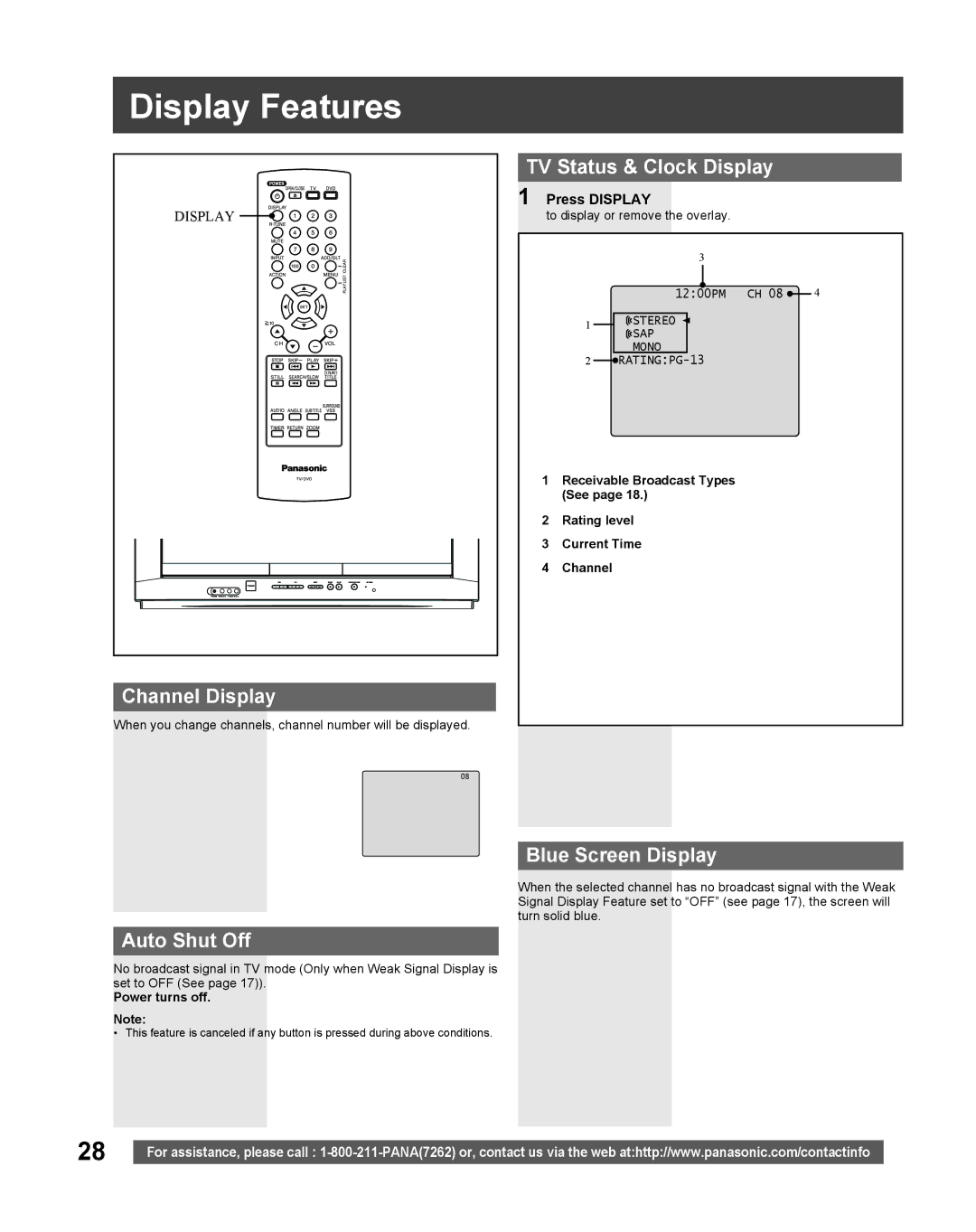Display Features
DISPLAY |
Channel Display
When you change channels, channel number will be displayed.
08
Auto Shut Off
No broadcast signal in TV mode (Only when Weak Signal Display is set to OFF (See page 17)).
Power turns off.
Note:
• This feature is canceled if any button is pressed during above conditions.
TV Status & Clock Display
1 Press DISPLAY
to display or remove the overlay.
3
12:00PM CH 08 ![]() 4
4
1STEREO ![]() SAP MONO
SAP MONO
2![]() RATING:PG-13
RATING:PG-13
1Receivable Broadcast Types (See page 18.)
2Rating level
3Current Time
4Channel
Blue Screen Display
When the selected channel has no broadcast signal with the Weak Signal Display Feature set to “OFF” (see page 17), the screen will turn solid blue.
28 |
|
For assistance, please call : |