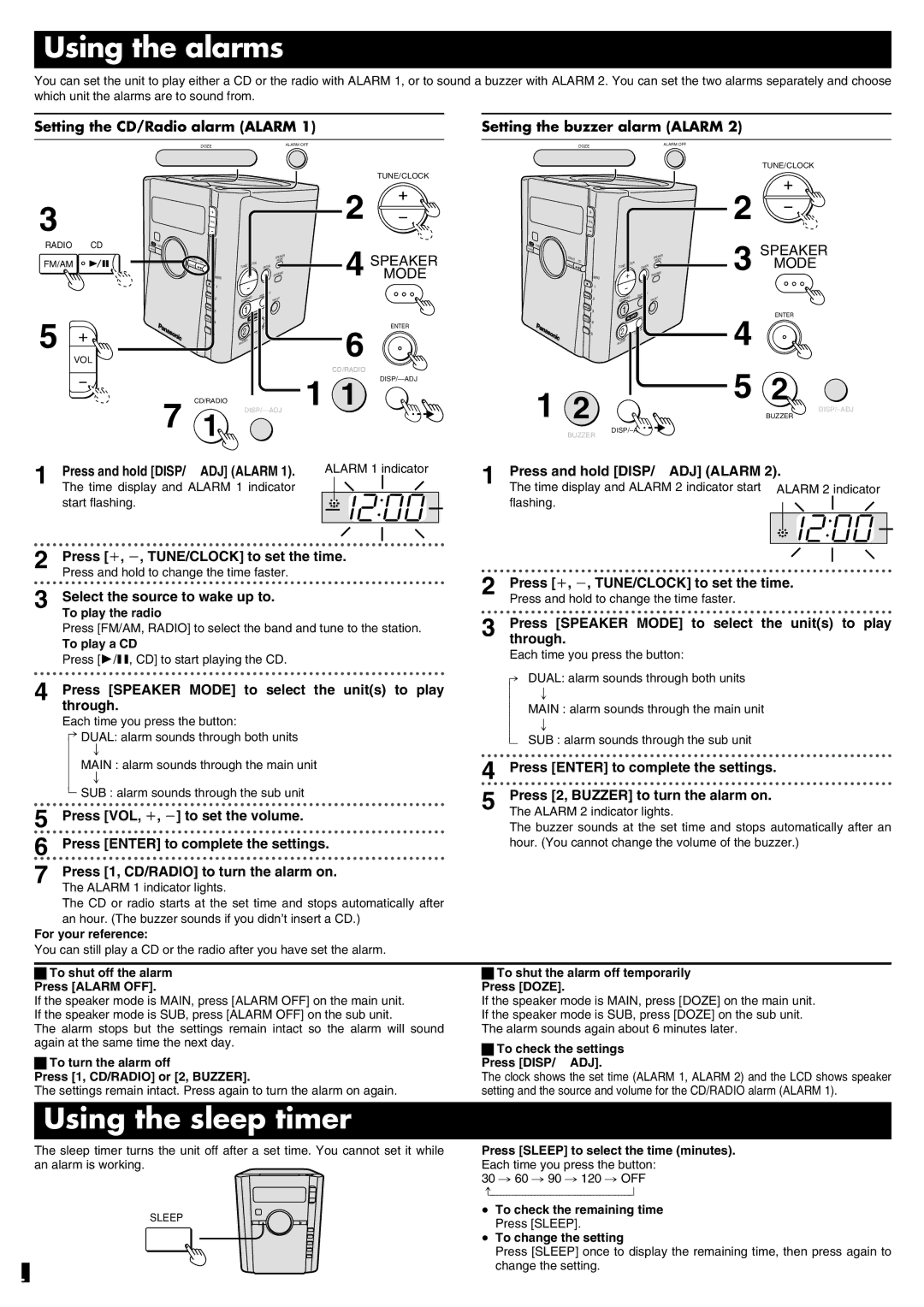Using the alarms
You can set the unit to play either a CD or the radio with ALARM 1, or to sound a buzzer with ALARM 2. You can set the two alarms separately and choose which unit the alarms are to sound from.
Setting the CD/Radio alarm (ALARM 1) | Setting the buzzer alarm (ALARM 2) |
3
RADIO CD FM/AM ![]()
5 +
VOL
-
Í/I POWER
| DOZE |
|
|
|
|
|
|
|
| ALARM OFF |
|
|
|
| DOZE |
|
|
|
|
|
|
|
|
|
| ALARM OFF |
|
| ||
|
|
|
|
|
|
|
|
|
|
|
|
|
|
|
|
|
|
|
|
|
|
|
|
|
|
|
|
| TUNE/CLOCK |
|
|
|
|
|
|
|
|
|
|
|
|
| TUNE/CLOCK |
|
|
|
|
|
|
|
|
|
|
|
|
|
|
|
|
|
|
|
| + |
|
|
|
|
|
|
|
|
| 2 |
|
|
|
| + |
|
|
|
|
|
|
|
|
|
| 2 |
|
|
| VOL |
|
|
|
|
|
|
|
|
|
|
|
| VOL |
|
|
|
|
|
|
|
|
|
|
|
| ||||
|
| - |
|
|
|
|
|
|
|
|
|
|
|
|
|
| - |
|
|
|
|
|
|
|
|
|
|
|
|
|
SLEEP |
|
|
|
|
|
|
|
|
|
|
|
| Í/I | SLEEP |
|
|
|
|
|
|
|
|
|
|
|
|
| 3 | SPEAKER | |
|
|
|
|
|
|
|
| SPEAKER |
|
| POWER |
|
|
|
|
|
|
|
|
|
|
| SPEAKER | |||||||
|
|
|
|
|
|
|
|
|
| SPEAKER |
|
|
|
|
|
|
|
|
|
|
|
| ||||||||
FM/AM |
|
| TUNE/ CL |
|
| ENTER |
|
|
|
|
| FM/AM |
|
| TUNE/ CL |
|
|
| ENTER |
|
| MODE |
| |||||||
RADIO | CD |
|
|
| OCK |
|
| MODE |
| 4 MODE |
|
| RADIO | CD |
|
|
|
| OCK |
|
|
| MODE |
|
| |||||
|
|
|
|
|
|
|
|
|
|
|
|
|
|
|
|
|
|
| ||||||||||||
|
|
|
|
|
|
|
|
|
|
|
|
|
|
|
|
|
|
|
|
|
|
|
|
| ||||||
|
| MEMO | + |
|
|
| BRIGHTNESS |
|
|
|
|
| MEMO |
| + |
|
|
|
| BRIGHTNESS |
|
| ||||||||
|
| 1 | - |
|
|
|
|
|
|
|
|
|
|
|
| 1 |
| - |
|
|
|
|
|
|
|
|
|
| ||
|
|
|
|
| DISP/ |
|
|
|
|
|
|
|
|
|
|
|
| DISP/ |
|
|
|
|
| |||||||
|
|
|
|
|
|
|
|
|
|
|
|
|
|
|
|
|
|
|
|
|
|
|
|
|
| |||||
|
| 2 | CD/RAD | IO |
|
|
| TIME SE | T |
|
|
|
|
|
| 2 | CD/RAD | IO |
|
|
|
| TIME SE | T |
|
|
| |||
|
|
|
|
|
|
|
|
|
|
|
|
|
|
|
|
|
|
|
|
|
|
|
| |||||||
|
| 3 | 1 |
|
| RM |
|
|
|
|
|
|
|
|
|
| 3 |
| 1 |
|
| RM |
|
|
|
|
| 4 | ENTER |
|
| MODE |
| ALA |
|
|
|
|
|
|
|
|
| MODE |
|
| ALA |
|
|
|
|
|
| ||||||||
| 4 |
|
|
|
|
|
|
|
|
|
| 4 |
|
|
|
|
|
|
|
|
| |||||||||
|
|
|
|
|
|
|
|
|
|
| ENTER |
|
|
|
|
|
|
|
|
|
|
|
|
|
|
|
| |||
|
|
|
|
|
|
| SP/— | ADJ |
|
|
|
|
|
|
|
|
|
|
|
|
| SP/– | ADJ |
|
|
|
| |||
|
| 5 | 2 |
|
| DI |
|
|
|
| 6 |
|
|
|
| 5 |
| 2 |
|
| DI |
|
|
|
|
|
| |||
|
|
|
|
|
|
|
|
|
|
|
|
|
|
|
|
|
|
|
|
|
|
| ||||||||
|
|
| R |
|
|
|
|
|
|
|
|
|
|
|
|
|
| ZZER |
|
|
|
|
|
|
|
|
|
| ||
|
|
| BUZZE |
|
|
|
|
|
|
|
|
|
|
|
|
|
| BU |
|
|
|
|
|
|
|
|
|
| ||
|
|
|
|
|
|
|
|
|
|
|
|
|
|
|
|
|
|
|
|
|
|
|
|
|
|
|
| |||
|
|
|
|
|
|
|
|
|
|
| 1 | CD/RADIO |
|
|
|
|
|
|
|
|
|
|
|
|
|
|
| 5 | 2 |
|
|
|
|
|
|
|
|
|
|
|
|
|
|
|
|
|
|
|
|
|
|
|
|
|
|
|
| ||||
CD/RADIO | 1 |
| 1 | 2 |
|
|
|
|
|
|
|
|
|
| ||||||||||||||||
7 1 |
|
|
|
|
|
|
|
|
|
|
|
|
|
|
|
|
|
|
|
|
|
| BUZZER |
| ||||||
|
|
|
|
|
|
|
|
|
|
|
| BUZZER |
|
|
|
|
| |||||||||||||
1 | Press and hold [DISP/%ADJ] (ALARM 1). | ALARM 1 | indicator | ||||||
|
|
|
|
|
|
| |||
| The time display and ALARM 1 indicator |
|
|
|
|
|
|
| |
|
|
|
|
|
|
|
| ||
2 | start flashing. |
|
|
|
|
|
|
| |
|
|
|
|
|
|
| |||
|
|
|
|
|
|
|
|
| |
|
|
|
| ||||||
|
|
|
|
|
| ||||
Press [i, j, TUNE/CLOCK] to set the time. | |||||||||
| Press and hold to change the time faster. |
|
|
|
|
|
|
| |
3 | Select the source to wake up to. |
|
|
|
|
|
|
| |
| To play the radio |
|
|
|
|
|
|
| |
| Press [FM/AM, RADIO] to select the band and tune to the station. | ||||||||
| To play a CD |
|
|
|
|
|
|
| |
| Press [1/;, CD] to start playing the CD. |
|
|
|
|
|
|
| |
4 | Press [SPEAKER MODE] to select the unit(s) to play | ||||||||
| through. |
|
|
|
|
|
|
| |
| Each time you press the button: |
|
|
|
|
|
|
| |
| ^ | DUAL: alarm sounds through both units |
|
|
|
|
|
|
|
|
|
|
|
|
|
|
| ||
| ; |
|
|
|
|
|
|
| |
|
|
|
|
|
|
|
|
| |
|
| MAIN : alarm sounds through the main unit |
|
|
|
|
|
|
|
|
| ; |
|
|
|
|
|
|
|
|
| SUB : alarm sounds through the sub unit |
|
|
|
|
|
|
|
5 | Press [VOL, i, j] to set the volume. |
|
|
|
|
|
|
| |
6 | Press [ENTER] to complete the settings. | ||||||||
7 | Press [1, CD/RADIO] to turn the alarm on. | ||||||||
| The ALARM 1 indicator lights. |
|
|
|
|
|
|
| |
The CD or radio starts at the set time and stops automatically after an hour. (The buzzer sounds if you didn’t insert a CD.)
For your reference:
You can still play a CD or the radio after you have set the alarm.
ªTo shut off the alarm Press [ALARM OFF].
If the speaker mode is MAIN, press [ALARM OFF] on the main unit. If the speaker mode is SUB, press [ALARM OFF] on the sub unit.
The alarm stops but the settings remain intact so the alarm will sound again at the same time the next day.
ªTo turn the alarm off
Press [1, CD/RADIO] or [2, BUZZER].
The settings remain intact. Press again to turn the alarm on again.
1 Press and hold [DISP/%ADJ] (ALARM 2).
The time display and ALARM 2 indicator start ALARM 2 indicator flashing.![]()
![]()
![]()
2 | Press [i, j, TUNE/CLOCK] to set the time. | |
| Press and hold to change the time faster. | |
3 | Press [SPEAKER MODE] to select the unit(s) to play | |
| through. | |
| Each time you press the button: | |
| ^ | DUAL: alarm sounds through both units |
| ; | |
|
| |
|
| MAIN : alarm sounds through the main unit |
|
| ; |
|
| SUB : alarm sounds through the sub unit |
4 | Press [ENTER] to complete the settings. | |
5 | Press [2, BUZZER] to turn the alarm on. | |
The ALARM 2 indicator lights. | ||
The buzzer sounds at the set time and stops automatically after an hour. (You cannot change the volume of the buzzer.)
ªTo shut the alarm off temporarily Press [DOZE].
If the speaker mode is MAIN, press [DOZE] on the main unit. If the speaker mode is SUB, press [DOZE] on the sub unit. The alarm sounds again about 6 minutes later.
ªTo check the settings
Press [DISP/%ADJ].
The clock shows the set time (ALARM 1, ALARM 2) and the LCD shows speaker setting and the source and volume for the CD/RADIO alarm (ALARM 1).
Using the sleep timer
The sleep timer turns the unit off after a set time. You cannot set it while an alarm is working.
SLEEP
Press [SLEEP] to select the time (minutes).
Each time you press the button:
30 # 60 # 90 # 120 # OFF
} |
≥To check the remaining time Press [SLEEP].
≥To change the setting
Press [SLEEP] once to display the remaining time, then press again to change the setting.