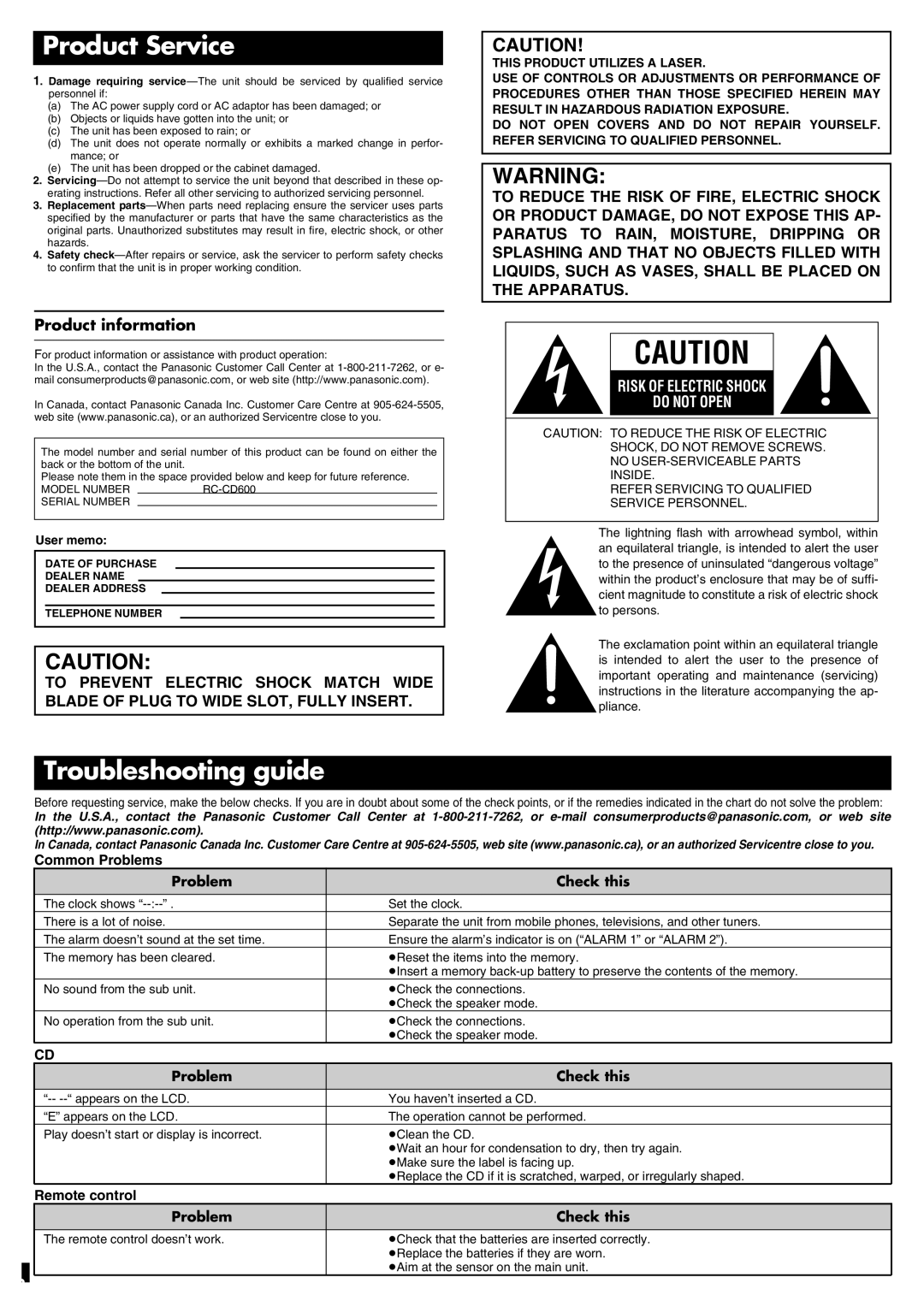Product Service
1. Damage requiring
1.(a) The AC power supply cord or AC adaptor has been damaged; or
1.(b) Objects or liquids have gotten into the unit; or
1.(c) The unit has been exposed to rain; or
1.(d) The unit does not operate normally or exhibits a marked change in perfor- mance; or
1.(e) The unit has been dropped or the cabinet damaged.
2.
3.Replacement
4.Safety
Product information
For product information or assistance with product operation:
In the U.S.A., contact the Panasonic Customer Call Center at
In Canada, contact Panasonic Canada Inc. Customer Care Centre at
The model number and serial number of this product can be found on either the back or the bottom of the unit.
Please note them in the space provided below and keep for future reference.
MODEL NUMBERRC-CD600
SERIAL NUMBER
User memo:
DATE OF PURCHASE
DEALER NAME
DEALER ADDRESS
TELEPHONE NUMBER
CAUTION:
TO PREVENT ELECTRIC SHOCK MATCH WIDE BLADE OF PLUG TO WIDE SLOT, FULLY INSERT.
CAUTION!
THIS PRODUCT UTILIZES A LASER.
USE OF CONTROLS OR ADJUSTMENTS OR PERFORMANCE OF PROCEDURES OTHER THAN THOSE SPECIFIED HEREIN MAY RESULT IN HAZARDOUS RADIATION EXPOSURE.
DO NOT OPEN COVERS AND DO NOT REPAIR YOURSELF. REFER SERVICING TO QUALIFIED PERSONNEL.
WARNING:
TO REDUCE THE RISK OF FIRE, ELECTRIC SHOCK OR PRODUCT DAMAGE, DO NOT EXPOSE THIS AP- PARATUS TO RAIN, MOISTURE, DRIPPING OR SPLASHING AND THAT NO OBJECTS FILLED WITH LIQUIDS, SUCH AS VASES, SHALL BE PLACED ON THE APPARATUS.
CAUTION
RISK OF ELECTRIC SHOCK
DO NOT OPEN
CAUTION: TO REDUCE THE RISK OF ELECTRIC
SHOCK, DO NOT REMOVE SCREWS.
NO
INSIDE.
REFER SERVICING TO QUALIFIED
SERVICE PERSONNEL.
The lightning flash with arrowhead symbol, within an equilateral triangle, is intended to alert the user to the presence of uninsulated “dangerous voltage” within the product’s enclosure that may be of suffi- cient magnitude to constitute a risk of electric shock to persons.
The exclamation point within an equilateral triangle is intended to alert the user to the presence of important operating and maintenance (servicing) instructions in the literature accompanying the ap- pliance.
Troubleshooting guide
Before requesting service, make the below checks. If you are in doubt about some of the check points, or if the remedies indicated in the chart do not solve the problem:
In the U.S.A., contact the Panasonic Customer Call Center at
In Canada, contact Panasonic Canada Inc. Customer Care Centre at
Common Problems
Problem | Check this |
The clock shows | Set the clock. |
There is a lot of noise. | Separate the unit from mobile phones, televisions, and other tuners. |
The alarm doesn’t sound at the set time. | Ensure the alarm’s indicator is on (“ALARM 1” or “ALARM 2”). |
The memory has been cleared. | ≥Reset the items into the memory. |
| ≥Insert a memory |
No sound from the sub unit. | ≥Check the connections. |
| ≥Check the speaker mode. |
No operation from the sub unit. | ≥Check the connections. |
| ≥Check the speaker mode. |
CD |
|
Problem | Check this |
You haven’t inserted a CD. | |
“E” appears on the LCD. | The operation cannot be performed. |
Play doesn’t start or display is incorrect. | ≥Clean the CD. |
| ≥Wait an hour for condensation to dry, then try again. |
| ≥Make sure the label is facing up. |
| ≥Replace the CD if it is scratched, warped, or irregularly shaped. |
Remote control |
|
Problem | Check this |
The remote control doesn’t work. | ≥Check that the batteries are inserted correctly. |
| ≥Replace the batteries if they are worn. |
| ≥Aim at the sensor on the main unit. |