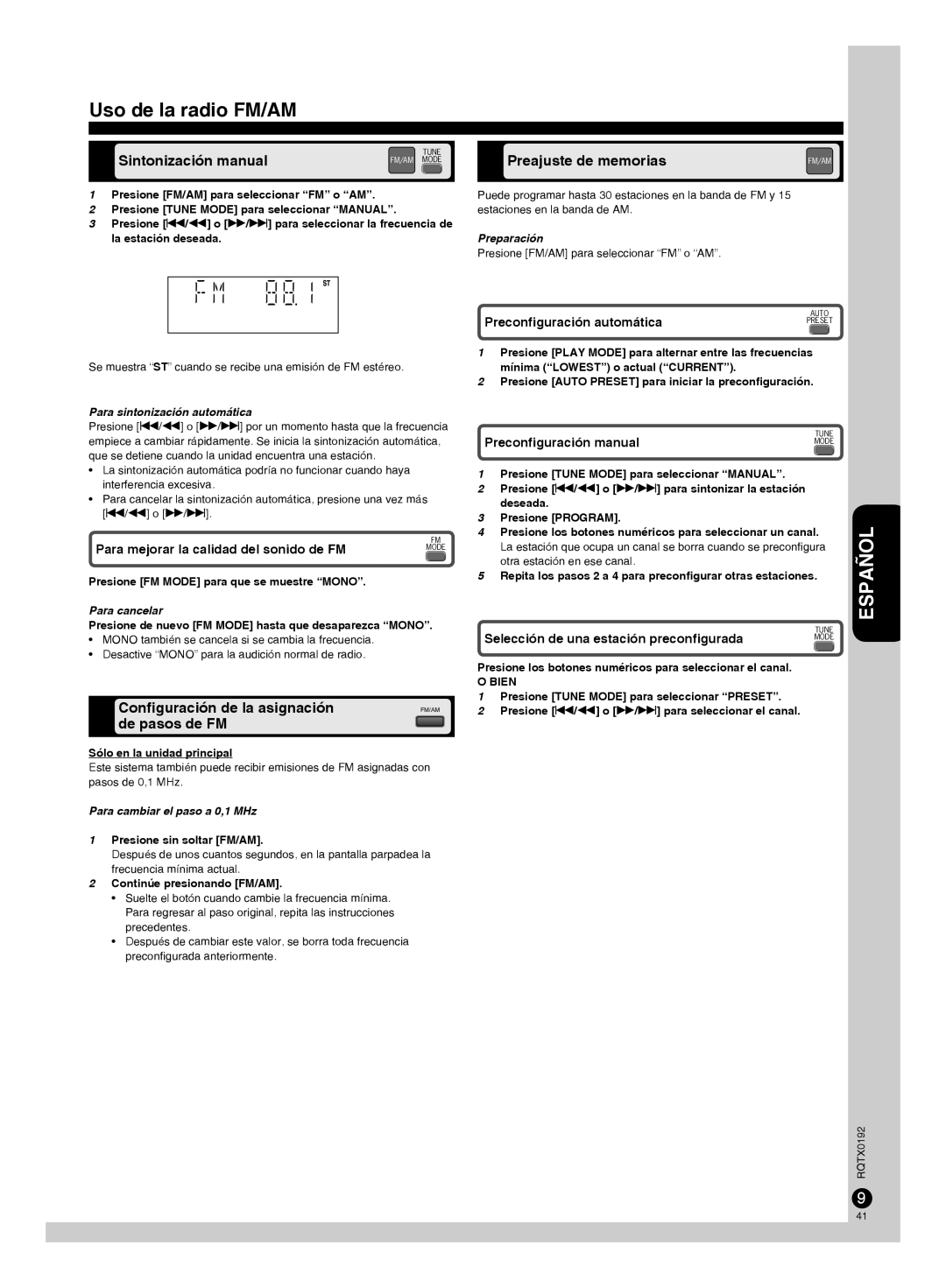SA-PM38, SB-PM48, SC-PM38 specifications
The Panasonic SC-PM38 is a compact stereo system that offers a blend of versatility and high-quality audio performance, making it an excellent choice for both casual listeners and serious audiophiles. This multi-functional sound system highlights Panasonic's commitment to providing innovative technologies that enhance the overall music listening experience.One of the standout features of the SC-PM38 is its compact design, which allows it to fit seamlessly into various spaces, from small living rooms to cozy bedrooms. Despite its small footprint, the system delivers powerful sound with a total output power of 20 watts RMS. This ensures that your music fills the room without needing to sacrifice precious space.
The SC-PM38 comes equipped with an integrated CD player that supports CD, CD-R, and CD-RW formats, allowing you to play a wide range of audio CDs. The system also features an AM/FM tuner, enabling you to enjoy your favorite radio stations. With 30 preset stations, you can easily switch between channels without hassle.
In terms of connectivity, the SC-PM38 includes an auxiliary input that allows you to connect external devices such as smartphones, tablets, or MP3 players. This feature enhances its versatility, making it easy to listen to music from different sources. Additionally, the system features a USB port, allowing for direct playback from USB flash drives, providing an alternative way to enjoy your digital music library.
One of the technological highlights of the SC-PM38 is its digital sound processor, which optimizes audio playback for a clearer and more balanced sound experience. This ensures that vocals, instruments, and even bass lines are rendered accurately, making every song enjoyable.
Another notable characteristic is its clock and timer function, which adds convenience for users who want to use the system in various ways, such as setting a sleep timer while listening to music before bed.
Overall, the Panasonic SC-PM38 is a well-rounded compact stereo system that combines quality sound with an array of features to suit various listening preferences. Its sleek design, coupled with modern connectivity options and advanced audio technologies, makes it a worthy addition to any music lover's collection. Whether you're playing CDs, tuning in to the radio, or streaming music from your favorite devices, the SC-PM38 delivers a fulfilling sonic experience that enhances your enjoyment of music.