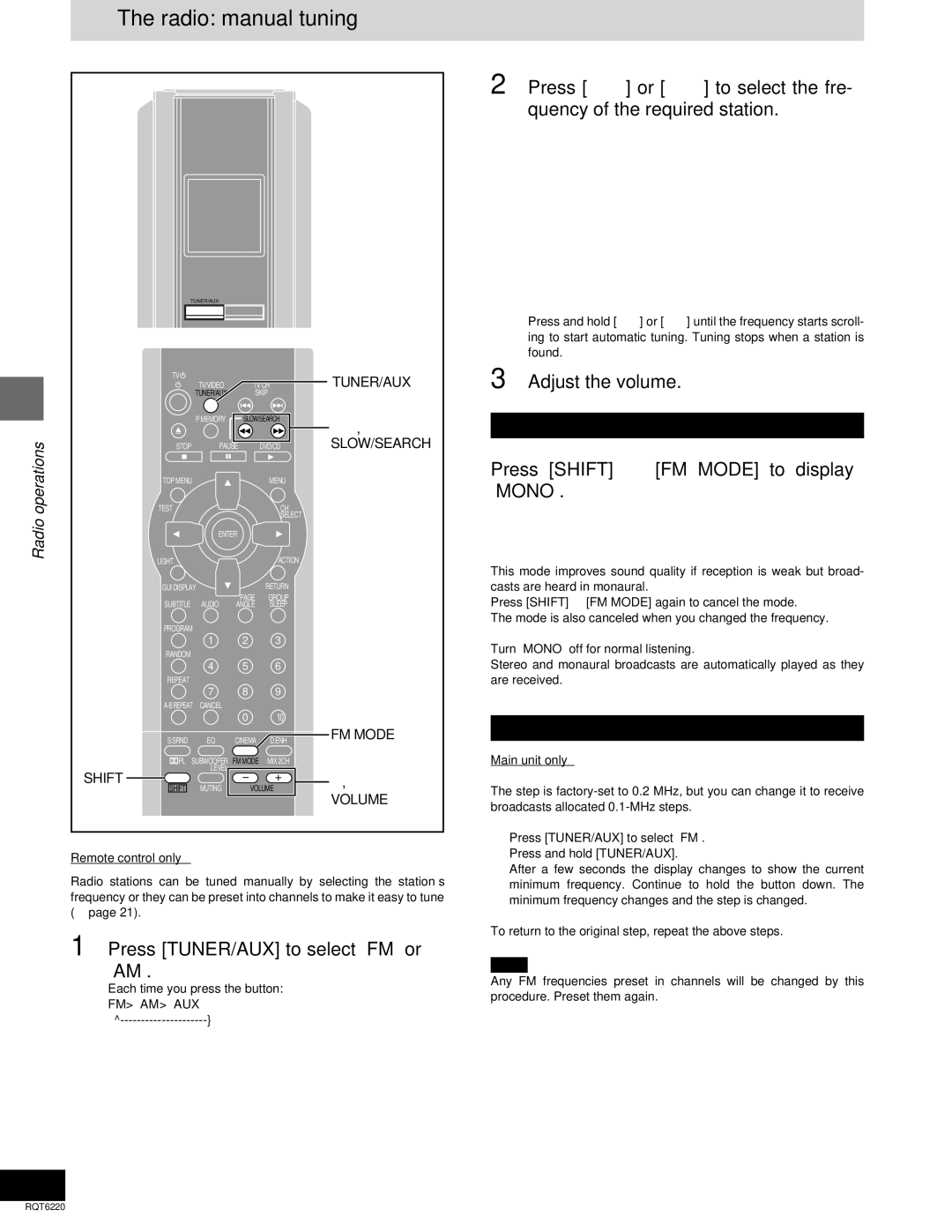SC-DM3 specifications
The Panasonic SC-DM3 is a compact stereo system designed to deliver robust sound quality while fitting seamlessly into any living space. This model is particularly suited for users looking for both versatility and ease of use without sacrificing audio performance.One of the standout features of the SC-DM3 is its sleek, compact design, making it ideal for smaller rooms or for users who prefer a minimalist aesthetic. The unit has a modern finish and can easily blend with existing home decor, whether placed on a shelf or used as a standalone piece.
The SC-DM3 is equipped with a high-quality CD player that supports various disc formats, providing users with the flexibility to enjoy their favorite CDs alongside options to play music from USB devices. The built-in USB port allows for easy connectivity, enabling music playback from flash drives. This feature is particularly appealing in today’s digital age, where music is often stored electronically.
For connectivity, the SC-DM3 also includes Bluetooth functionality, allowing users to wirelessly stream music from smartphones, tablets, and compatible devices. This capability not only enhances convenience but also allows for a more dynamic listening experience, as users can easily switch between sources without dealing with cables.
Another key aspect of the SC-DM3 is its audio technology. The system features a powerful sound output that ensures clear and dynamic sound reproduction across various audio genres. It also incorporates advanced sound processing technologies designed by Panasonic. These technologies work to optimize sound clarity and enhance bass performance, making it suitable for both casual listening and more immersive experiences, such as watching movies or playing video games.
Furthermore, the SC-DM3 is user-friendly, with intuitive controls that make navigating music sources simple. It also includes a remote control, adding to the convenience for users who wish to operate the system from a distance.
In summary, the Panasonic SC-DM3 blends style, sound quality, and functionality into a compact stereo system that meets the needs of modern users. With features like Bluetooth streaming, CD playback, and USB connectivity, it stands out as a versatile choice for audiophiles and casual listeners alike. Its elegant design ensures that it enhances any room’s aesthetic while providing exceptional audio performance.