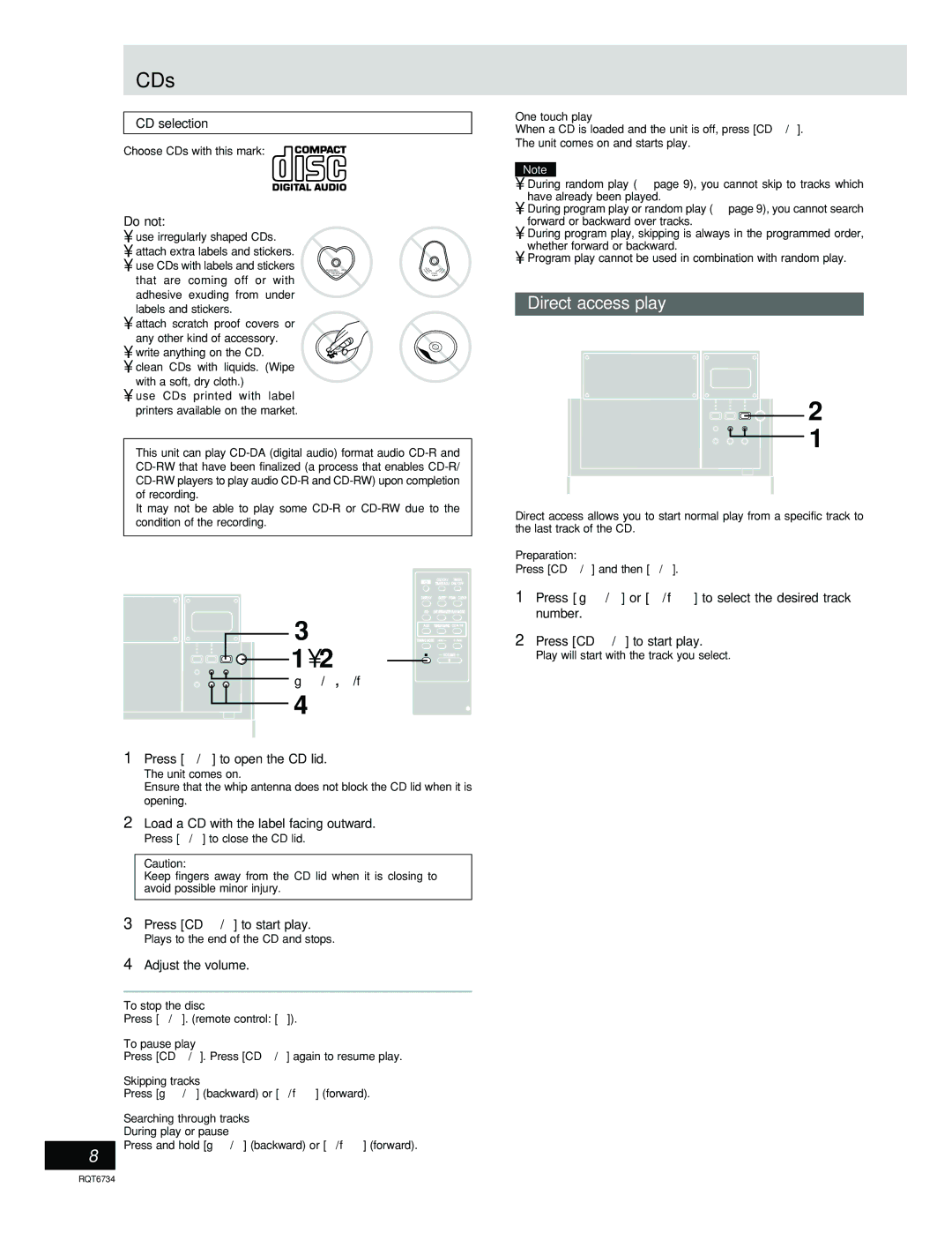SC-EN5, SC-EN53 specifications
The Panasonic SC-EN5 and SC-EN53 are compact yet powerful sound systems designed to deliver an exceptional audio experience. These models are perfect for those seeking a blend of stylish design and high-quality sound performance, making them suitable for any room in the home.One of the standout features of both the SC-EN5 and SC-EN53 is their Bluetooth connectivity. This allows users to stream music wirelessly from smartphones, tablets, or other Bluetooth-compatible devices, providing a seamless listening experience. The convenience of wireless streaming means users can enjoy their favorite playlists without the hassle of tangled wires or limited mobility.
The SC-EN5 and SC-EN53 are equipped with advanced audio technologies, including a built-in equalizer that enables users to customize their sound preferences. Whether you prefer deep bass for music, clear vocals for podcasts, or ambient sounds for relaxation, these systems can be easily adjusted to suit individual tastes.
The sound quality is further enhanced by the use of powerful speakers and amplifiers that deliver clear, crisp audio across a broad frequency range. The systems also boast robust bass response, making them ideal for bass-heavy genres like hip-hop or electronic music. This emphasis on sound quality allows listeners to experience their favorite music with added depth and clarity.
In addition to audio performance, these models feature a sleek and modern design, making them an attractive addition to any home decor. Their compact size ensures they can fit into various living spaces, whether it’s a small apartment or a larger home setting.
Another highlight of the SC-EN5 and SC-EN53 is their user-friendly interface and controls. The systems come with an intuitive remote control, allowing users to adjust volume, skip tracks, and change sources with ease. Moreover, the LED display makes it easy to see information such as the current track or volume level at a glance.
For those who enjoy multi-functional devices, the SC-EN53 goes a step further by including a built-in CD player, making it suitable for those who still enjoy physical media. This feature appeals to a wide audience, bridging the gap between digital and traditional music playback methods.
Both the SC-EN5 and SC-EN53 represent Panasonic's commitment to quality and innovation in audio technology. With a combination of stylish design, advanced audio features, and user-friendly controls, both systems are excellent choices for anyone looking to enhance their home audio setup. Whether you're hosting a party, enjoying a quiet evening, or simply want to listen to your favorite tunes with friends and family, these sound systems are sure to impress with their performance and versatility.