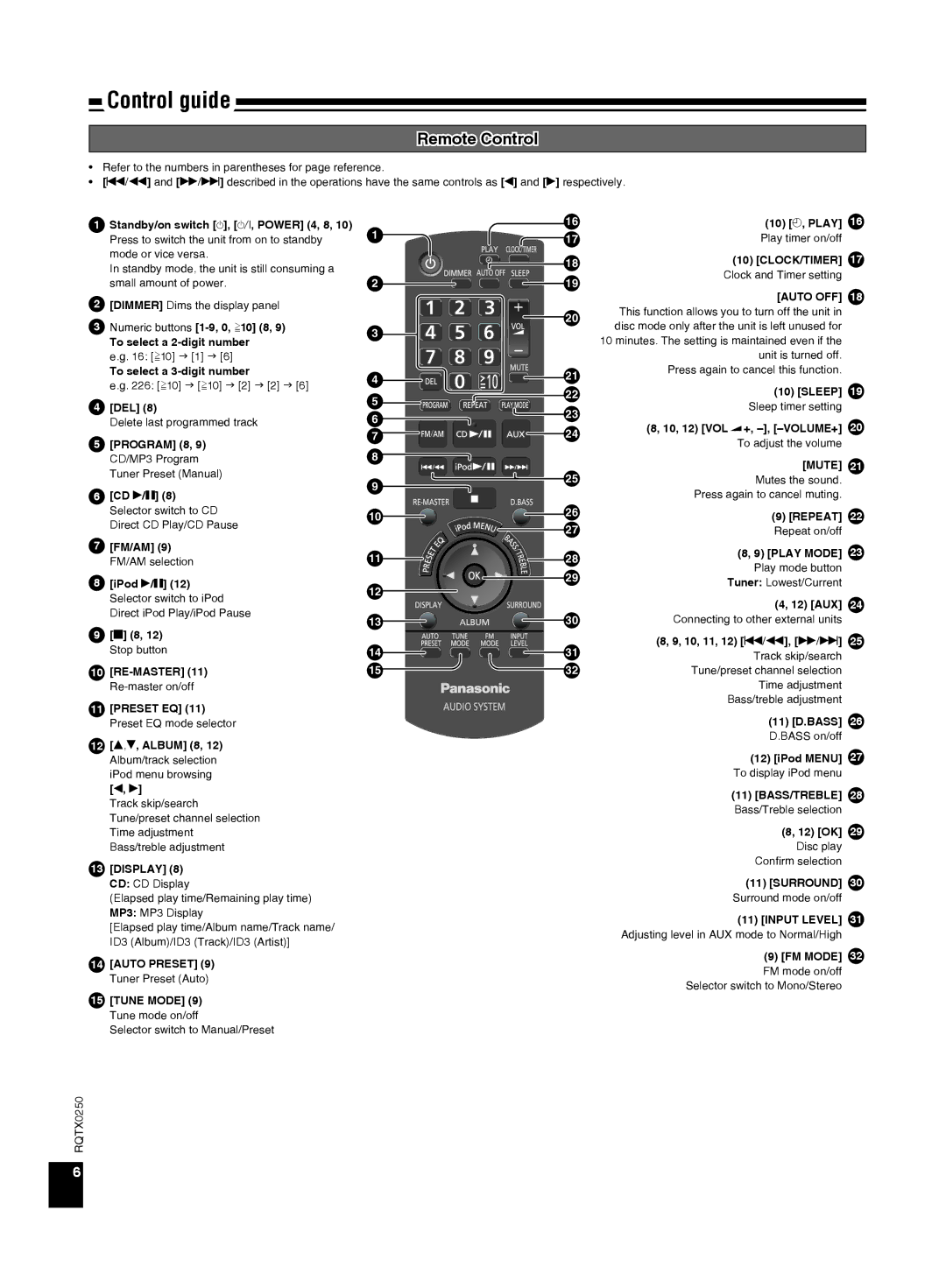Control guide
Remote Control
•Refer to the numbers in parentheses for page reference.
•[u/t] and [y/i] described in the operations have the same controls as [w] and [q] respectively.
1 | Standby/on switch [^], [8, POWER] (4, 8, 10) | 1 | 16 | (10) [z, PLAY] | 16 |
| Press to switch the unit from on to standby | 17 | Play timer on/off |
| |
| mode or vice versa. |
| 18 | (10) [CLOCK/TIMER] | 17 |
| In standby mode, the unit is still consuming a |
| |||
|
|
| Clock and Timer setting |
| |
| small amount of power. | 2 | 19 |
| |
|
|
| |||
2 | [DIMMER] Dims the display panel |
|
| [AUTO OFF] | 18 |
| 20 | This function allows you to turn off the unit in |
| ||
|
|
|
| ||
3 | Numeric buttons |
| disc mode only after the unit is left unused for |
| |
3 |
|
| |||
| To select a |
| 10 minutes. The setting is maintained even if the |
| |
|
|
|
| ||
| e.g. 16: [≧10] [1] [6] |
|
| unit is turned off. |
|
| To select a | 4 | 21 | Press again to cancel this function. |
|
| e.g. 226: [≧10] [≧10] [2] [2] [6] |
|
| ||
|
| (10) [SLEEP] | 19 | ||
|
| 22 | |||
|
| 5 | |||
4 | [DEL] (8) | 23 | Sleep timer setting |
| |
6 |
| ||||
| Delete last programmed track |
| 20 | ||
|
| (8, 10, 12) [VOL +, | |||
|
| 24 | |||
|
| 7 | |||
5 | [PROGRAM] (8, 9) | To adjust the volume |
| ||
8 |
|
| |||
| CD/MP3 Program |
| [MUTE] | 21 | |
| Tuner Preset (Manual) |
| 25 | ||
| 9 | Mutes the sound. |
| ||
|
|
| |||
6 | [CD q/h] (8) |
| Press again to cancel muting. |
| |
|
|
| |||
| Selector switch to CD | 10 | 26 | (9) [REPEAT] | 22 |
| Direct CD Play/CD Pause | 27 | |||
|
| Repeat on/off |
| ||
|
|
|
| ||
7 | [FM/AM] (9) | 11 | 28 | (8, 9) [PLAY MODE] | 23 |
| FM/AM selection | ||||
| Play mode button |
| |||
|
|
| 29 |
| |
8 | [iPod q/h] (12) |
| Tuner: Lowest/Current |
| |
12 |
|
| |||
| Selector switch to iPod |
| (4, 12) [AUX] |
| |
|
|
| 24 | ||
| Direct iPod Play/iPod Pause |
|
| ||
| 13 | 30 | Connecting to other external units |
| |
9 |
|
| |||
[g] (8, 12) |
|
| (8, 9, 10, 11, 12) [u/t], [y/i] | 25 | |
| Stop button | 14 | 31 | ||
| Track skip/search |
| |||
|
|
|
|
| |
10 | 15 | 32 | Tune/preset channel selection |
| |
|
|
| Time adjustment |
| |
11 | [PRESET EQ] (11) |
|
| Bass/treble adjustment |
|
|
| (11) [D.BASS] | 26 | ||
| Preset EQ mode selector |
|
| ||
12 | [e,r, ALBUM] (8, 12) |
|
| D.BASS on/off |
|
|
| (12) [iPod MENU] | 27 | ||
| Album/track selection |
|
| ||
| iPod menu browsing |
|
| To display iPod menu |
|
| [w, q] |
|
| (11) [BASS/TREBLE] | 28 |
| Track skip/search |
|
| ||
|
|
| Bass/Treble selection |
| |
| Tune/preset channel selection |
|
|
| |
|
|
|
|
| |
| Time adjustment |
|
| (8, 12) [OK] | 29 |
| Bass/treble adjustment |
|
| Disc play |
|
13 | [DISPLAY] (8) |
|
| Confirm selection |
|
|
|
|
| ||
| CD: CD Display |
|
| (11) [SURROUND] | 30 |
| (Elapsed play time/Remaining play time) |
|
| Surround mode on/off |
|
| MP3: MP3 Display |
|
| (11) [INPUT LEVEL] | 31 |
| [Elapsed play time/Album name/Track name/ |
|
| ||
|
|
| Adjusting level in AUX mode to Normal/High |
| |
| ID3 (Album)/ID3 (Track)/ID3 (Artist)] |
|
|
| |
|
|
|
|
| |
14 | [AUTO PRESET] (9) |
|
| (9) [FM MODE] | 32 |
|
| FM mode on/off |
|
Tuner Preset (Auto) | Selector switch to Mono/Stereo |
|
15[TUNE MODE] (9) Tune mode on/off
Selector switch to Manual/Preset
RQTX0250
6