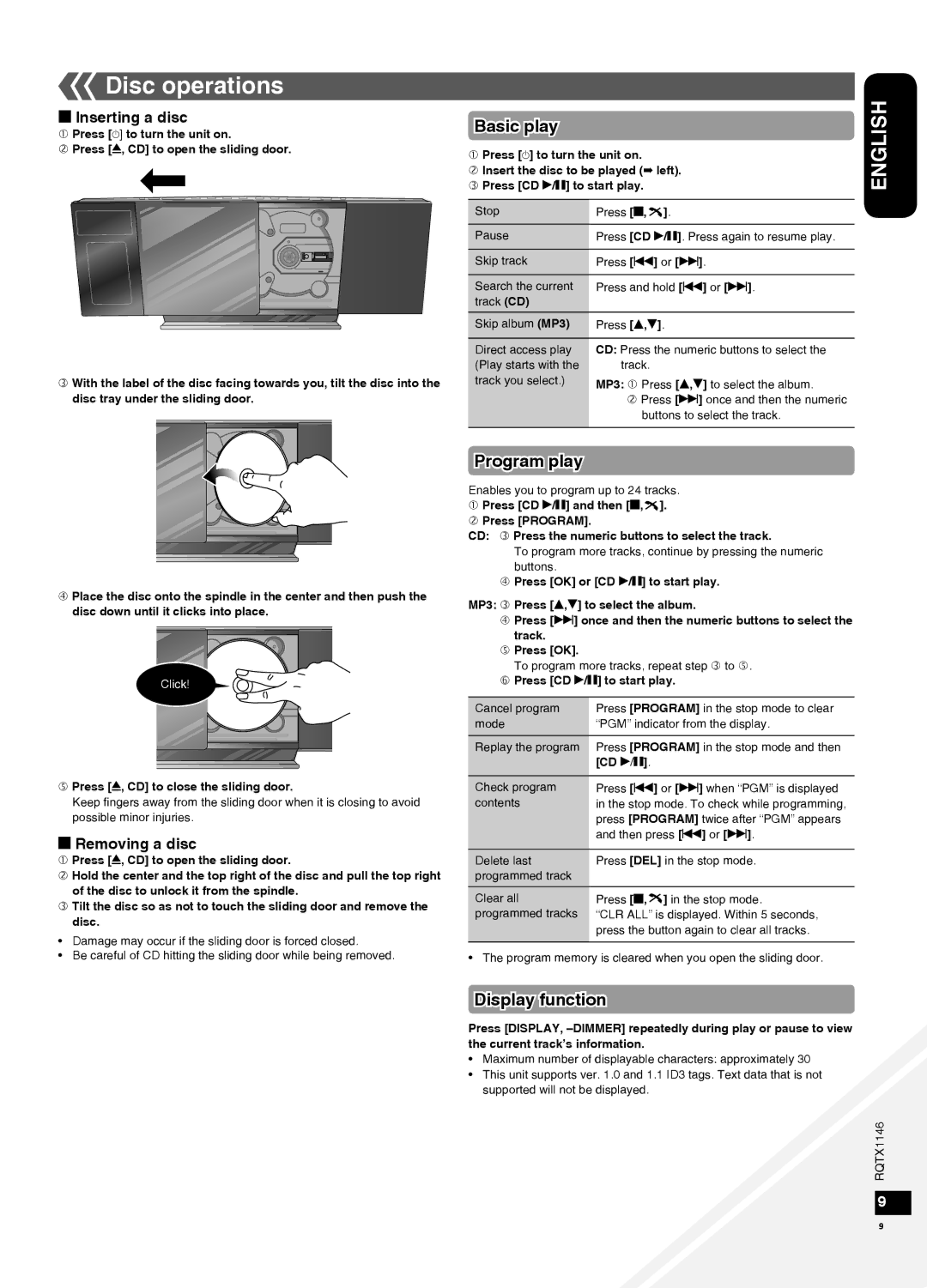SC-HC40 specifications
The Panasonic SC-HC40 is a compact and stylish audio system that is designed to deliver high-quality sound while seamlessly fitting into modern living spaces. Recognized for its sleek design and robust sound output, this model appeals to users looking to enhance their home audio experience without taking up too much space.One of the standout features of the SC-HC40 is its slim profile, allowing it to be easily wall-mounted or placed on a shelf. This versatility makes it an ideal choice for those who appreciate a minimalist aesthetic in their homes. Despite its compact size, the audio system houses a variety of technologies that ensure superior sound performance.
The SC-HC40 is equipped with a powerful audio engine that supports a range of audio formats, including CDs, USB playback, and digital audio streaming. This versatility allows users to enjoy their favorite music from multiple sources. The inclusion of Bluetooth connectivity further enhances its functionality, enabling seamless wireless streaming from smartphones, tablets, and laptops. This feature is particularly appealing for those who prefer to play music directly from their devices without the hassle of wires.
Another notable characteristic is the audio clarity provided by the multiple speaker configurations. The system incorporates advanced technologies to enhance sound quality, including a built-in 20W amplifier that produces clear and dynamic audio across all genres. The presence of a powerful bass reflex system ensures that low frequencies are deep and resonant, making it suitable for everything from classical music to contemporary pop.
User-friendly controls also contribute to the overall experience of the SC-HC40. The system features an intuitive interface that allows for easy navigation through playlists, stations, and settings. Additionally, a remote control is included, providing convenience for users who prefer to adjust settings from a distance.
For those concerned with aesthetics and functionality, the Panasonic SC-HC40 ticks all the boxes. Its elegant, understated design blends well with various interior styles while delivering a rich listening experience. Whether used for gatherings with friends or as a personal audio companion, the SC-HC40 stands out as a versatile addition to any home entertainment setup.