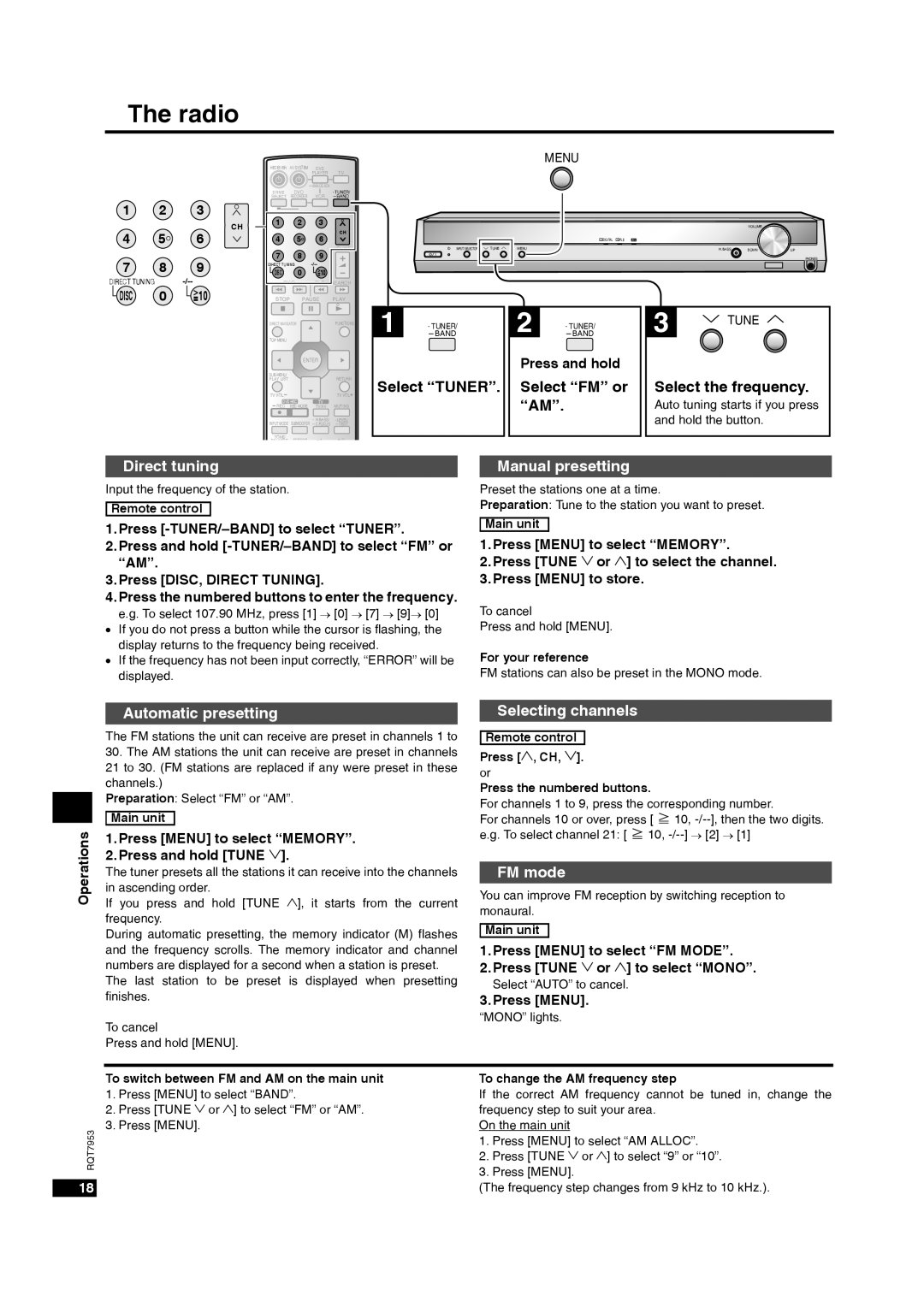SC-HT17 specifications
The Panasonic SC-HT17 is a compact home theater system that seamlessly blends advanced technology with user-friendly features, delivering a noteworthy audio experience for music and movie enthusiasts alike. This versatile system is designed to provide consumers with a complete entertainment solution in a stylish, compact design, making it an excellent addition to any home setup.One of the standout features of the SC-HT17 is its powerful audio output, which is achieved through a combination of a robust receiver and multiple speaker configurations. The system typically includes a subwoofer that enhances low frequencies and provides deep bass while maintaining clarity across all audio ranges. The main speakers are engineered to deliver rich mids and crisp highs, ensuring that every note and dialogue is reproduced accurately for an immersive sound experience.
In terms of connectivity, the SC-HT17 supports various input options, allowing users to connect their favorite devices easily. It features multiple HDMI ports, optical inputs, and audio jacks, enabling users to link their televisions, gaming consoles, and other external devices without hassle. This flexibility makes the system suitable for a wide range of entertainment needs, from binge-watching movies to enjoying video games and listening to music.
Moreover, the SC-HT17 boasts advanced sound technologies, including Dolby Digital and Pro Logic II, which enhance sound reproduction by creating a more immersive surround sound experience. It intelligently processes audio signals to ensure that users can enjoy cinematic sound from their favorite media without needing a complex setup.
The user interface of the SC-HT17 is designed with convenience in mind. An easy-to-navigate remote control allows users to adjust settings effortlessly, switch between input sources, and control playback functions. For those who prioritize simplicity, the system also offers preset sound modes tailored for different types of content, ensuring optimal audio settings at the push of a button.
In conclusion, the Panasonic SC-HT17 is a feature-rich home theater system that offers an impressive audio experience in a compact package. With its powerful sound output, versatile connectivity options, and thoughtful design, it caters to a wide array of entertainment needs, making it an excellent choice for consumers seeking quality sound without the clutter of larger systems. Whether used for watching films, playing games, or listening to music, the SC-HT17 stands out as a reliable and enjoyable home audio solution.