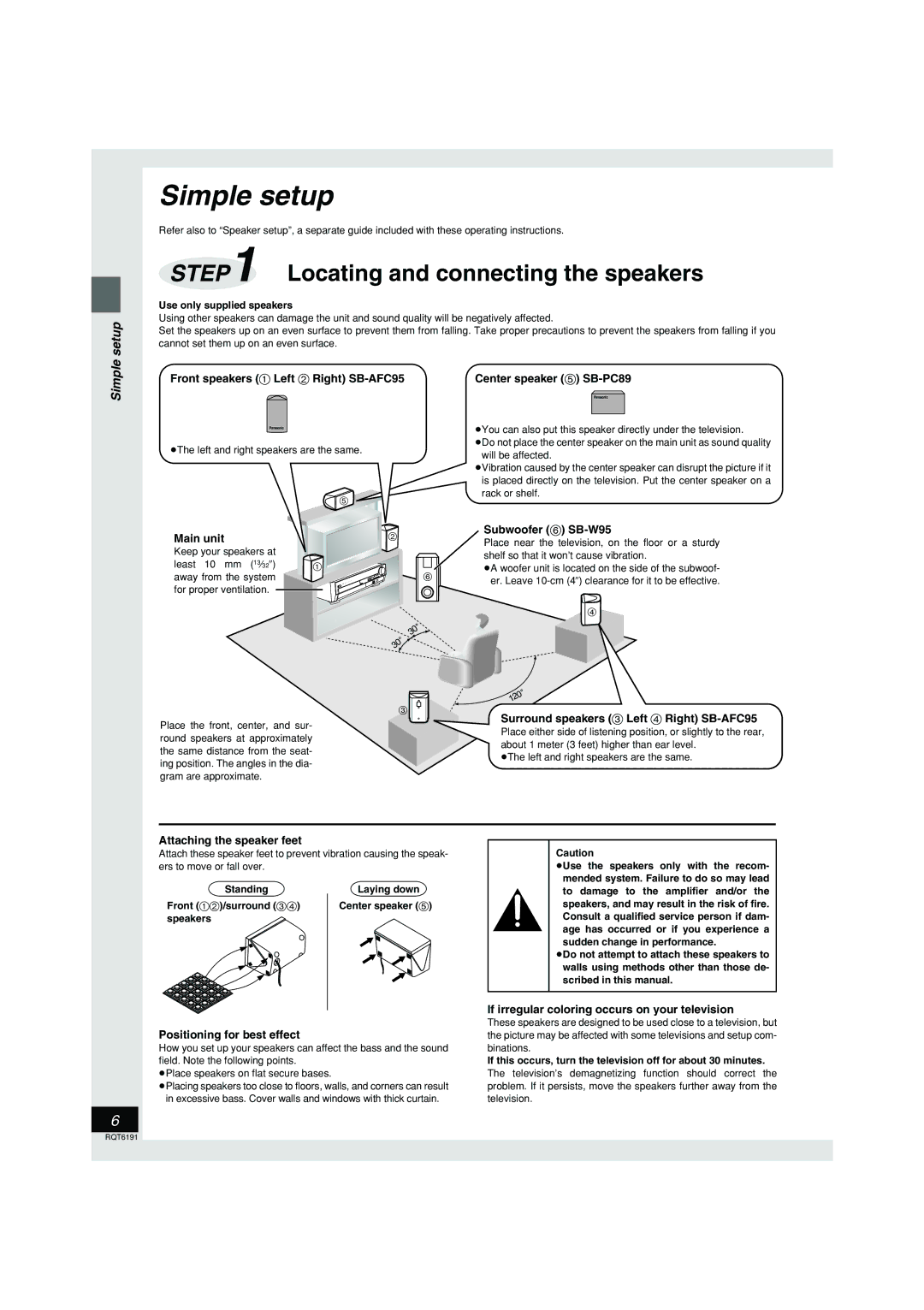SC-HT67 specifications
The Panasonic SC-HT67 is a compact home theater system that emphasizes versatility and quality, designed to elevate your audio experience at home. Known for its impressive sound performance and user-friendly features, this system is ideal for both movie enthusiasts and music lovers.One of the standout features of the SC-HT67 is its 5.1 channel surround sound capability, which immerses listeners in a rich audio environment. This surround setup utilizes five speakers and a subwoofer to create a dynamic listening experience, making it perfect for cinematic soundtracks and impactful music playback. The system delivers a total output of up to 1000 watts, providing ample power for any room size.
The unit incorporates advanced audio technologies, including Dolby Digital and DTS decoding. These technologies ensure that soundtracks retain their intended nuances, offering a more lifelike experience for films and music alike. The built-in digital amplifier enhances sound clarity and minimizes distortion, allowing users to enjoy high-quality audio across various genres.
Connectivity options are plentiful with the Panasonic SC-HT67. It features multiple HDMI inputs which support high-definition video and audio signaling, making it easy to connect to modern TVs and devices. Additionally, the presence of USB ports allows users to play music directly from flash drives, enhancing convenience. The Bluetooth function facilitates wireless streaming from smartphones, tablets, or other devices, catering to the needs of a tech-savvy audience.
In terms of design, the SC-HT67 is sleek and modern, suitable for various home decor styles. The compact size and elegant finish make it an attractive addition to any living room setup, without taking up too much space.
Furthermore, user convenience is a priority with the inclusion of a remote control that simplifies operation. The intuitive interface allows easy navigation through various modes and settings, providing an efficient way to customize audio preferences.
Overall, the Panasonic SC-HT67 stands out as a feature-rich home theater system, merging powerful sound with contemporary design. Its advanced audio processing capabilities and user-friendly features make it a compelling choice for anyone looking to enhance their home entertainment experience. Whether you're enjoying a blockbuster movie or playing your favorite tunes, the SC-HT67 promises to deliver an impressive audio journey.