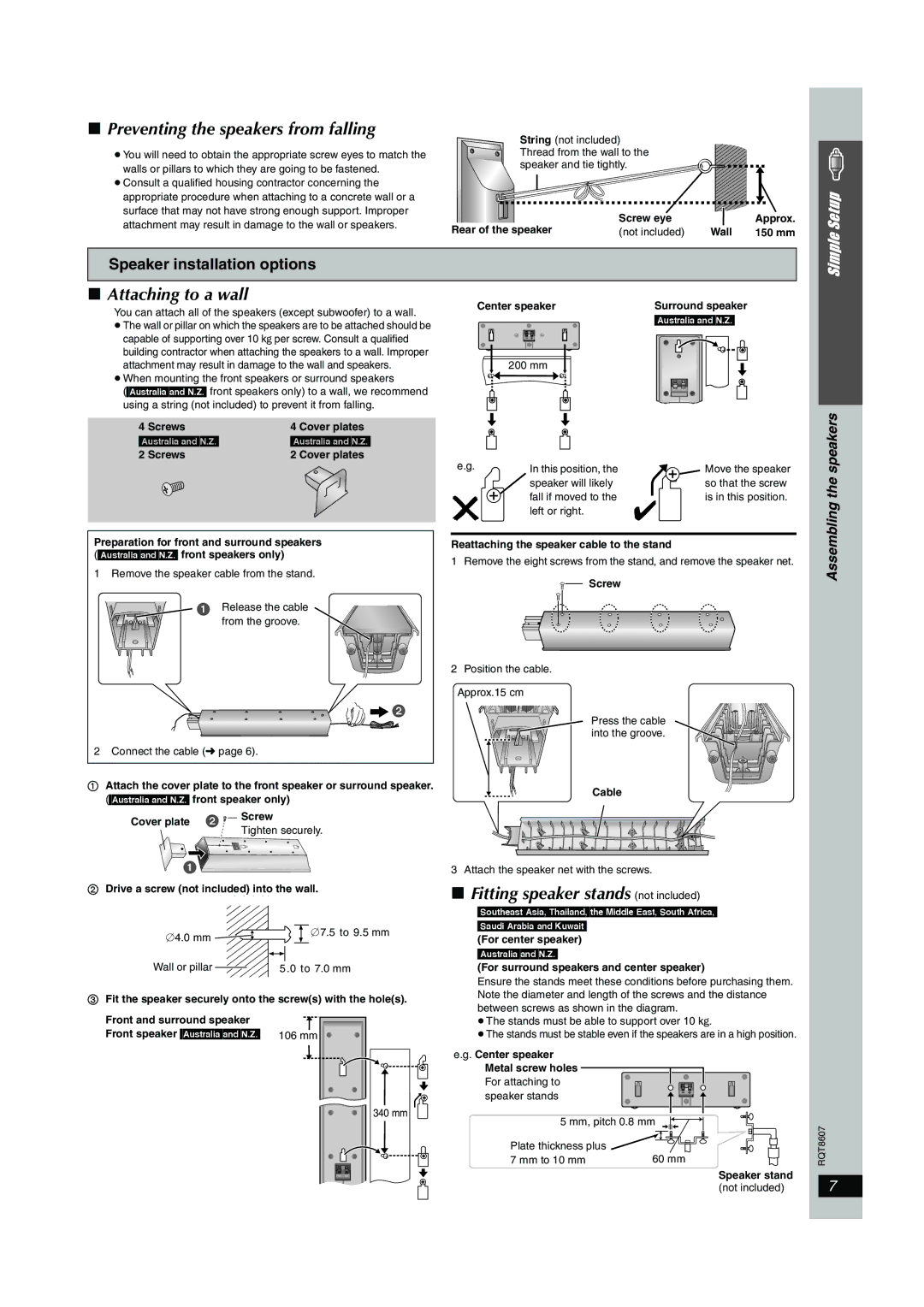SC-HT895 specifications
The Panasonic SC-HT895 is an impressive home theater system designed to elevate your audio-visual experience. This all-in-one unit combines stylish design with advanced technology to deliver a powerful performance that caters to both music enthusiasts and movie lovers.One of the standout features of the SC-HT895 is its 5.1-channel surround sound system. This configuration includes a powerful subwoofer and five satellite speakers, which work together to create a dynamic audio environment. The surround sound system immerses you in your favorite music or movies, providing a realistic and thrilling experience. With a total output power of 1000 watts, the SC-HT895 fills your room with rich, clear sound, ensuring that you never miss a beat or dialogue.
The system supports a wide range of audio formats, including MP3, WMA, and AAC, ensuring that you can enjoy your favorite tracks from various sources. Additionally, the built-in Bluetooth technology allows for easy wireless streaming from your smartphone, tablet, or computer. This feature enables you to curate playlists or enjoy your favorite online music services without the hassle of tangled wires.
Another significant aspect of the SC-HT895 is its compatibility with various video formats. It supports Full HD playback, making it an excellent companion for Blu-ray discs as well as DVDs. The device also features HDMI inputs and outputs, simplifying the connection process with other devices like gaming consoles and streaming players. This versatility makes it a perfect centerpiece for your home entertainment setup.
Moreover, the Panasonic SC-HT895 incorporates advanced audio technologies, such as Dolby Digital and DTS decoding. These surround sound formats enhance your viewing and listening experience by providing clear dialogue and immersive soundscapes. The system also includes a user-friendly interface, allowing you to navigate settings easily through an intuitive remote control.
In terms of design, the SC-HT895 blends seamlessly with modern home decor. Its sleek and compact build ensures that it does not overwhelm your living space while delivering powerful performance. The combination of style and substance makes it an attractive addition to any home theater setup.
Overall, the Panasonic SC-HT895 is a versatile home theater system that excels in audio performance, connectivity, and design. With its array of features and technologies, it is an excellent choice for anyone looking to enhance their home entertainment experience.