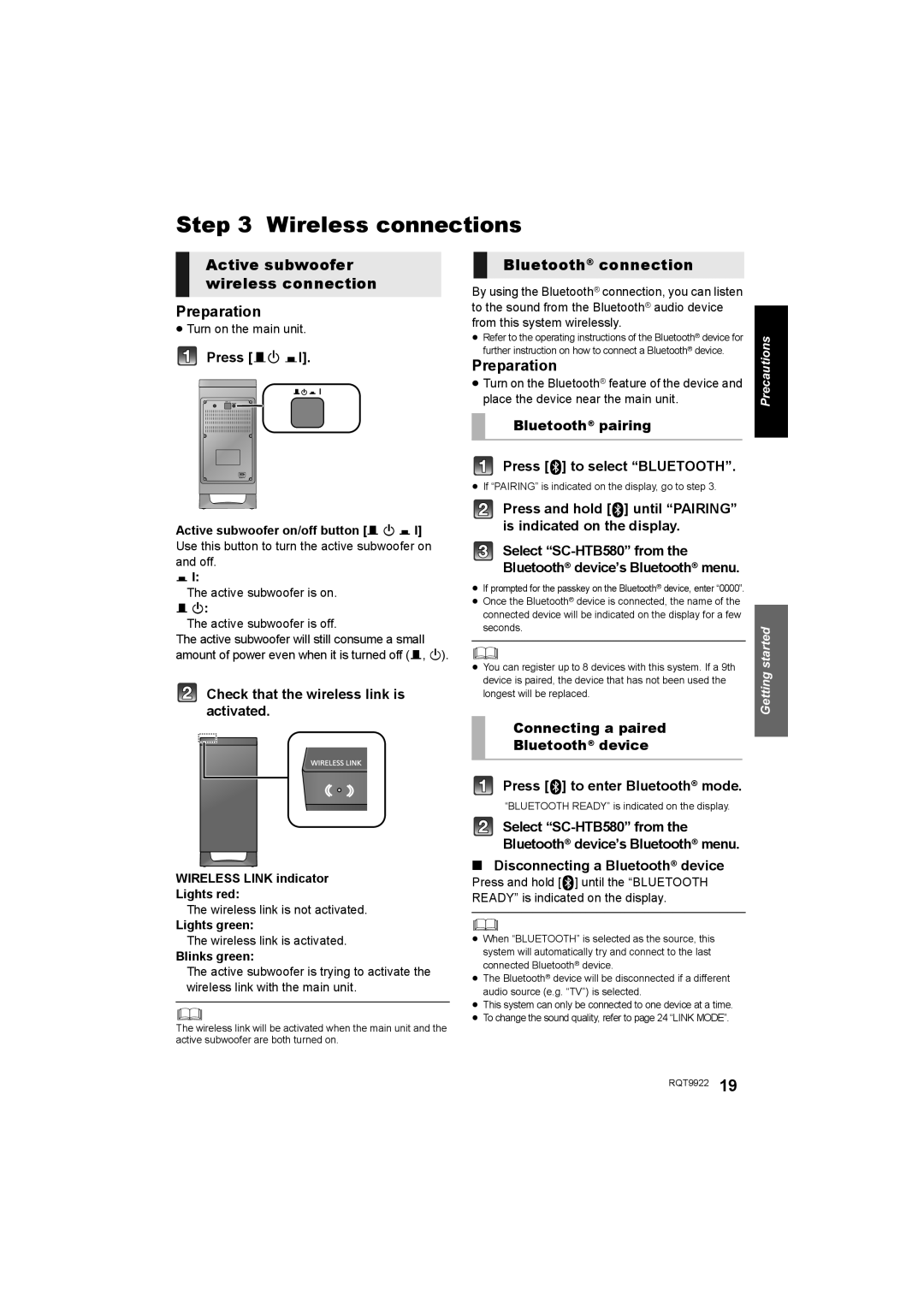SC-HTB580 specifications
The Panasonic SC-HTB580 is an impressive soundbar system designed to enhance your home entertainment experience. With its sleek design and advanced features, it delivers a powerful audio performance that complements televisions of various sizes while adding style to your living space. One of its standout features is the multi-channel sound that provides a rich and immersive audio experience, thanks to its 3.1 channel configuration. This consists of three front speakers and a dedicated subwoofer, allowing you to enjoy crisp dialogue and deep bass from your favorite movies and music.The SC-HTB580 is equipped with Dolby Atmos technology, which creates a three-dimensional sound environment. This technology allows sound to move around you, making it feel like you are in the middle of the action. When watching films or playing video games, you will experience a fuller audio landscape that enhances the realism of sound effects and dialogue.
In addition to Dolby Atmos, the soundbar also features DTS Virtual:X. This technology provides an immersive auditory experience even in smaller rooms, simulating height channels and allowing you to enjoy a surround sound experience without needing multiple speakers. This makes it an ideal choice for those with limited space but who still want an impactful audio setup.
The SC-HTB580 supports Bluetooth connectivity, allowing you to stream your favorite music directly from your smartphone or tablet. This feature adds versatility to the device, letting you use it as a standalone speaker system for casual listening without needing a television.
Another great aspect of the SC-HTB580 is its user-friendly setup. The soundbar can be wall-mounted or placed on a shelf, and it connects to your television easily via HDMI ARC, simplifying the wiring process. Furthermore, it comes with an easy-to-navigate remote control to adjust settings, volume, and sound modes, including a dedicated mode for movies or music, optimizing audio performance based on your viewing preferences.
With a power output of 300 watts, the SC-HTB580 is capable of filling the room with sound while maintaining clarity and definition. Whether you are watching an action-packed blockbuster or listening to your favorite tunes, this soundbar enhances the overall experience, making it a worthwhile addition to any home entertainment setup. Its combination of advanced audio technologies, user-friendly design, and powerful performance sets the Panasonic SC-HTB580 apart in the competitive soundbar market.