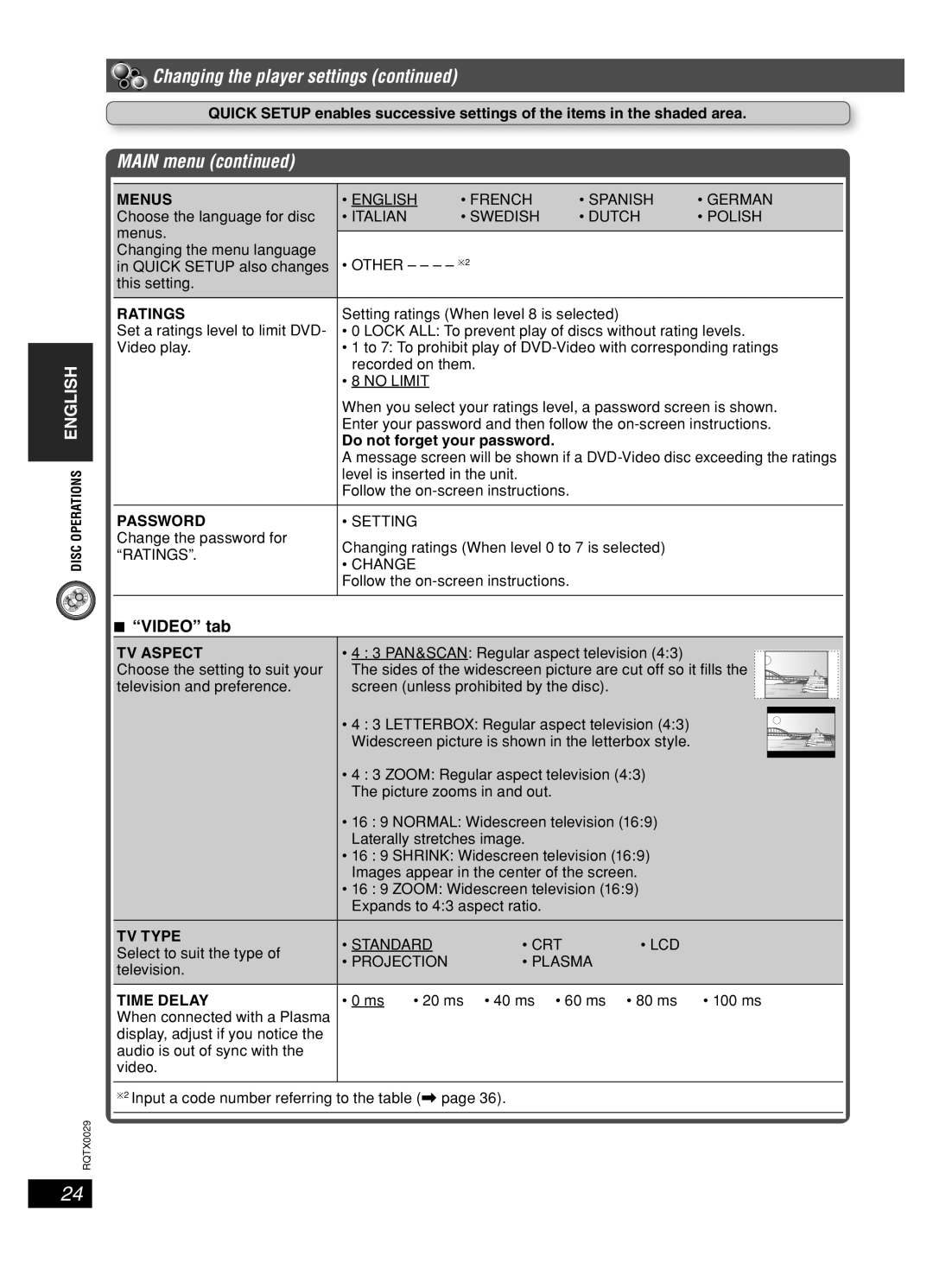sc-pt150 specifications
The Panasonic SC-PT150 is a versatile home theater system that combines convenience and high-quality audio performance. Designed for users looking to enhance their movie and music experience, this system incorporates several innovative features and technologies that set it apart from its competitors.One of the standout features of the SC-PT150 is its 5.1-channel surround sound system. This configuration includes a powerful subwoofer, which delivers deep bass and enhances the overall audio experience. The five satellite speakers deliver a rich and immersive sound, making movie nights and music listening a truly engaging affair. The system supports various audio formats, ensuring that it can handle everything from CDs to high-definition audio inputs.
The SC-PT150 showcases Panasonic's commitment to providing high-quality sound through its advanced audio technologies. One such technology is the Dolby Digital decoder, which allows for a cinematic experience with accurate sound reproduction. Additionally, the system features Virtual Surround Sound technology, which optimizes audio playback to create an expansive soundstage, replicating the feel of a true theater.
This home theater system is designed to be user-friendly and has multiple connectivity options that cater to different devices. With HDMI, optical, and auxiliary inputs, users can easily connect their television, gaming consoles, or mobile devices. Furthermore, the SC-PT150 is equipped with a USB port, allowing for direct playback from USB flash drives, adding to its versatility.
The SC-PT150 also boasts an elegant and compact design, making it a perfect fit for any living room space. Its sleek aesthetics not only enhance the look of your home but also provide functionality without dominating the room. The easy-to-use remote control simplifies operation, allowing users to adjust settings, change inputs, and control playback with ease.
In terms of energy efficiency, the SC-PT150 is designed to consume less power without sacrificing performance. It meets various energy-saving certifications, making it an environmentally-friendly choice for eco-conscious consumers.
Overall, the Panasonic SC-PT150 combines advanced audio technologies, versatile connectivity, and an appealing design to create an exceptional home theater experience. Whether you are a movie enthusiast or a music lover, this system promises to deliver impressive sound quality and immersive entertainment.