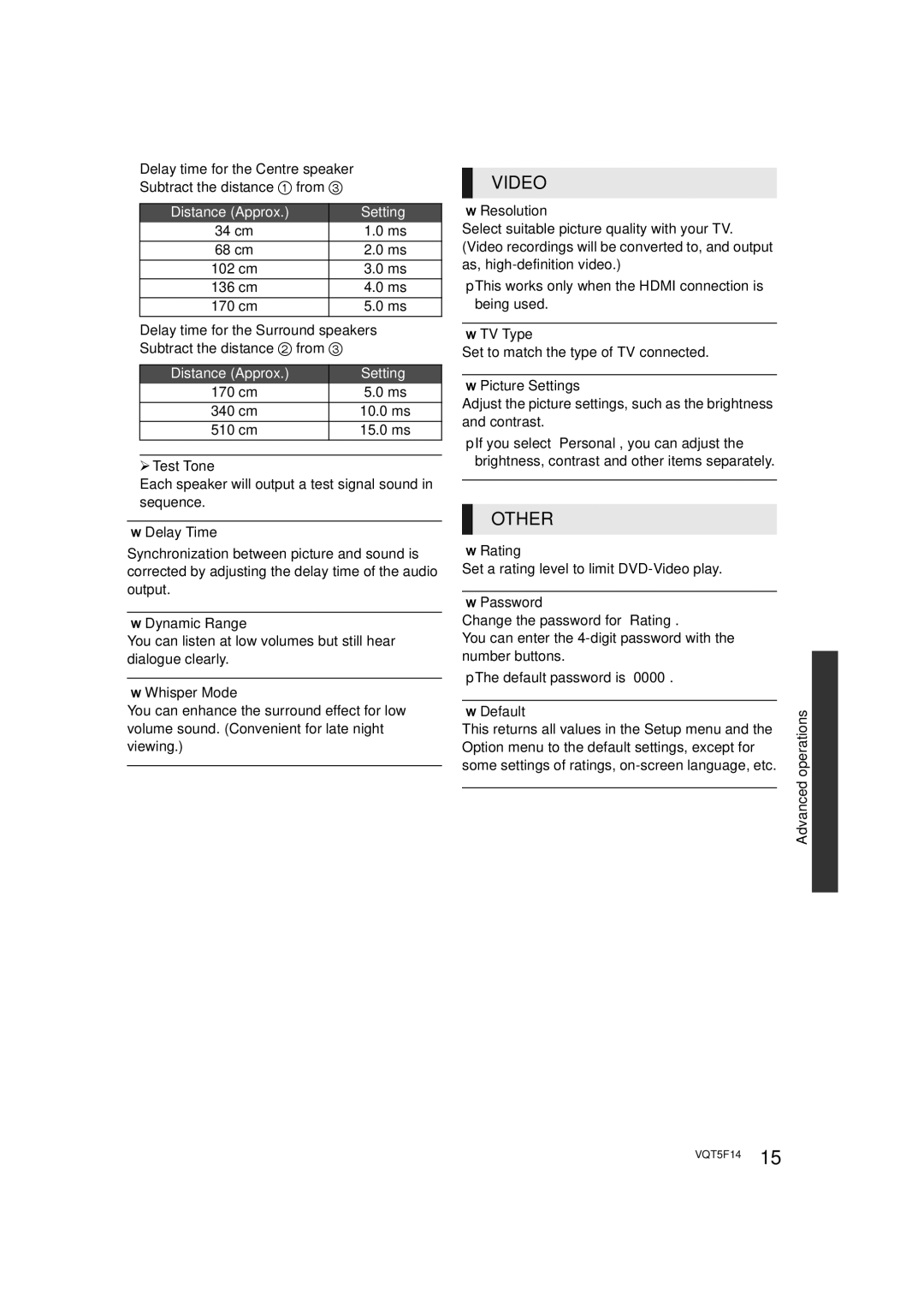Delay time for the Centre speaker
Subtract the distance 1 from 3
Distance (Approx.) |
| Setting |
34 cm |
| 1.0 ms |
68 cm |
| 2.0 ms |
102 cm |
| 3.0 ms |
136 cm |
| 4.0 ms |
170 cm |
| 5.0 ms |
Delay time for the Surround speakers | ||
Subtract the distance 2 from 3 |
| |
Distance (Approx.) | Setting |
170 cm | 5.0 ms |
340 cm | 10.0 ms |
510 cm | 15.0 ms |
¾Test Tone
Each speaker will output a test signal sound in sequence.
∫Delay Time
Synchronization between picture and sound is corrected by adjusting the delay time of the audio output.
∫Dynamic Range
You can listen at low volumes but still hear dialogue clearly.
∫Whisper Mode
You can enhance the surround effect for low volume sound. (Convenient for late night viewing.)
VIDEO
∫Resolution
Select suitable picture quality with your TV. (Video recordings will be converted to, and output as,
≥This works only when the HDMI connection is being used.
∫TV Type
Set to match the type of TV connected.
∫Picture Settings
Adjust the picture settings, such as the brightness and contrast.
≥If you select “Personal“, you can adjust the brightness, contrast and other items separately.
OTHER
∫Rating
Set a rating level to limit
∫ Password
Change the password for “Rating”.
You can enter the
≥ The default password is “0000”. |
|
| operations |
some settings of ratings, | |
∫ Default |
|
This returns all values in the Setup menu and the |
|
Option menu to the default settings, except for |
|
| Advanced |
|
VQT5F14 15