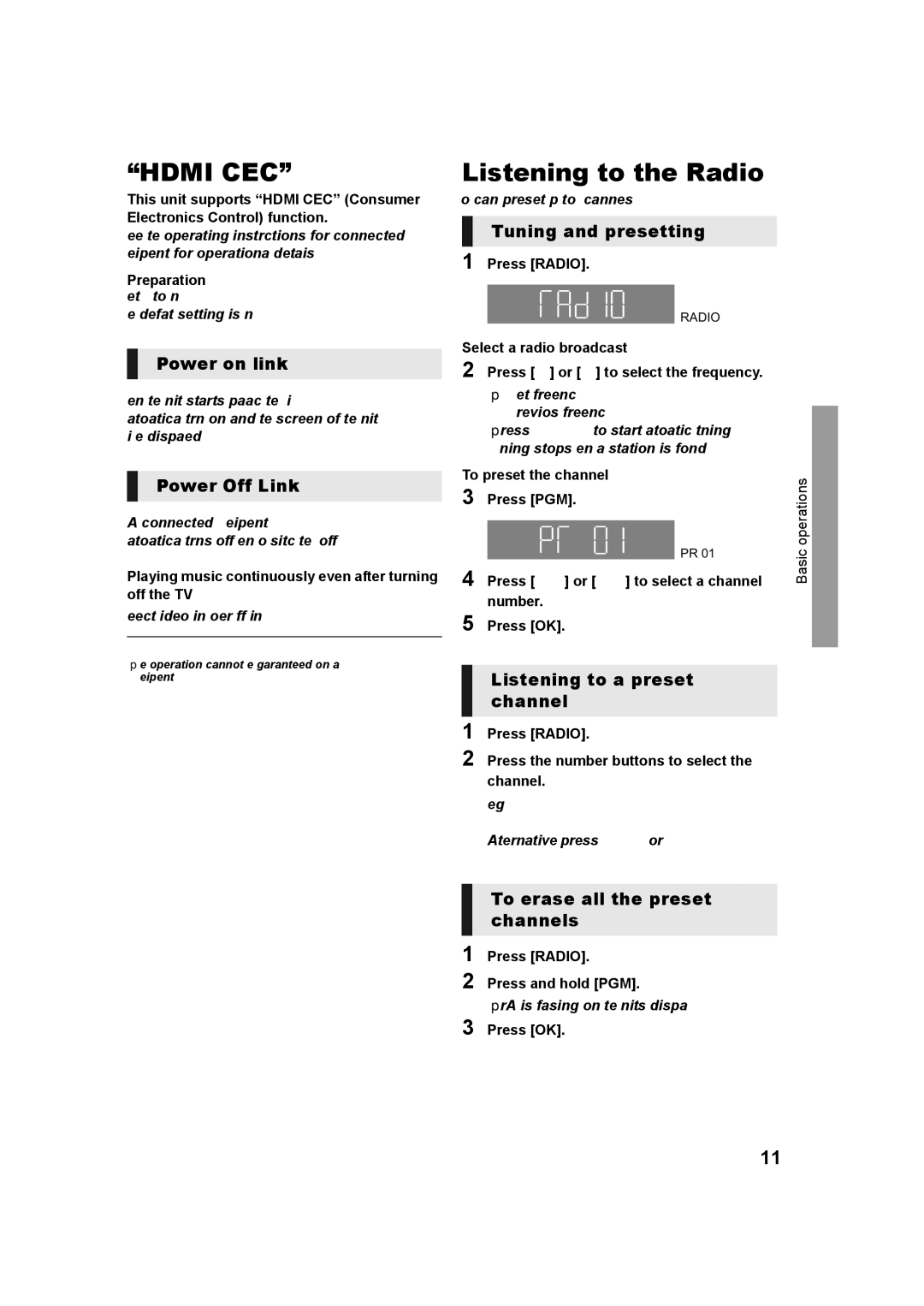1
2
3
5
4
3
1
Listening to a preset channel
1 Press [RADIO].
2 Press the number buttons to select the channel.
Press [OK].
Press [:] or [9] to select a channel number.
PR 01
Press [PGM].
RADIO
Select a radio broadcast
2 Press [3] or [4] to select the frequency.
≥ [3]: Next frequency / [4]: Previous frequency
≥ Press [2], [1] to start automatic tuning. Tuning stops when a station is found.
To preset the channel
Press [RADIO].
Listening to the Radio
You can preset up to 30 channels.
Tuning and presetting
“HDMI CEC”
This unit supports “HDMI CEC” (Consumer Electronics Control) function.
See the operating instructions for connected equipment for operational details.
Preparation
Set “HDMI CEC” to “On” (> 13). (The default setting is “On”.)
Power on link
When the unit starts playback, the TV will automatically turn on and the screen of the unit will be displayed.
Power Off Link
All connected “HDMI CEC” equipment automatically turns off when you switch the TV off.
Playing music continuously even after turning off the TV
Select “Video” in “Power Off Link” (> 14)
≥The operation cannot be guaranteed on all HDMI CEC equipment.
Basic operations![]()
e.g., 01: [0] B [1]. 12: [1] B [2].
Alternatively, press [:] or [9].
To erase all the preset channels
Press [RADIO].
Press and hold [PGM].
≥“ErASE” is flashing on the unit’s display.
Press [OK].
VQT5F14 11