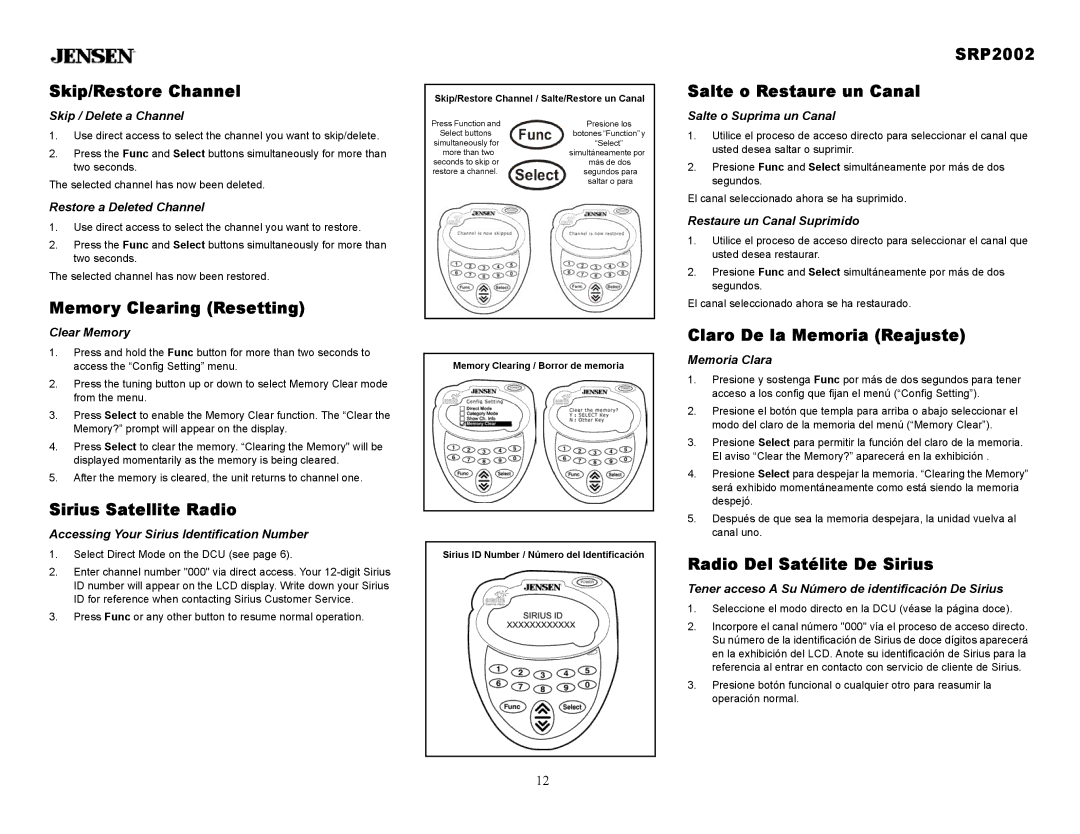Skip/Restore Channel
Skip / Delete a Channel
1.Use direct access to select the channel you want to skip/delete.
2.Press the Func and Select buttons simultaneously for more than two seconds.
The selected channel has now been deleted.
Restore a Deleted Channel
1.Use direct access to select the channel you want to restore.
2.Press the Func and Select buttons simultaneously for more than two seconds.
The selected channel has now been restored.
Memory Clearing (Resetting)
Clear Memory
1.Press and hold the Func button for more than two seconds to access the “Config Setting” menu.
2.Press the tuning button up or down to select Memory Clear mode from the menu.
3.Press Select to enable the Memory Clear function. The “Clear the Memory?” prompt will appear on the display.
4.Press Select to clear the memory. “Clearing the Memory" will be displayed momentarily as the memory is being cleared.
5.After the memory is cleared, the unit returns to channel one.
Sirius Satellite Radio
Accessing Your Sirius Identification Number
1.Select Direct Mode on the DCU (see page 6).
2.Enter channel number "000" via direct access. Your
3.Press Func or any other button to resume normal operation.
Skip/Restore Channel / Salte/Restore un Canal
Press Function and | Presione los |
Select buttons | botones “Function” y |
simultaneously for | “Select” |
more than two | simultáneamente por |
seconds to skip or | más de dos |
restore a channel. | segundos para |
| saltar o para |
Memory Clearing / Borror de memoria
Sirius ID Number / Número deI Identificación
SRP2002
Salte o Restaure un Canal
Salte o Suprima un Canal
1.Utilice el proceso de acceso directo para seleccionar el canal que usted desea saltar o suprimir.
2.Presione Func and Select simultáneamente por más de dos segundos.
El canal seleccionado ahora se ha suprimido.
Restaure un Canal Suprimido
1.Utilice el proceso de acceso directo para seleccionar el canal que usted desea restaurar.
2.Presione Func and Select simultáneamente por más de dos segundos.
El canal seleccionado ahora se ha restaurado.
Claro De la Memoria (Reajuste)
Memoria Clara
1.Presione y sostenga Func por más de dos segundos para tener acceso a los config que fijan el menú (“Config Setting”).
2.Presione el botón que templa para arriba o abajo seleccionar el modo del claro de la memoria del menú (“Memory Clear”).
3.Presione Select para permitir la función del claro de la memoria. El aviso “Clear the Memory?” aparecerá en la exhibición .
4.Presione Select para despejar la memoria. “Clearing the Memory” será exhibido momentáneamente como está siendo la memoria despejó.
5.Después de que sea la memoria despejara, la unidad vuelva al canal uno.
Radio Del Satélite De Sirius
Tener acceso A Su Número de identificación De Sirius
1.Seleccione el modo directo en la DCU (véase la página doce).
2.Incorpore el canal número "000" vía el proceso de acceso directo. Su número de la identificación de Sirius de doce dígitos aparecerá en la exhibición del LCD. Anote su identificación de Sirius para la referencia al entrar en contacto con servicio de cliente de Sirius.
3.Presione botón funcional o cualquier otro para reasumir la operación normal.
12