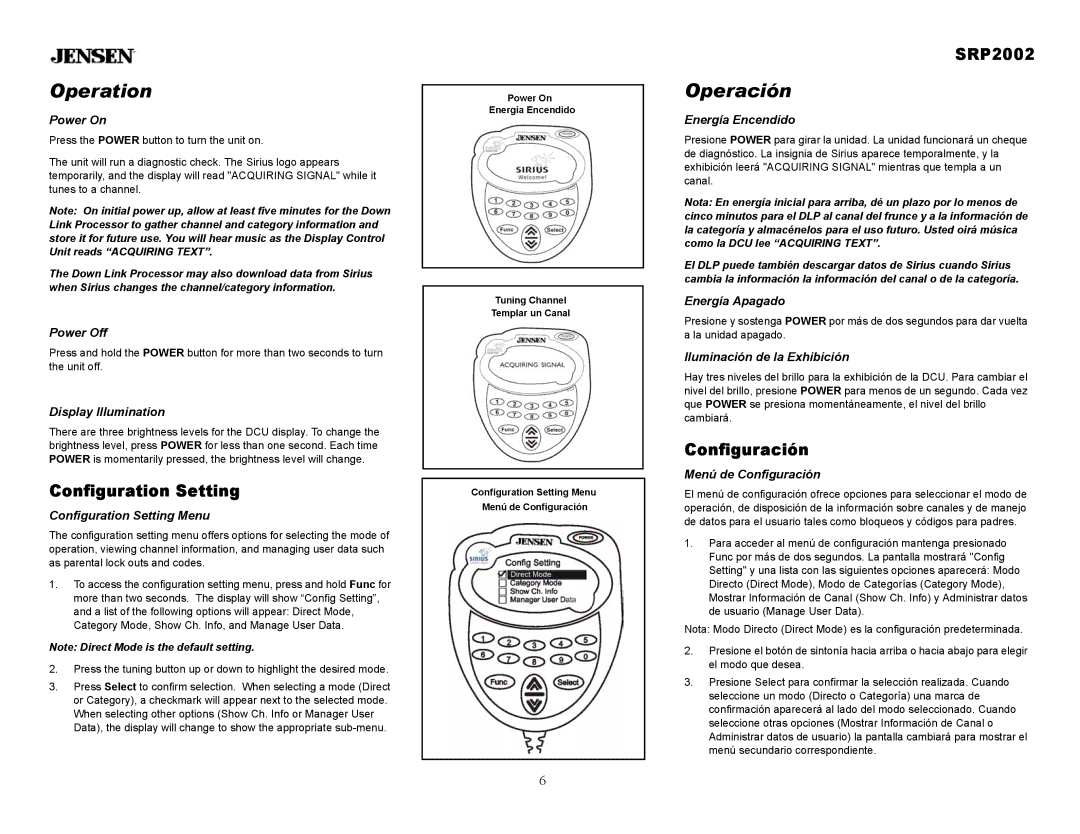Operation
Power On
Press the POWER button to turn the unit on.
The unit will run a diagnostic check. The Sirius logo appears temporarily, and the display will read "ACQUIRING SIGNAL" while it tunes to a channel.
Note: On initial power up, allow at least five minutes for the Down Link Processor to gather channel and category information and store it for future use. You will hear music as the Display Control Unit reads “ACQUIRING TEXT”.
The Down Link Processor may also download data from Sirius when Sirius changes the channel/category information.
Power Off
Press and hold the POWER button for more than two seconds to turn the unit off.
Display Illumination
There are three brightness levels for the DCU display. To change the brightness level, press POWER for less than one second. Each time POWER is momentarily pressed, the brightness level will change.
Configuration Setting
Configuration Setting Menu
The configuration setting menu offers options for selecting the mode of operation, viewing channel information, and managing user data such as parental lock outs and codes.
1.To access the configuration setting menu, press and hold Func for more than two seconds. The display will show “Config Setting”, and a list of the following options will appear: Direct Mode, Category Mode, Show Ch. Info, and Manage User Data.
Note: Direct Mode is the default setting.
2.Press the tuning button up or down to highlight the desired mode.
3.Press Select to confirm selection. When selecting a mode (Direct or Category), a checkmark will appear next to the selected mode. When selecting other options (Show Ch. Info or Manager User Data), the display will change to show the appropriate
Power On
Energía Encendido
Tuning Channel
Templar un Canal
Configuration Setting Menu Menú de Configuración
SRP2002
Operación
Energía Encendido
Presione POWER para girar la unidad. La unidad funcionará un cheque de diagnóstico. La insignia de Sirius aparece temporalmente, y la exhibición leerá "ACQUIRING SIGNAL" mientras que templa a un canal.
Nota: En energía inicial para arriba, dé un plazo por lo menos de cinco minutos para el DLP al canal del frunce y a la información de la categoría y almacénelos para el uso futuro. Usted oirá música como la DCU lee “ACQUIRING TEXT”.
El DLP puede también descargar datos de Sirius cuando Sirius cambia la información la información del canal o de la categoría.
Energía Apagado
Presione y sostenga POWER por más de dos segundos para dar vuelta a la unidad apagado.
Iluminación de la Exhibición
Hay tres niveles del brillo para la exhibición de la DCU. Para cambiar el nivel del brillo, presione POWER para menos de un segundo. Cada vez que POWER se presiona momentáneamente, el nivel del brillo cambiará.
Configuración
Menú de Configuración
El menú de configuración ofrece opciones para seleccionar el modo de operación, de disposición de la información sobre canales y de manejo de datos para el usuario tales como bloqueos y códigos para padres.
1.Para acceder al menú de configuración mantenga presionado Func por más de dos segundos. La pantalla mostrará "Config Setting" y una lista con las siguientes opciones aparecerá: Modo Directo (Direct Mode), Modo de Categorías (Category Mode), Mostrar Información de Canal (Show Ch. Info) y Administrar datos de usuario (Manage User Data).
Nota: Modo Directo (Direct Mode) es la configuración predeterminada.
2.Presione el botón de sintonía hacia arriba o hacia abajo para elegir el modo que desea.
3.Presione Select para confirmar la selección realizada. Cuando seleccione un modo (Directo o Categoría) una marca de confirmación aparecerá al lado del modo seleccionado. Cuando seleccione otras opciones (Mostrar Información de Canal o Administrar datos de usuario) la pantalla cambiará para mostrar el menú secundario correspondiente.
6