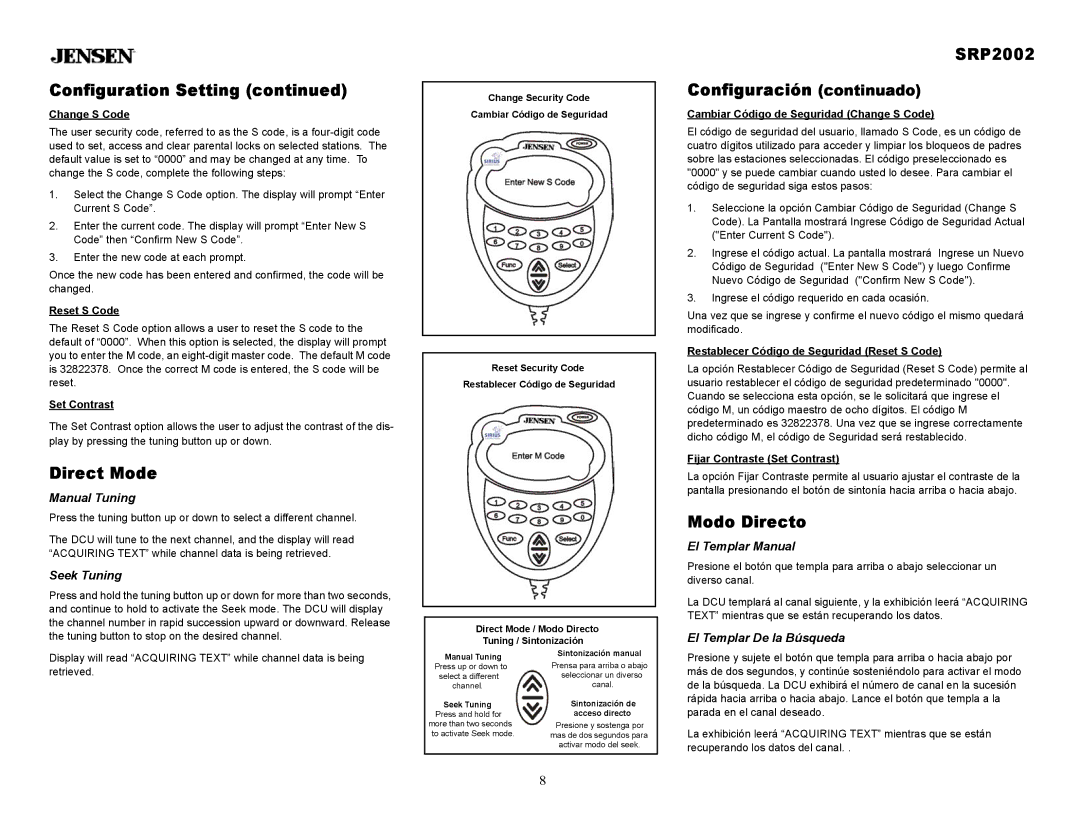Configuration Setting (continued)
Change S Code
The user security code, referred to as the S code, is a
1.Select the Change S Code option. The display will prompt “Enter Current S Code”.
2.Enter the current code. The display will prompt “Enter New S Code” then “Confirm New S Code”.
3.Enter the new code at each prompt.
Once the new code has been entered and confirmed, the code will be changed.
Reset S Code
The Reset S Code option allows a user to reset the S code to the default of “0000”. When this option is selected, the display will prompt you to enter the M code, an
Set Contrast
The Set Contrast option allows the user to adjust the contrast of the dis- play by pressing the tuning button up or down.
Direct Mode
Manual Tuning
Press the tuning button up or down to select a different channel.
The DCU will tune to the next channel, and the display will read “ACQUIRING TEXT” while channel data is being retrieved.
Seek Tuning
Press and hold the tuning button up or down for more than two seconds, and continue to hold to activate the Seek mode. The DCU will display the channel number in rapid succession upward or downward. Release the tuning button to stop on the desired channel.
Display will read “ACQUIRING TEXT” while channel data is being retrieved.
Change Security Code
Cambiar Código de Seguridad
Reset Security Code
Restablecer Código de Seguridad
Direct Mode / Modo Directo
Tuning / Sintonización
Manual Tuning | Sintonización manual | |
Prensa para arriba o abajo | ||
Press up or down to | ||
select a different | seleccionar un diverso | |
channel. | canal. |
Seek Tuning | Sintonización de |
Press and hold for | acceso directo |
more than two seconds | Presione y sostenga por |
to activate Seek mode. | mas de dos segundos para |
| activar modo del seek. |
SRP2002
Configuración (continuado)
Cambiar Código de Seguridad (Change S Code)
El código de seguridad del usuario, llamado S Code, es un código de cuatro dígitos utilizado para acceder y limpiar los bloqueos de padres sobre las estaciones seleccionadas. El código preseleccionado es "0000" y se puede cambiar cuando usted lo desee. Para cambiar el código de seguridad siga estos pasos:
1.Seleccione la opción Cambiar Código de Seguridad (Change S Code). La Pantalla mostrará Ingrese Código de Seguridad Actual ("Enter Current S Code").
2.Ingrese el código actual. La pantalla mostrará Ingrese un Nuevo Código de Seguridad ("Enter New S Code") y luego Confirme Nuevo Código de Seguridad ("Confirm New S Code").
3.Ingrese el código requerido en cada ocasión.
Una vez que se ingrese y confirme el nuevo código el mismo quedará modificado.
Restablecer Código de Seguridad (Reset S Code)
La opción Restablecer Código de Seguridad (Reset S Code) permite al usuario restablecer el código de seguridad predeterminado "0000". Cuando se selecciona esta opción, se le solicitará que ingrese el código M, un código maestro de ocho dígitos. El código M predeterminado es 32822378. Una vez que se ingrese correctamente dicho código M, el código de Seguridad será restablecido.
Fijar Contraste (Set Contrast)
La opción Fijar Contraste permite al usuario ajustar el contraste de la pantalla presionando el botón de sintonía hacia arriba o hacia abajo.
Modo Directo
El Templar Manual
Presione el botón que templa para arriba o abajo seleccionar un diverso canal.
La DCU templará al canal siguiente, y la exhibición leerá “ACQUIRING TEXT” mientras que se están recuperando los datos.
El Templar De la Búsqueda
Presione y sujete el botón que templa para arriba o hacia abajo por más de dos segundos, y continúe sosteniéndolo para activar el modo de la búsqueda. La DCU exhibirá el número de canal en la sucesión rápida hacia arriba o hacia abajo. Lance el botón que templa a la parada en el canal deseado.
La exhibición leerá “ACQUIRING TEXT” mientras que se están recuperando los datos del canal. .
8