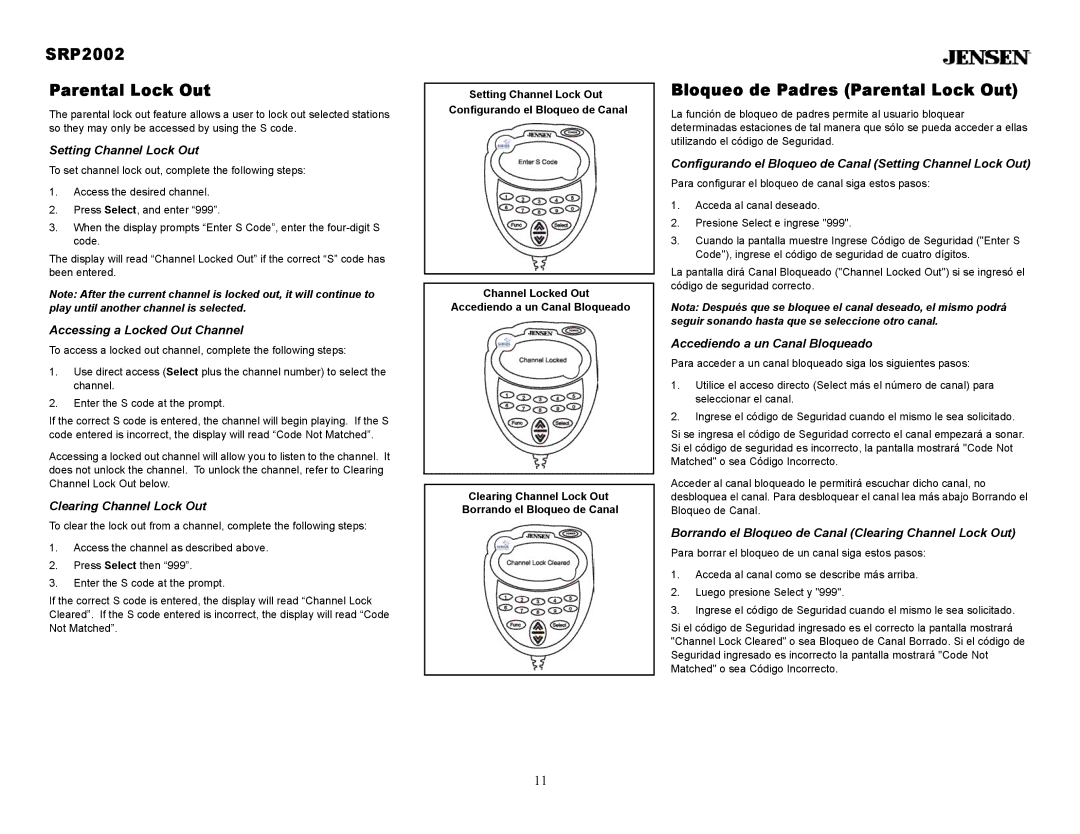SRP2002
Parental Lock Out
The parental lock out feature allows a user to lock out selected stations so they may only be accessed by using the S code.
Setting Channel Lock Out
To set channel lock out, complete the following steps:
1.Access the desired channel.
2.Press Select, and enter “999”.
3.When the display prompts “Enter S Code”, enter the
The display will read “Channel Locked Out” if the correct “S” code has been entered.
Note: After the current channel is locked out, it will continue to play until another channel is selected.
Accessing a Locked Out Channel
To access a locked out channel, complete the following steps:
1.Use direct access (Select plus the channel number) to select the channel.
2.Enter the S code at the prompt.
If the correct S code is entered, the channel will begin playing. If the S code entered is incorrect, the display will read “Code Not Matched”.
Accessing a locked out channel will allow you to listen to the channel. It does not unlock the channel. To unlock the channel, refer to Clearing Channel Lock Out below.
Clearing Channel Lock Out
To clear the lock out from a channel, complete the following steps:
1.Access the channel as described above.
2.Press Select then “999”.
3.Enter the S code at the prompt.
If the correct S code is entered, the display will read “Channel Lock Cleared”. If the S code entered is incorrect, the display will read “Code Not Matched”.
Setting Channel Lock Out Configurando el Bloqueo de Canal
Channel Locked Out Accediendo a un Canal Bloqueado
Clearing Channel Lock Out Borrando el Bloqueo de Canal
Bloqueo de Padres (Parental Lock Out)
La función de bloqueo de padres permite al usuario bloquear determinadas estaciones de tal manera que sólo se pueda acceder a ellas utilizando el código de Seguridad.
Configurando el Bloqueo de Canal (Setting Channel Lock Out)
Para configurar el bloqueo de canal siga estos pasos:
1.Acceda al canal deseado.
2.Presione Select e ingrese "999".
3.Cuando la pantalla muestre Ingrese Código de Seguridad ("Enter S Code"), ingrese el código de seguridad de cuatro dígitos.
La pantalla dirá Canal Bloqueado ("Channel Locked Out") si se ingresó el código de seguridad correcto.
Nota: Después que se bloquee el canal deseado, el mismo podrá seguir sonando hasta que se seleccione otro canal.
Accediendo a un Canal Bloqueado
Para acceder a un canal bloqueado siga los siguientes pasos:
1.Utilice el acceso directo (Select más el número de canal) para seleccionar el canal.
2.Ingrese el código de Seguridad cuando el mismo le sea solicitado.
Si se ingresa el código de Seguridad correcto el canal empezará a sonar. Si el código de seguridad es incorrecto, la pantalla mostrará "Code Not Matched" o sea Código Incorrecto.
Acceder al canal bloqueado le permitirá escuchar dicho canal, no desbloquea el canal. Para desbloquear el canal lea más abajo Borrando el Bloqueo de Canal.
Borrando el Bloqueo de Canal (Clearing Channel Lock Out)
Para borrar el bloqueo de un canal siga estos pasos:
1.Acceda al canal como se describe más arriba.
2.Luego presione Select y "999".
3.Ingrese el código de Seguridad cuando el mismo le sea solicitado.
Si el código de Seguridad ingresado es el correcto la pantalla mostrará "Channel Lock Cleared" o sea Bloqueo de Canal Borrado. Si el código de Seguridad ingresado es incorrecto la pantalla mostrará "Code Not Matched" o sea Código Incorrecto.
11