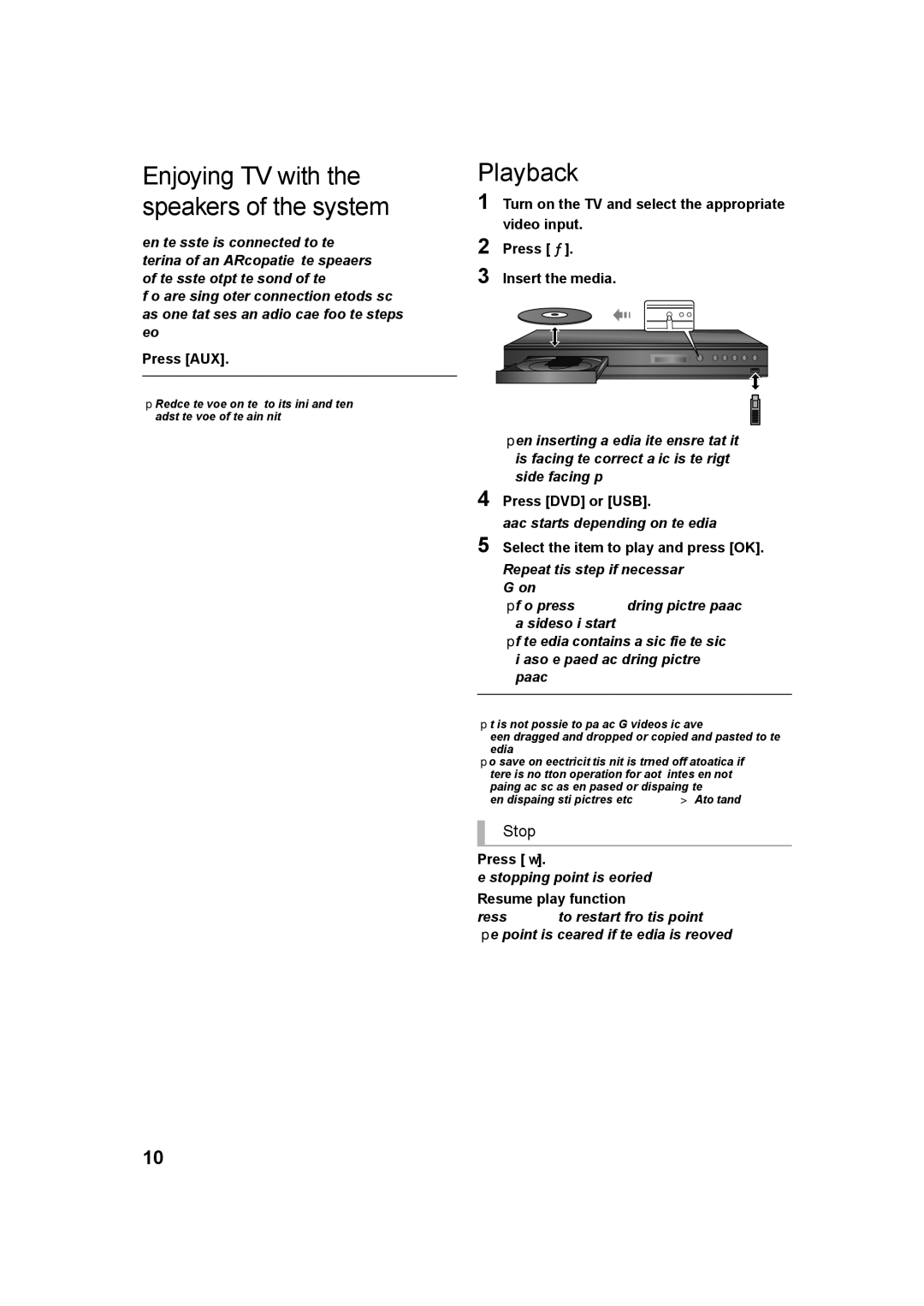Enjoying TV with the speakers of the system
When the system is connected to the HDMI terminal of an
If you are using other connection methods, such as one that uses an audio cable, follow the steps below.
Press [AUX].
≥Reduce the volume on the TV to its minimum, and then adjust the volume of the main unit.
Playback
1 Turn on the TV and select the appropriate video input.
2 Press [Í].
3 Insert the media.
≥When inserting a media item, ensure that it is facing the correct way, which is the right side facing up.
4 Press [DVD] or [USB].
Playback starts depending on the media.
5 Select the item to play and press [OK].
Repeat this step if necessary. (JPEG only)
≥If you press [1/;] during picture playback, a slideshow will start.
≥If the media contains a music file, the music will also be played back during picture playback.
≥It is not possible to play back MPEG2 videos which have been dragged and dropped or copied and pasted to the media.
≥To save on electricity, this unit is turned off automatically if there is no button operation for about 20 minutes when not playing back (such as when paused or displaying the menu, displaying still pictures, etc.).(> 14, “Auto Standby”)
Stop
Press [∫].
The stopping point is memorized.
Resume play function
Press [1/;] to restart from this point.
≥The point is cleared if the media is removed.
10 VQT5F14