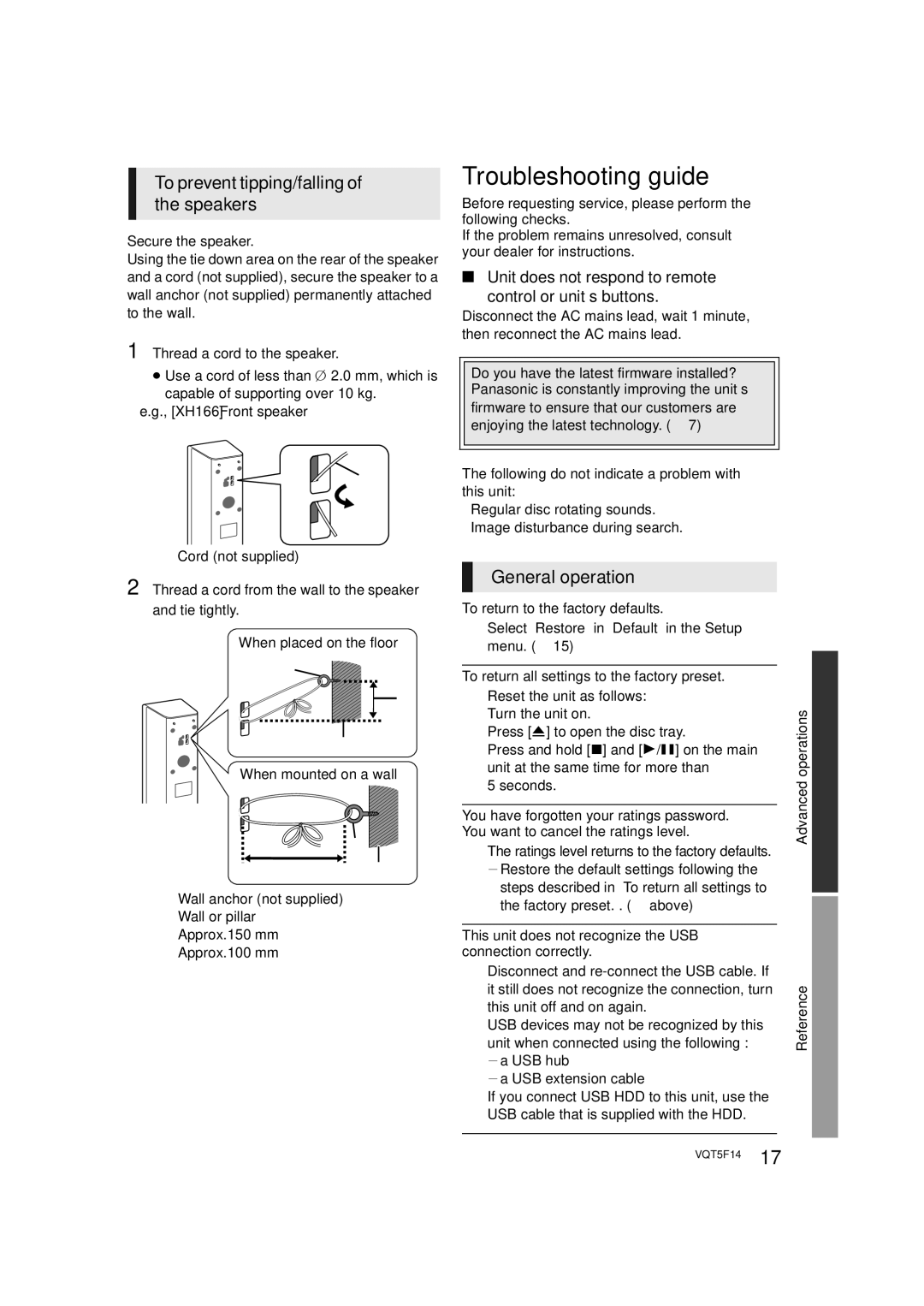To prevent tipping/falling of the speakers
Secure the speaker.
Using the tie down area on the rear of the speaker and a cord (not supplied), secure the speaker to a wall anchor (not supplied) permanently attached to the wall.
1 Thread a cord to the speaker.
≥Use a cord of less than ‰ 2.0 mm, which is capable of supporting over 10 kg.
e.g., [XH166] Front speaker
![]()
![]()
ACord (not supplied)
2 Thread a cord from the wall to the speaker and tie tightly.
When placed on the floor
![]()
When mounted on a wall


BWall anchor (not supplied) C Wall or pillar
D Approx.150 mm E Approx.100 mm
Troubleshooting guide
Before requesting service, please perform the following checks.
If the problem remains unresolved, consult your dealer for instructions.
∫Unit does not respond to remote
control or unit’s buttons.
Disconnect the AC mains lead, wait 1 minute, then reconnect the AC mains lead.
Do you have the latest firmware installed? Panasonic is constantly improving the unit’s
firmware to ensure that our customers are enjoying the latest technology. (> 7)
The following do not indicate a problem with this unit:
–Regular disc rotating sounds.
–Image disturbance during search.
General operation
To return to the factory defaults.
¾Select “Restore” in “Default” in the Setup menu. (> 15)
To return all settings to the factory preset.
¾Reset the unit as follows:
1 Turn the unit on.
2 Press [<] to open the disc tray.
3 Press and hold [∫] and [1/;] on the main unit at the same time for more than
5 seconds.
You have forgotten your ratings password. You want to cancel the ratings level.
¾The ratings level returns to the factory defaults. jRestore the default settings following the steps described in “To return all settings to
the factory preset.”. (> above)
This unit does not recognize the USB connection correctly.
¾Disconnect and
¾USB devices may not be recognized by this unit when connected using the following : ja USB hub
ja USB extension cable
¾If you connect USB HDD to this unit, use the USB cable that is supplied with the HDD.
Advanced operations![]()
Reference
VQT5F14 17