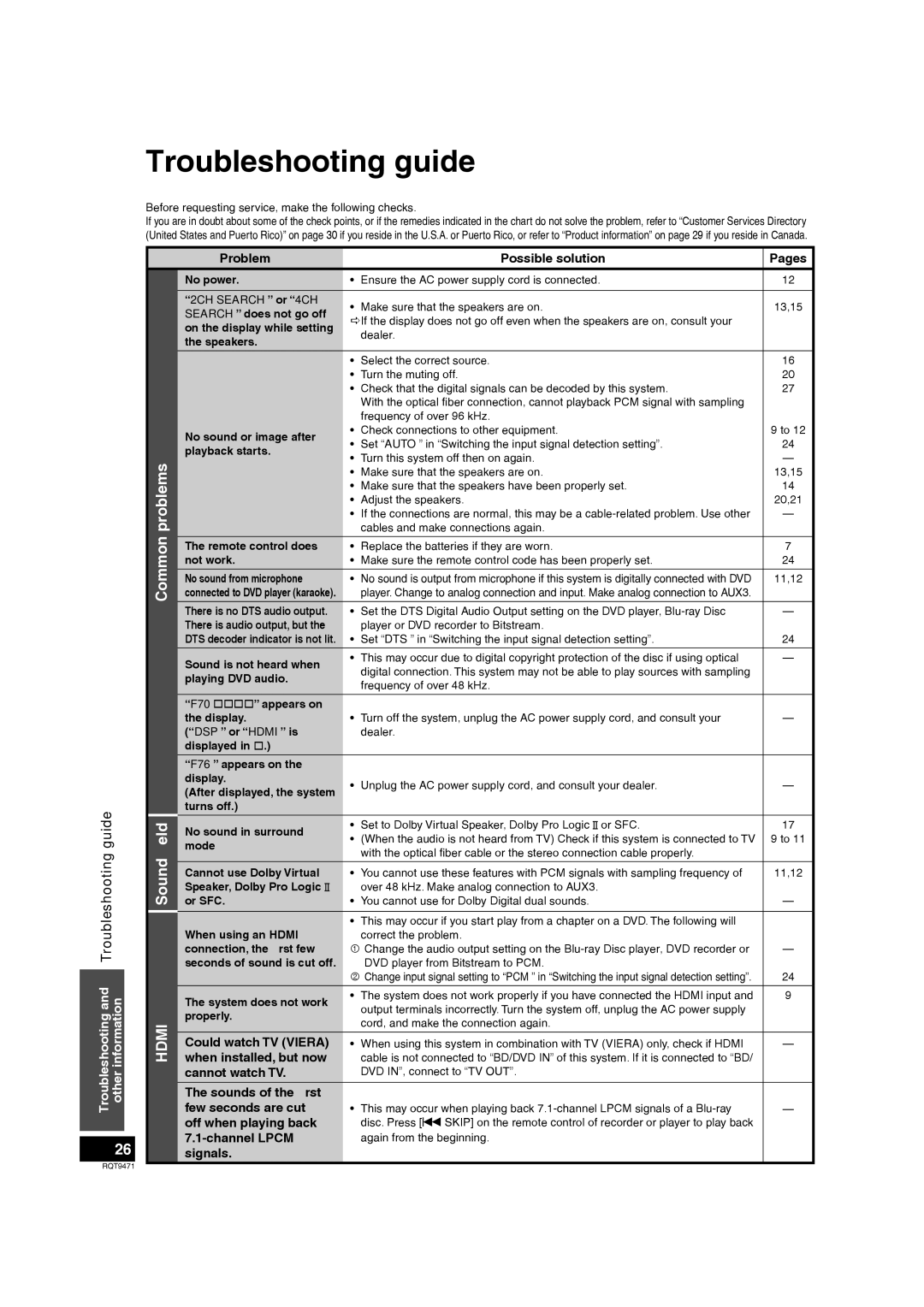SC-ZT1 specifications
The Panasonic SC-ZT1 is a remarkable soundbar that has captured the attention of audio enthusiasts and movie lovers alike. Designed to enhance your home entertainment experience, the SC-ZT1 combines innovative technology with sleek aesthetics to deliver immersive audio performance.At the core of the SC-ZT1 is Panasonic's commitment to high-resolution audio. This soundbar supports various audio formats to ensure that your favorite music and movies come to life with stunning clarity. The device features a built-in high-performance amplifier that drives its multi-channel speaker configuration, producing a wide soundstage that envelops listeners in rich, dynamic audio.
One of the standout characteristics of the SC-ZT1 is its use of Dolby Atmos technology. This cutting-edge audio format creates a three-dimensional sound experience by adding height channels to the surround sound mix. As a result, users can enjoy more immersive audio while streaming movies or playing video games. The soundbar's upward-firing speakers contribute to this effect, reflecting sound off the ceiling to create a spatial experience that draws you deeper into the action.
Another noteworthy feature of the SC-ZT1 is its compatibility with Panasonic's proprietary Music Streaming services. With built-in support for Bluetooth and Wi-Fi connectivity, the soundbar allows users to seamlessly stream music from their smartphones, tablets, or other compatible devices. This versatility is further enhanced by integration with popular streaming services, ensuring that users can access their favorite music libraries with ease.
The design of the SC-ZT1 is both modern and functional. Its slim profile allows it to fit comfortably with a variety of television sizes, while its elegant finish adds an attractive touch to any room. The soundbar also comes with a remote control, allowing users to adjust settings effortlessly.
Finally, the SC-ZT1 includes various sound modes, such as dialogue enhancement and music optimization, which tailor the audio performance to suit different types of content. Overall, the Panasonic SC-ZT1 stands as a powerful option for those seeking a premium audio experience, whether for movie nights or simply enjoying music at home. With its advanced technologies and user-friendly features, the SC-ZT1 is sure to elevate any entertainment setup.