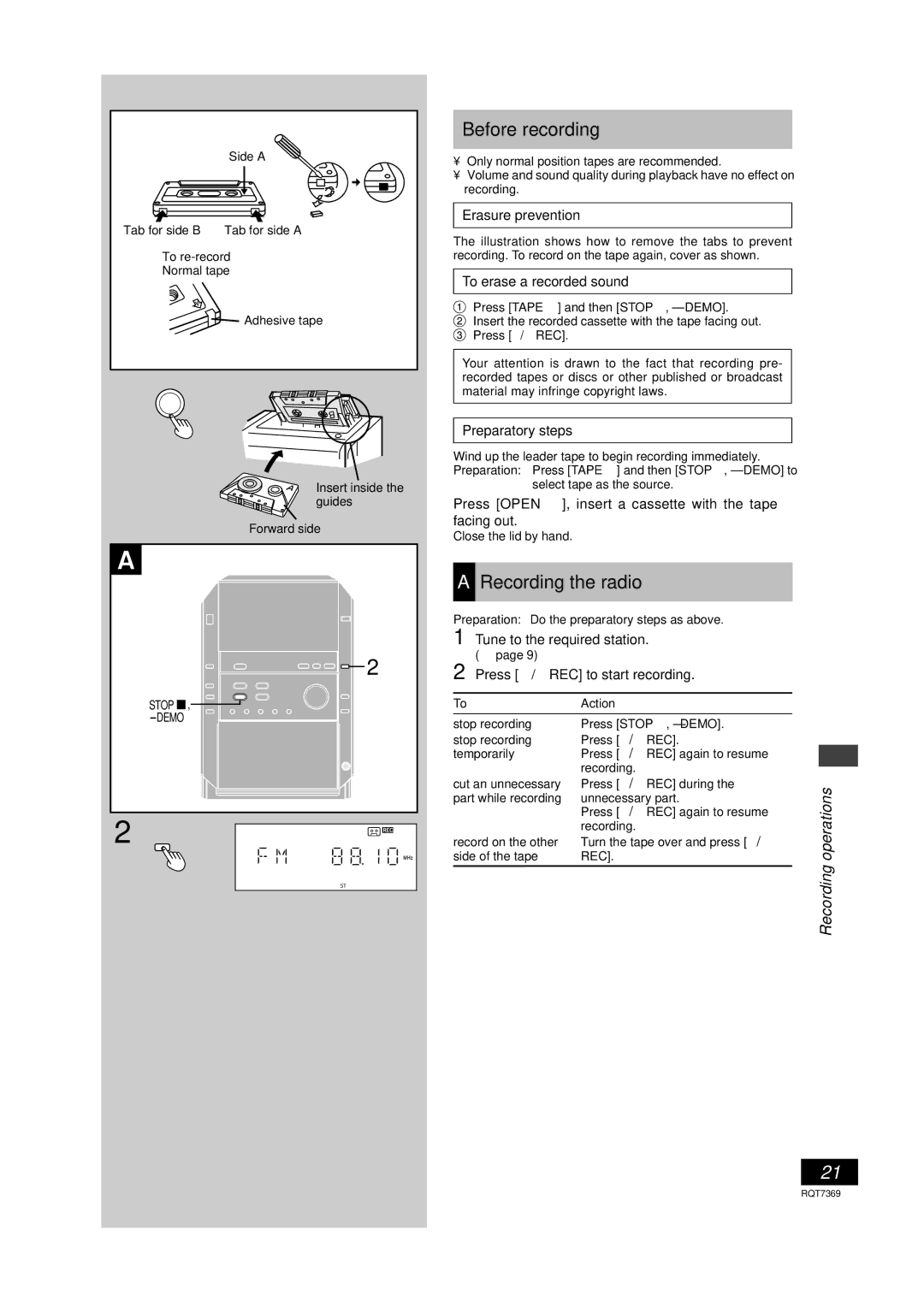SCPM19 specifications
The Panasonic SCPM19 is a compact and versatile mini hi-fi system designed to deliver high-quality audio performance in a space-efficient package. This model is well-regarded for its impressive sound output, user-friendly features, and stylish design, making it an excellent choice for music lovers who might have limited space.At the heart of the SCPM19, you’ll find a powerful amplifier that produces a robust output, ensuring that your music is played clearly and with depth. It utilizes a set of two-way speakers that enhance overall sound quality, providing enriched bass and crisp treble tones, which can adapt well to various music genres. The well-designed speaker unit not only contributes to a superior listening experience but also complements modern home décor with its sleek aesthetics.
One of the main features of the SCPM19 is its ability to connect to a variety of audio sources. It is equipped with a CD player, allowing users to enjoy their favorite albums. Additionally, the system supports FM radio, giving access to local stations for a diverse listening experience. For digital convenience, the SCPM19 includes an MP3 playback feature, enabling music playback from USB devices. This versatility ensures that users can enjoy their music from traditional CDs or modern digital libraries with ease.
Another significant aspect of the SCPM19 is its Bluetooth connectivity, which allows users to wirelessly stream music from smartphones, tablets, and other Bluetooth-enabled devices. This wireless feature enhances convenience, making it easy to create playlists and listen to music without the hassle of connecting cables.
In terms of user-friendliness, the SCPM19 comes with an intuitive remote control, enabling users to easily navigate through functions and adjust settings from a distance. The system also incorporates various sound enhancement technologies, such as a built-in equalizer, which allows users to customize their audio experience according to their preferences.
The Panasonic SCPM19 stands out not only for its sound quality and technological features but also for its compact design and affordability. Weighing less than some of its competitors, it can easily fit onto shelves, desks, or countertops without occupying too much space. Overall, the SCPM19 mini hi-fi system is an ideal blend of performance, functionality, and style, making it a worthy addition to any music enthusiast’s collection.