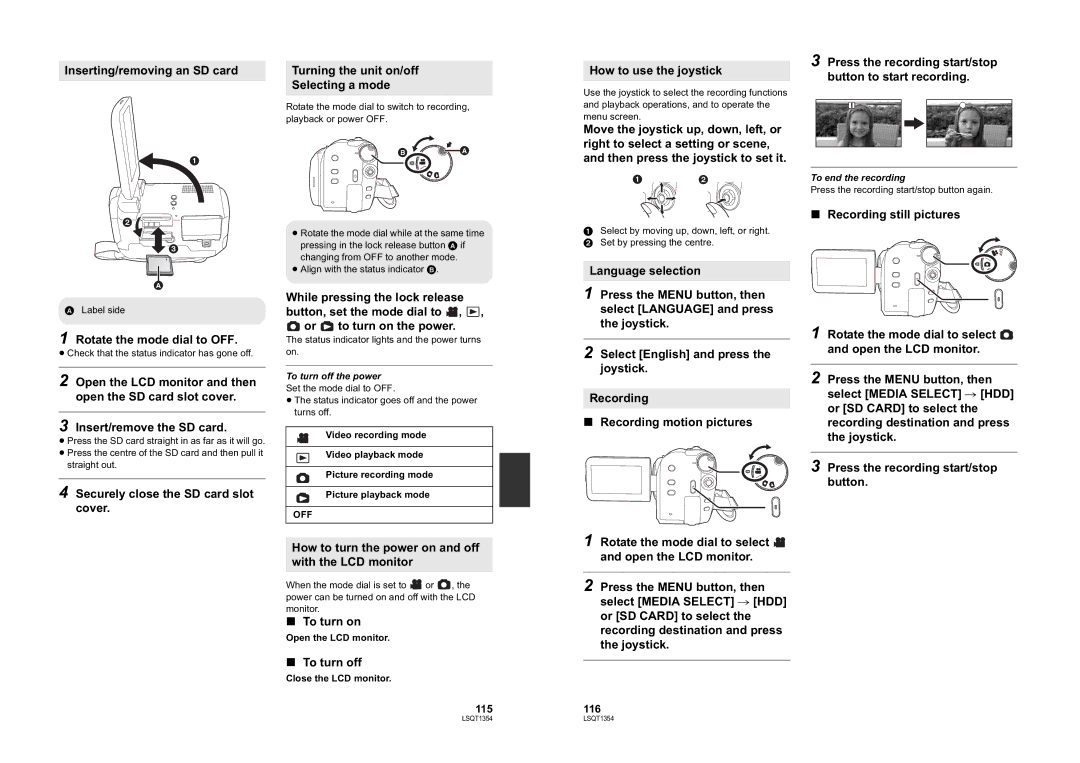SDR-H48GK specifications
The Panasonic SDR-H48GK is a compact yet powerful camcorder that exemplifies the brand's dedication to quality imaging technology and user-friendly design. This device showcases a blend of functionality and portability, making it an ideal choice for both casual users and videography enthusiasts.One of the key features of the SDR-H48GK is its 60GB built-in hard disk drive, which allows for the storage of up to 30 hours of video content at standard quality. This generous storage capacity means users can record their special moments without the constant worry of running out of space. Additionally, the camcorder is equipped with an SD card slot, providing the flexibility to expand storage further, allowing for additional recording time and easy transfer of files to other devices.
The SDR-H48GK boasts a powerful 48x optical zoom, enabling users to capture distant subjects with impressive clarity. This feature is bolstered by Panasonic's Intelligent Zoom technology, which enhances the zoom capability while maintaining image quality, making it easier to capture details in various shooting conditions. This makes the camcorder versatile for anything from outdoor landscapes to intimate gatherings.
In terms of image quality, the SDR-H48GK utilizes a 3CCD imaging system, which is known for its superior color accuracy and low-light performance. With this technology, the camcorder captures vibrant and lifelike colors, resulting in professional-quality footage. Furthermore, the device incorporates Optical Image Stabilization, which significantly reduces blurring caused by camera shake, resulting in smooth and steady videos, especially during handheld shooting.
Another standout feature is its user-friendly interface, which includes a 2.7-inch LCD screen. This bright and clear display allows for easy framing and playback of recorded videos. The intuitive menu system simplifies navigation through various settings, enabling users to adjust the camcorder's features according to their preferences with ease.
In addition to recording high-definition video, the SDR-H48GK supports various recording modes, including the ability to capture still images, making it a multifunctional device for capturing both video and photos. With its long-lasting battery life, users can rely on the SDR-H48GK to support extended shooting sessions without the need for frequent recharges.
In conclusion, the Panasonic SDR-H48GK is a feature-packed camcorder that caters to a variety of videography needs. With its robust storage options, powerful zoom capabilities, advanced imaging technologies, and user-friendly design, it stands out as an excellent choice for those looking to capture life's moments with clarity and ease. Whether you are a beginner or someone with more experience, the SDR-H48GK offers the tools needed to create high-quality video content effortlessly.