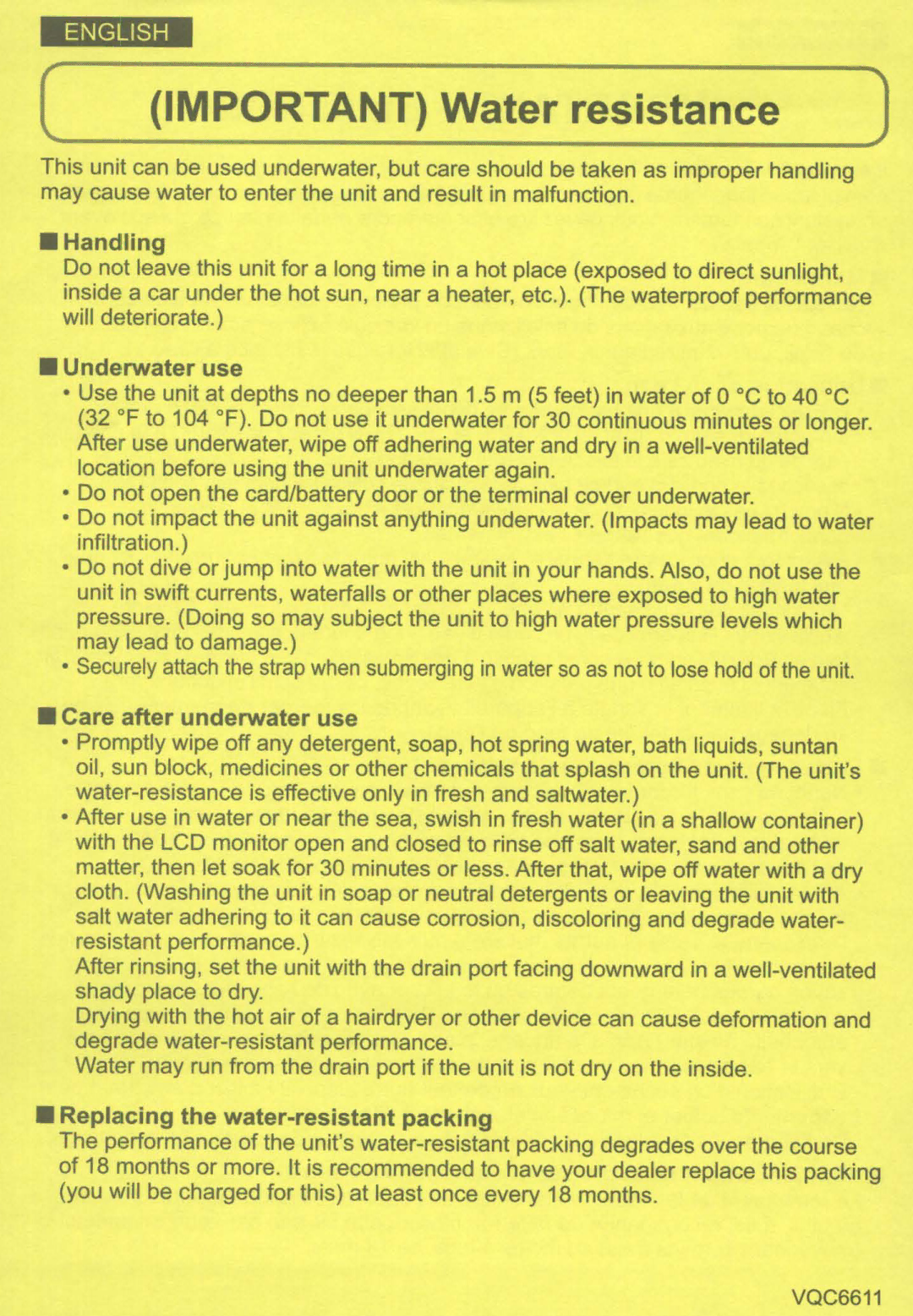Model No. SDR-SW20P/PC
Things You Should Know
Thank you for choosing Panasonic
One Panasonic Way, Secaucus, NJ
SDR-SW20P
Responsible partyPanasonic Corporation of North America
Support Contact
Important Safety Instructions
Battery pack Lithium ion battery pack
Battery
AC adaptor
Precautions
Camera and SD card sold separately temperature
For the purposes of these operating instructions
Indemnity concerning recording content
This symbol is only valid in the European Union
LCD monitor
Underwater use
Important Water resistance
Water resistance
Care after underwater use
Replacing the water-resistant packing
Card/Battery door and terminal cover
Handling
Lens, microphone and speaker
Contents
Connecting to a Macintosh Computer
Using DVD burners Sold separately
Using this unit as an external
Specifications
Closedoor. the card/battery
Set the mode dial to OFF Opendoor. the card/battery
Insert the battery
Quick guide
Plug the DC plug into the DC input terminal on the unit
Open the terminal cover
Enter the date and time
Recording
Set to Start recording Take picture Stop recording
Set to Select and enter Picture to view
During playback
Tripod mounting hole
Accessories
Parts identification
VW-VBJ10
Mode dial P.26
Handling
Using as a grip belt
Using the 2-way hand strap supplied
Using as strap
Parts identification and handling
Using the LCD monitor
Type of card Capacity
Recommended Panasonic SD/SDHC Memory Cards as of December
SD Memory Card SD/SDHC Memory Card
Write-protecting cards
Precautions in handling
Be careful when sharing cards between devices
Sdhc Memory Cards can be used only with Sdhc devices
Insert the battery into the unit and charge it
Setup 1 Charging
Set the mode dial to OFF
To AC outlet Lever
Plug the DC plug into the DC input terminal on Unit
Status indicator
If the status indicator does the following
Does not flash
Charging time and recordable time
Setup
Remaining battery capacity indication
Charging time Approx hours 15 minutes
Inserting/Removing SD
Insert/Removecard. the SD
Turning power ON/OFF from the LCD monitor
Turning power ON/OFF
Set to icon of desired mode
When not in use, set the mode dial to OFF
Quick starts
Make settings from the menus. P.28
Setting Quick Start
LCD monitor Unit response Status
Select the top menu
Setup 5 Setting from the menu
Display the menu
To return to the previous screen
Using the cursor buttons
Select an item Enter the selected item Close the menu
Changing the display language
Setting the date and time
Setting the date and time
Set to or Select the desired menu
Selectitem. and adjust
Adjusting the LCD monitor
Adjusting the LCD monitor
Changing the display language
Taking pictures underwater
Recording 1 Before recording
Basic stance
White balance sensor Microphone
Card/battery door
For SD cards applicable with this unit P.20
Recording
Automatic recording
Motion pictures
Set to Press
Recording times for Panasonic SD cards approximate
Recording mode and recording times
To change recording mode If recording stops
256
To remove shutter sound
Still pictures
Set to Press Take picture
Anced Effect
To change picture quality
Picture quality
To avoid jitter
Enlarging zoom
Enlarge Restore
Recording 4 Zoom/avoid jitter/maintain
To enlarge further
Maintain brightness in dark locations auto slow shutter
Picture brightness in dark locations
Avoid jitter image stabilizer function
Apply zoom effect to sounds zoom microphone
Change operation icons
Recording 5 Other recording options
Display operation icons
To hide operation icons
Fade-in/Fade-out
Ancedade Color
Backlight compensation function
Self-timer
Other recording options
To quit halfway through
Soft skin mode
MagicPix function
Motion/still pictures
Adjusting focus manually manual focus adjustment
Recording manually
Set to or
Using situation-specific settings scene mode
To cancel the setting
Achieve natural colors white balance
Setting manually
Incandescent lighting
Auto white balance range
To return to automatic adjustment
Set to
Adjusting shutter speed shutter speed
Shutter speed adjustment range
Iris/gain value adjustment range
Adjusting brightness iris/gain
Iris adjustment Gain adjustment Darker
To cancel
Setting home city and region
Setting the city and region of your travel destination
Recording 7 Useful functions
View slants and composition guide lines
Restoring local date and time after returning home
Avoid wind noise wind noise reduction function
Select the desired scene
Playback 1 Viewing motion pictures
Set to
Enter the picture to view
Displaying thumbnails by date
Power does not shut off when the LCD monitor is closed
Select the date to display
Slow-motion playback
Playback
Fast forward/rewind playback
Frame-by-frame playback
To move to the next page either press the left and right
Playback 2 Viewing still pictures
Cursor button
Editing 1 Deletingpictures motion/still
To cancel deletion halfway through
Use a sufficiently charged battery or the AC adaptor
Deleting one picture at a Time
Deleting all pictures
Deleted pictures cannot be restored
Selecting and deleting Multiple pictures
Formatting cards
Formatting cards
Preventing accidental Deletion
Card
Editing 3 Setting Dpof for still Pictures
Setup Dpof SET ALL
Playback on TV
To display LCD monitor information on TV
Copying to video recorders or DVD recorders
Copying pictures using the AV cable supplied
With other Products
Printing pictures from PictBridge printers
Settings not supported by the printer cannot be selected
Print settings
To cancel printing
Available settings
Supported discs 12 cm disc
Using DVD burners
Required equipment as of December
Time required for copying Reference
Connecting this unit and a DVD burner
Copying still pictures to discs
To cancel copying
Copying all motion pictures to discs
Copying selected motion pictures to discs
Select thumbnails Select a date
Copying using a DVD burner
Exiting
Playing back discs
Deleting copied motion pictures
Video editing software MotionSD Studio 1.3E
Software on the CD-ROM
With a Computer
DirectX For Windows
End User License Agreement
End User License Agreement
Operating environment
Operating environment required for MotionSD Studio
Microsoft Windows XP Home Edition/Professional
InstallingSTUDIO MotionSD
If the Setup Menu does not start up automatically
Uninstalling the software
Using MotionSD Studio
Importing motion pictures and still pictures
Click in the lower right- hand corner of the screen
Editing motion pictures and still pictures
Closing MotionSD Studio
From the SD Browser screen
Disconnecting the unit
Using this unit as an external drive Mass storage
Connecting the unit to a computer
Bottom right of the unit’s LCD monitor
SD card folder structure
This unit can be used as an external drive
When the driver is not recognized
When the driver is recognized
Checking the connections
Copying still pictures to computers
Connecting the unit to a the computer
Operating environment required for external drives
An icon labeled Noname or Untitled appears on the desktop
Recording menu
Set the mode dial to or
Others 1 Menus
Playback menu
Settings/Notices Mode
Setup menu
Purpose
Settings/Notices Mode
Date YES / no OFF
Motion picture recording display
When recording
Others 2 LCD monitor displays
Still picture recording display
Still picture playback display
During playback
Motion picture playback display
Operating status P.52
Close the card/battery door
Others 3 Messages
Device that cannot be used with this unit is
New disc
Connected to the unit
Power does not turn on
Others 4 Troubleshooting
Battery is swollen
Motion picture recording stops on its own
Audio is not output
Vertical TV’s operating instructions Direction
Appear on TV or Terminals? Appear stretched
Images on the SD card do not look normal
USB cable
After disconnecting
An error message
Appears on
Error
Scene mode
Soft skin mode Set and cancel
Help mode
Balance mode
When using the unit
Others 5 Cautions for use
Battery
SD cards
AC adaptor
LCD monitor
Condensation
Cleaning
Shock proof
Others 6 Specifications
SD Video Camera Information for your safety
Battery pack Information for your safety
AC adaptor Information for your safety
Specifications may change without prior notice
Accessory No Description
Optional accessories
Others
Accessory Order Form For USA Customers
Visa
Request for Service Notice USA Only
Customer Services Directory For USA only
For hearing or speech impaired TTY users, TTY
Limited Warranty For USA Customers
Panasonic Video Products Limited Warranty
Limited Warranty Coverage
Carry-In, Mail-in Prepaid or In-Home Service
Limited Warranty Limits And Exclusions
Warranty For Canadian Customers
Panasonic Product Limited Warranty
Index
Numerics
Cierre la tapa de la tarjeta/batería
Spanish Quick Use Guide/Guía española
Inserte la batería
Conecte el adaptador de CA suministrado
Abra la cubierta del terminal
Para el uso rápido
Introduzcahora. la fecha y la
Grabación
Póngalo en
Durante la reproducción Seleccione SÍ
114 VQT1M21
VQT1M21
Ambler Drive, Mississauga, Ontario, L4W 2T3
Panasonic Puerto Rico, Inc
Panasonic Canada Inc
VQT1M21
OK~
MtOOO·l§jM
Made in China Fabriqu8 en Chine
Eas for life
UOlleJISI6aUIJnpOJd JIUOSeUed